Honda Civic Owners Manual: Audio System Basic Operation
Models with Display Audio
To use the audio system function, the ignition switch must be in ACCESSORY (q or ON (w*1.
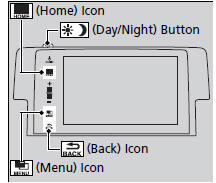
 Select to go to the home
screen.
Select to go to the home
screen.
 Select to display available
options
including Sound, View Radio Text, Music
Search, and playback modes.
Select to display available
options
including Sound, View Radio Text, Music
Search, and playback modes.
 : Select to go back to the
previous screen
when the icon is illuminated.
: Select to go back to the
previous screen
when the icon is illuminated.
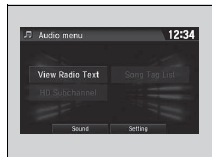
 button: Press to change the
audio/ information screen brightness.
button: Press to change the
audio/ information screen brightness.
Press  once and select - or
+ to make
an adjustment.
once and select - or
+ to make
an adjustment.
- Each time you press
 , the mode
switches between daytime, nighttime
and off.
, the mode
switches between daytime, nighttime
and off.
- Audio/Information Screen
- Adjusting the Sound
- Display Setup
- Voice Control Operation
- Playing AM/FM Radio
- Playing SiriusXM’ Radio
- Playing an iPod
- Song By VoiceTM (SBV)
- Playing Pandora’
- Playing a USB Flash Drive
- Playing Bluetooth’ Audio
- HondaLink’
- Wi-Fi Connection
- Siri Eyes Free
- Apple CarPlay
- Android Auto
- SiriusXM Radio Service
- Compatible iPod, iPhone, and USB Flash Drives
- Legal Information on Apple CarPlay/Android Auto
- About Open Source Licenses
- License Information
 How to Select a Song from the Music Search List with the Selector Knob
How to Select a Song from the Music Search List with the Selector Knob
1. Press to display the
music search list.
2. Rotate to select a category.
3. Press to display a list
of items in the
category.
4. Rotate to select an item,
the ...
 Audio/Information Screen
Audio/Information Screen
Displays the audio status and wallpaper. From this display, you can go to
various
setup options. ...
See also:
Honda Civic Owners Manual. Anti-lock Brake System (ABS)
ABS
Helps prevent the wheels from locking up, and helps you retain steering
control by
pumping the brakes rapidly, much faster than you.
The electronic brake distribution (EBD) system, which is part of the ABS, also
balances the front-to-rear braking distribution according to vehicle loading ...
