Honda Civic Owners Manual: Siri Eyes Free
You can talk to Siri using the (Talk) button on the steering wheel when your iPhone is paired to the Bluetooth’ HandsFreeLink’ (HFL) system.
Using Siri Eyes Free
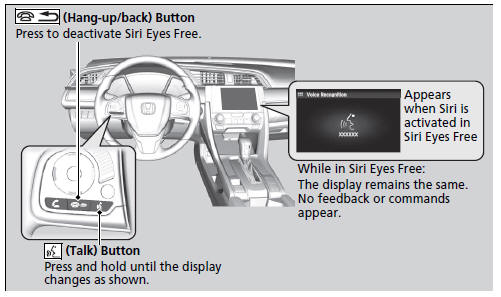
1Siri Eyes Free
Siri is a trademark of Apple Inc.
Check Apple Inc. website for features available for Siri.
We recommend against using Siri other than in Siri Eyes Free mode while operating a vehicle
Using Siri Eyes Free
Some commands work only on specific phone features or apps.
 Wi-Fi Connection
Wi-Fi Connection
You can connect the audio system to the Internet using Wi-Fi and browse
websites
or use online services on the audio/information screen. If your phone has
wireless
hotspot capabilities, the syst ...
 Apple CarPlay
Apple CarPlay
If you connect an Apple CarPlay-compatible iPhone to the system via the front
USB,
you can use the audio/information screen, instead of the iPhone display, to make
a
phone call, listen to music, ...
See also:
Honda Civic Owners Manual. HFL Buttons
* Not available on all models
Bluetooth HandsFreeLink
Place your phone where you can get good reception.
To use HFL, you need a Bluetooth-compatible cell
phone. For a list of compatible phones, pairing
procedures, and special feature capabilities:
U.S.:
&n ...
