Honda Civic Owners Manual: Wi-Fi Connection
You can connect the audio system to the Internet using Wi-Fi and browse websites or use online services on the audio/information screen. If your phone has wireless hotspot capabilities, the system can be tethered to the phone. Use the following steps to setup.
Wi-Fi mode (setting for the first time)
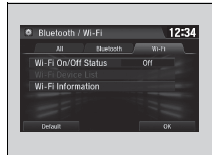
1. Select .
.
2. Select Settings.
3. Select Bluetooth/Wi-Fi.
4. Select the Wi-Fi tab.
5. Select Wi-Fi On/Off Status, then On.
6. Select Wi-Fi Device List.
- Make sure your phone’s Wi-Fi setting is in access point (tethering) mode.
- Select the phone you want to connect to the system.
- If you do not find the phone you want to connect in the list, select Scan.
7. Select Connect.
- If needed, enter a password for your phone and select OK.
- When the connection is successful, the
 icon is displayed on the top of the
screen.
icon is displayed on the top of the
screen.
8. Select  to go back to
the home screen.
to go back to
the home screen.

Wi-Fi mode (setting for the first time)
You cannot go through the setting procedure while a vehicle is moving. Park in a safe place to setup the Wi-Fi connection.
Some cell phone carriers charge for tethering and smartphone data use. Check your phone’s data subscription package.
Check your phone manual to find out if the phone has Wi-Fi connectivity.
You can confirm whether Wi-Fi connection is on or
off with the icon on Wi-Fi
Device List. Network
speed will not be displayed on this screen.
icon on Wi-Fi
Device List. Network
speed will not be displayed on this screen.
Wi-Fi mode (after the initial setting has been made)
Make sure your phone's Wi-Fi setting is in access point (tethering) mode.
iPhone users
You may need to go through an initial setup for Wi- Fi connection again after you boot your phone.
 Vehicle Information and Message from Honda Tips
Vehicle Information and Message from Honda Tips
You can check the messages that are received quickly in the shortcut
operation.
1. A message appears and notifies you of a
new message on the header area.
When the message is received, a
...
 Siri Eyes Free
Siri Eyes Free
You can talk to Siri using the (Talk) button on the steering wheel when your
iPhone is paired to the Bluetooth’ HandsFreeLink’ (HFL) system.
Using Siri Eyes Free
1Siri Eyes Free
Siri is a ...
See also:
Honda Civic Owners Manual. Audio System Basic Operation
Models with Display Audio
To use the audio system function, the ignition switch must be in ACCESSORY (q
or
ON (w*1.
Select to go to the home
screen.
Select to display available
options
including Sound, View Radio Text, Music
Search, and playback modes.
: Select to go back to th ...
