Honda Civic Owners Manual: Adjusting the Sound
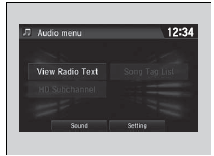
1. Select  .
.
2. Select Audio.
3. Select  .
.
4. Select Sound.
Select a tab from the following choices:
- BAS-MID-TRE: Bass, Middle, Treble
- FAD-BAL-SUBW*: Fader, Balance, Subwoofer*
- SVC∙Neural*: Speed Volume Compensation, DTS Neural SurroundTM*
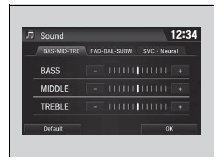
Adjusting the Sound
The SVC has four modes: Off, Low, Mid, and High.
SVC adjusts the volume level based on the vehicle speed. As you go faster, audio volume increases. As you slow down, audio volume decreases
 Closing Apps
Closing Apps
You can close specific apps running in the background on the system.
1. Select and hold
.
2. Select the Active tab.
If you select the Active/History tab, you
can close the ...
 Display Setup
Display Setup
You can change the brightness or color theme of the audio/information screen.
Changing the Screen Brightness
1. Select .
2. Select Settings.
3. Select System.
4. Select the Display tab. ...
See also:
Honda Civic Service Manual. Rear Brake Disc Inspection
Frequent inhalation of brake pad dust, regardless of material composition, could
be hazardous to your health.
Avoid breathing dust particles.
Never use an air hose or brush to ...
© 2016-2026 Copyright www.hocivic.com

0.0059
