Honda Civic Owners Manual: Playing a USB Flash Drive
Your audio system reads and plays sound files on a USB flash drive in either MP3, WMA, or AAC*1 format.
Connect your USB flash drive to the USB port, then select the USB mode.
USB Port(s)
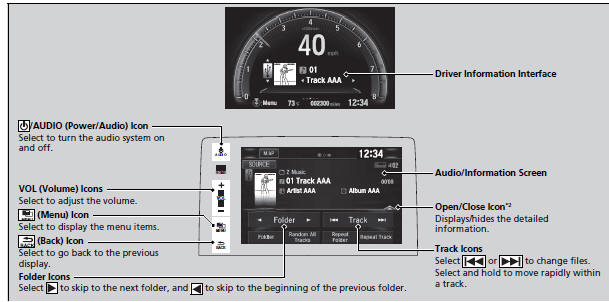
*1:Only AAC format files recorded with iTunes are playable on this unit.
*2:Some or all of the lists may not be displayed.
 Playing Pandora’
Playing Pandora’
Your audio system allows you to listen to music from the Pandora’ app on a
compatible smartphone.
This function is available when the phone is paired and connected to the
vehicle’s
Bluetoot ...
 How to Select a File from the Music Search List
How to Select a File from the Music Search List
1. Select and select Music
Search.
2. Select Music.
3. Select a folder.
4. Select a track.
Playing a USB Flash Drive
Use the recommended USB flash drives.
General Information on the Audio ...
See also:
Honda Civic Owners Manual. If the Low Oil Pressure Indicator Comes
On
Reasons for the indicator to come on
Comes on when the engine oil pressure is low.
What to do as soon as the indicator comes on
Immediately park the vehicle on level ground in a safe place.
If necessary, turn the hazard warning lights on.
What to do after parking ...
© 2016-2026 Copyright www.hocivic.com

0.0127
