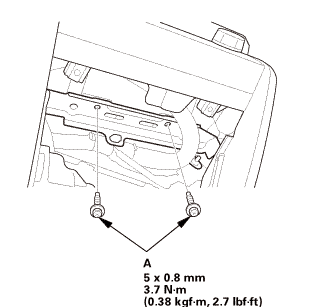Honda Civic Service Manual: Rewriting the ODO Data and Transferring the Maintenance Minder™ Data to a New Gauge Control Module ('13)

| 1. | HDS DLC - Connection |
|
|
|
| 2. | Rewriting The ODO Data and Transferring The Maintenance MinderTM Data to a New Gauge Control Module |
|
| 3. | Driver's Outer Vent |
|
|
|
|
|
|
| 4. | Dashboard Center Pocket |
|
|
|
|
|
|
| 5. | Audio Unit Assembly (Without audio panel pocket) |
|
|
|
|
|
|
| 6. | Audio Unit Assembly (With audio panel pocket) |
|
|
|
|
|
|
| 7. | Audio-Navigation Unit Assembly |
|
|
|
|
|
|
| 8. | Driver's Dashboard Lower Cover |
|
|
|
| 9. | Dashboard Subdisplay Visor |
|
|
|
| 10. | Gauge Control Module - Tach |
|
|
|

| 1. | Gauge Control Module - Tach |
|
|
|
| 2. | HDS DLC - Connection |
|
|
|
| 3. | Rewriting The ODO Data and Transferring The Maintenance MinderTM Data to a New Gauge Control Module |
|
| 4. | How to Release Locked Odometer Mileage to the Original Gauge Control module |
|
| 5. | Dashboard Subdisplay Visor |
|
|
|
| 6. | Driver's Dashboard Lower Cover |
|
|
|
| 7. | Audio-Navigation Unit Assembly |
|
|
|
||||||
|
|
|
| 8. | Audio Unit Assembly (With audio panel pocket) |
|
|
|
||||||
|
|
|
| 9. | Audio Unit Assembly (Without audio panel pocket) |
|
|
|
||||||
|
|
|
| 10. | Dashboard Center Pocket |
|
|
|
|
|
|
| 11. | Driver's Outer Vent |
|
|
|
|
|
|
 Gauge Control Module (Speedo) Removal and Installation ('13)
Gauge Control Module (Speedo) Removal and Installation ('13)
1.
Driver's Outer Vent
1.
Remove the driver's outer vent (A).
...
 Fuel Pump/Fuel Gauge Sending Unit Removal and Installation (R18Z1)
Fuel Pump/Fuel Gauge Sending Unit Removal and Installation (R18Z1)
Removal
1.
Fuel Filler Cap
1.
Remove the fuel fill cap to relieve the pressure in the fuel
tank.
...
See also:
Honda Civic Service Manual. Alternator Removal and Installation (Except K24Z7)
118100
1.
Battery Terminal - Disconnection
1.
Make sure the ignition switch is in LOCK (0), or the vehicle
ignition in the OFF mode.
2.
Discon ...

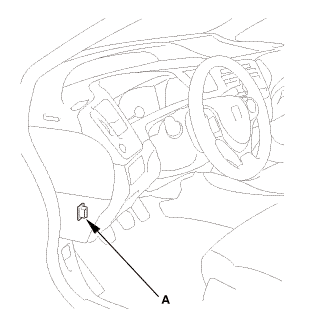


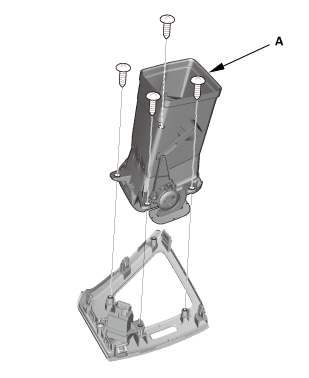
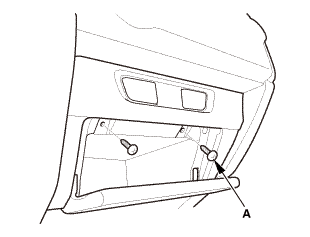
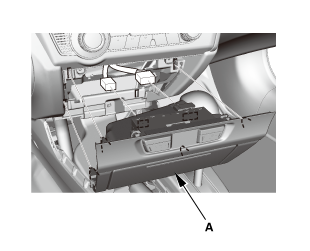
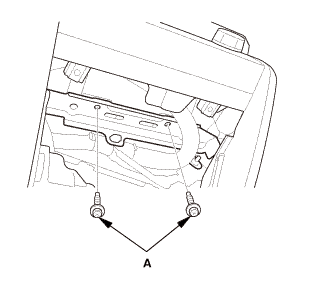
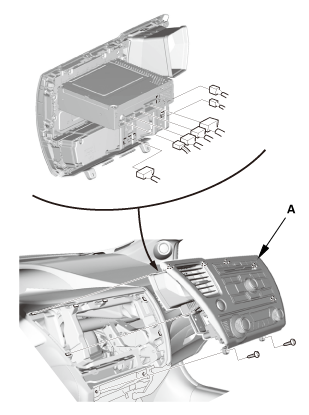
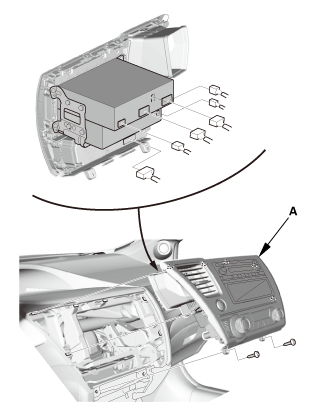
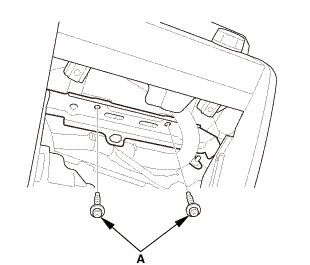
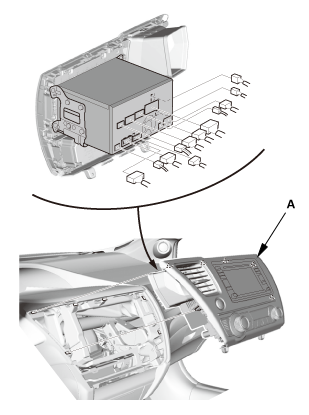
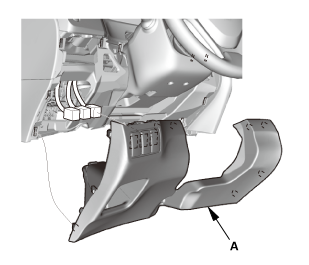
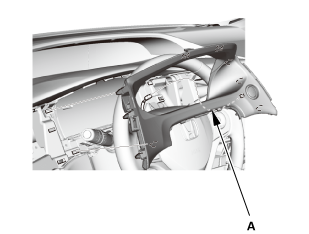
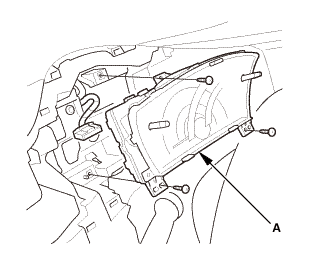
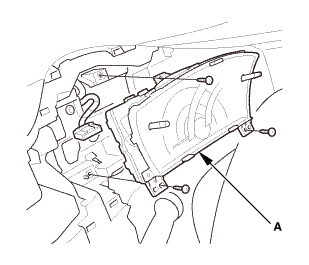
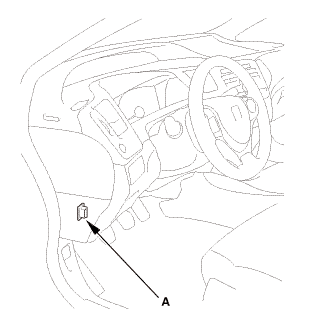
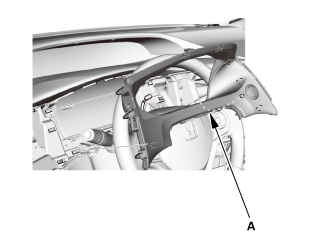
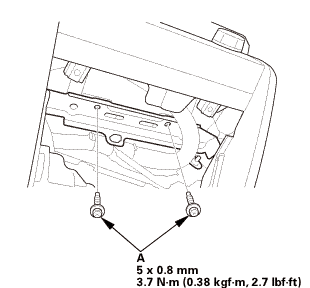 mm3.72.7
mm3.72.7