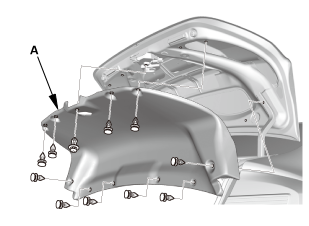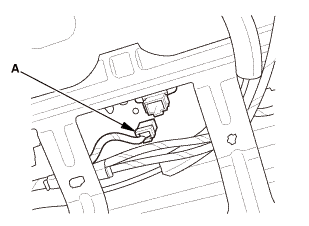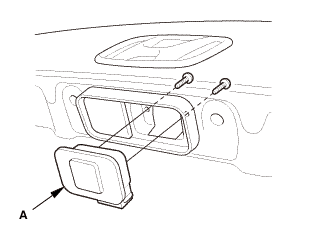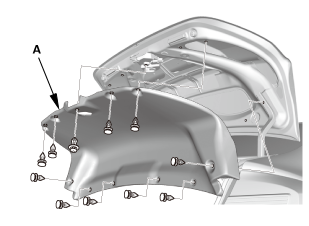Honda Civic Service Manual: Trunk Lid Outer Handle Switch Removal and Installation (2-door)

|
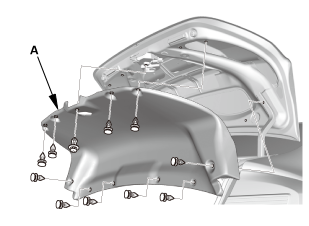
|
|
1.
|
Remove the trunk lid trim panel (A).
|
|
| 2. |
Trunk Lid Outer Handle Switch |
|
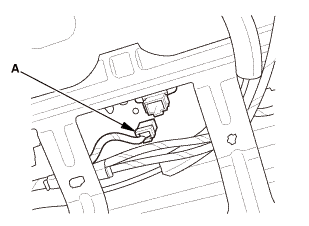
|
|
1.
|
Disconnect the connector (A).
|
|
|
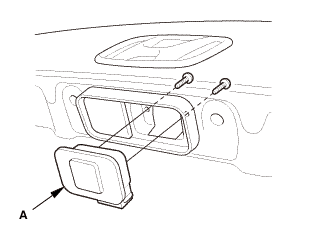
|
|
2.
|
Remove the trunk lid outer handle switch (A).
|
|

| 1. |
Trunk Lid Outer Handle Switch |
|
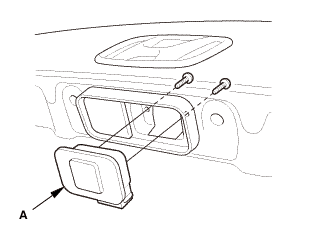
|
|
1.
|
Install the trunk lid outer handle switch (A).
|
|
|
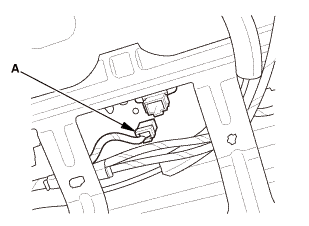
|
|
2.
|
Connect the connector (A).
|
|
|
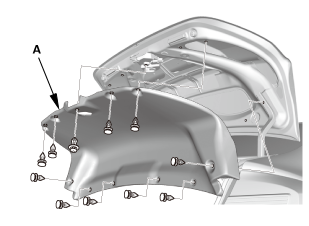
|
|
1.
|
Install the trunk lid trim panel (A).
|
|
823160
SRS components are located in this area. Review the SRS component
locations and the precautions and procedures before doing repairs
or service.
...
015116
Removal
NOTE: SRS components are located in this area. Review the SRS
component locations and the precautions and procedures before doing
repairs ...
See also:
Honda Civic Owners Manual. Limitations for Manual Operation
Certain manual functions are disabled or inoperable while the vehicle is in
motion.
You cannot select a grayed-out option until the vehicle is stopped.
Only previously stored speed dial entries can be called using voice commands
while
the vehicle is in motion.
HFL Status Displ ...


 Trunk Lid Opener Cable/Fuel Fill Door Opener Cable Removal and Installation
(4-door except Natural Gas models)
Trunk Lid Opener Cable/Fuel Fill Door Opener Cable Removal and Installation
(4-door except Natural Gas models) XM Antenna Removal and Installation (2-door)
XM Antenna Removal and Installation (2-door)