Honda Civic Service Manual: XM Antenna Removal and Installation (2-door)
015116

Removal
|
NOTE: SRS components are located in this area. Review the SRS component locations and the precautions and procedures before doing repairs or service. |
| 1. | Battery Terminal (SRS) - Disconnection |
|
|
|
|||||||||||||||
| 2. | A-Pillar Trim Both |
|
|
|
|
|
|
|
|
|
||||||
|
|
|
| 3. | Front Door Opening Seal As Needed Both |
|
|
|
| 4. | Front Seat Belt Lower Anchor Bolt - Driver's Side |
|
|
|
|
|
|
|
|
|
| 5. | Front Door Sill Trim - 2-Door |
|
|
|
|
|
|
|
|
|
| 6. | Front Door Sill Trim - 2-Door |
|
|
|
| 7. | Both Kick Panels |
|
Driver's side
Passenger's side
|
|
| 8. | Rear Seat Cushion |
|
|
|
|
|
|
| 9. | Right Rear Seat-Back - Split Fold Down |
|
|
|
| 10. | Center Pivot Bracket - Split Fold Down |
|
|
|
| 11. | Left Rear Seat-Back - Split Fold Down |
|
|
|
|
|
|
| 12. | Both Quarter Pillar Trims |
|
|
|
|
|
|
|
|
|
||||||||||||
|
|
|
| 13. | Rear Shelf Trim |
|
|
|
|
|
|
|
|
|
|
|
|
| 14. | Both Rear Side Trim Panels |
|
|
|
| 15. | Both B-Pillar Upper Trims |
|
|
|
|
|
|
| 16. | Grab Handles for One Vehicle |
|
|
|
|
|
|
|
|
|
|
|
|
| 17. | Both Sunvisors |
|
|
|
||||||
|
|
|
||||||
|
|
|
||||||
|
|
|
|
|
|
| 18. | Front Individual Map Light (without moonroof) |
|
|
|
| 19. | Ceiling Light |
|
|
|
| 20. | Headliner - 2-Door |
|
|
|
|
|
|
|
|
|
|
|
|
|
|
|
|
|
|
|
|
|
|
Without moonroof
With moonroof
|
|
|
|
|
||||||
| 21. | XM Antenna |
|
|
|

Installation
|
NOTE: SRS components are located in this area. Review the SRS component locations and the precautions and procedures before doing repairs or service. |
| 1. | XM Antenna |
|
|
|
| 2. | Headliner - 2-Door |
|
|
|
||||||
|
Without moonroof
With moonroof
|
|
|
|
|
|
|
|
|
|
|
|
|
|
|
|
|
|
|
|
|
|
|
| 3. | Ceiling Light |
|
|
|
| 4. | Front Individual Map Light (without moonroof) |
|
|
|
| 5. | Both Sunvisors |
|
|
|
|
|
|
|
|
|
| 6. | Grab Handles for One Vehicle |
|
|
|
|
|
|
| 7. | Both B-Pillar Upper Trims |
|
|
|
|
|
|
| 8. | Both Rear Side Trim Panels |
|
|
|
| 9. | Rear Shelf Trim |
|
|
|
|
|
|
|
|
|
|
|
|
| 10. | Both Quarter Pillar Trims |
|
|
|
|
|
|
||||||||||||||||||||||||
|
|
|
|
|
|
| 11. | Left Rear Seat-Back - Split Fold Down |
|
|
|
|
|
|
| 12. | Center Pivot Bracket - Split Fold Down |
|
|
|
| 13. | Right Rear Seat-Back - Split Fold Down |
|
|
|
| 14. | Rear Seat Cushion |
|
|
|
|
|
|
| 15. | Both Kick Panels |
|
Driver's side
Passenger's side
|
|
| 16. | Front Door Sill Trim - 2-Door |
|
|
|
| 17. | Front Door Sill Trim - 2-Door |
|
|
|
|
|
|
|
|
|
| 18. | Front Seat Belt Lower Anchor Bolt - Driver's Side |
|
|
|
|||||||
|
|
|
|
|
|
|
|
|
| 19. | Front Door Opening Seal as Needed Both |
|
|
|
| 20. | A-Pillar Trim Both |
|
|
|
|
|
|
||||||||||||||||||||||||||||||
| 21. | Headliner/Pillar Trim Overlap - Check |
|
|
|
|
|
|
|
|
|
||||||||||||||||
|
|
|
| 22. | Battery Terminal (SRS) - Reconnection |
|
|
|
||||||||||||||||
 Trunk Lid Outer Handle Switch Removal and Installation (2-door)
Trunk Lid Outer Handle Switch Removal and Installation (2-door)
1.
Trunk Lid Trim Panel
1.
Remove the trunk lid trim panel (A).
...
 Door Assembly
Door Assembly
...
See also:
Honda Civic Owners Manual. Selecting a Child Seat
Most child seats are LATCH-compatible (Lower Anchors and Tethers for CHildren).
Some have a rigid-type connector while others have a flexible-type connector.
Both
are equally easy to use. Some existing and previously owned child seats can only
be
installed using the seat belt. Whichever typ ...

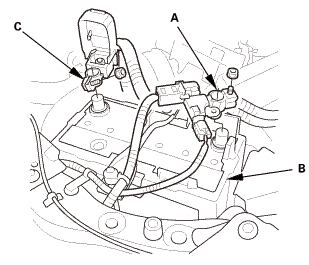
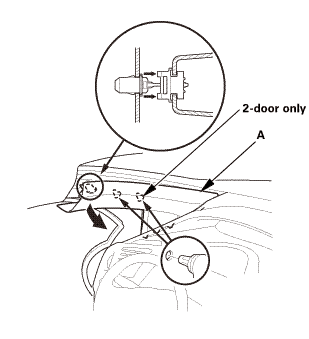
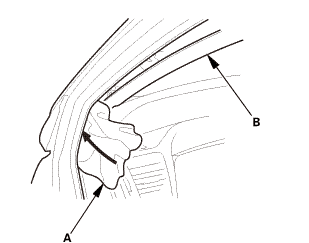
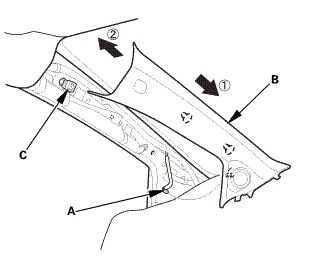
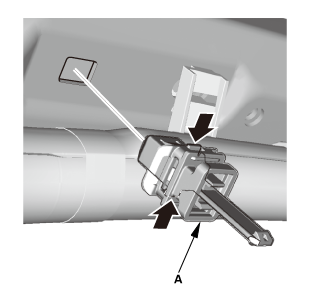
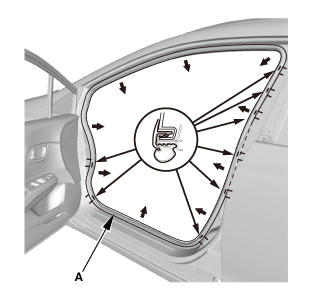
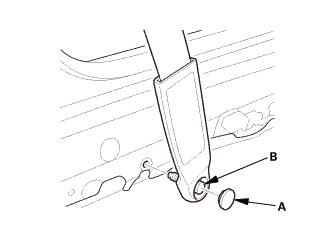
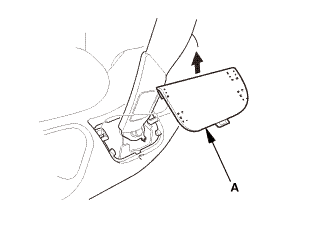
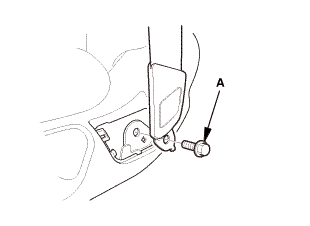
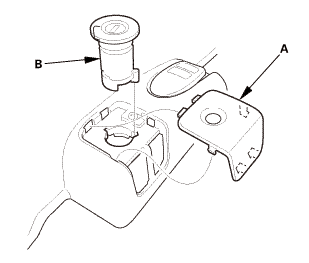
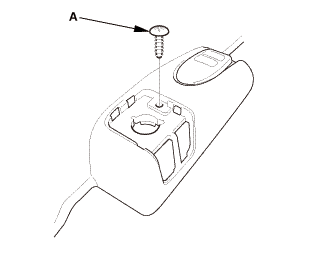
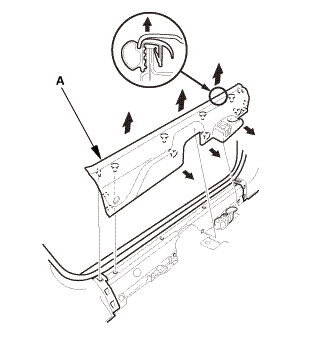
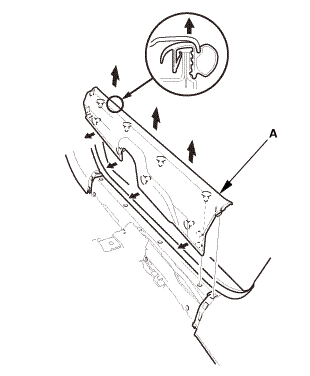
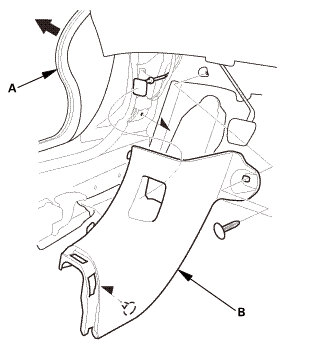
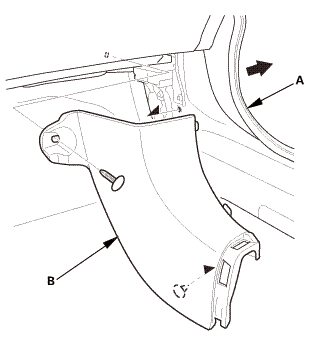
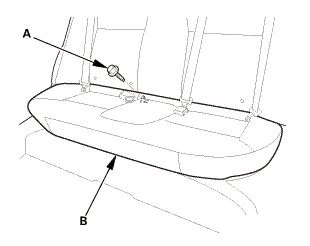
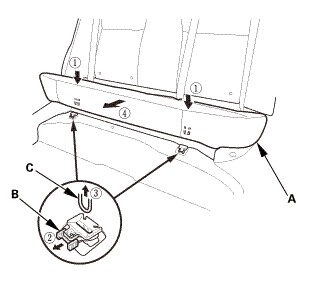
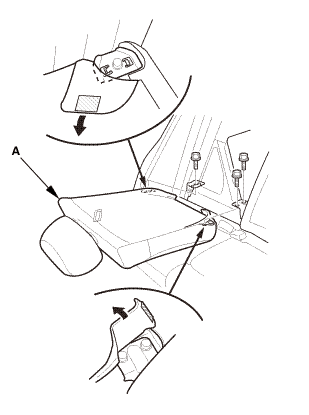
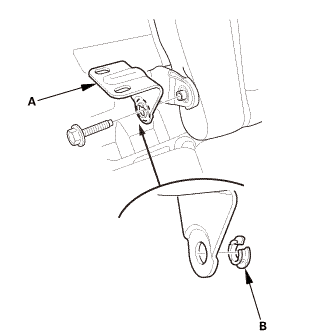
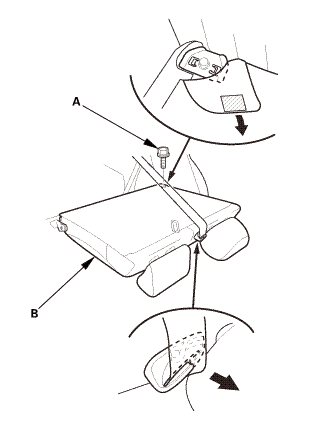
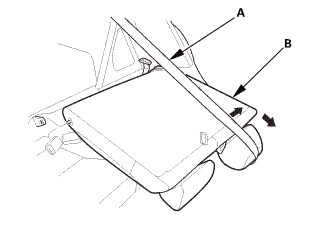
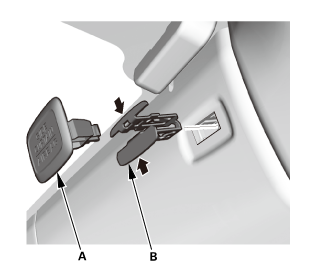
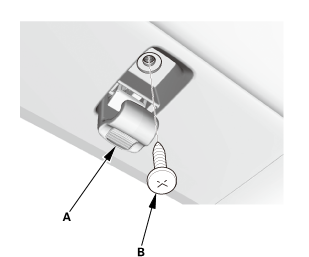
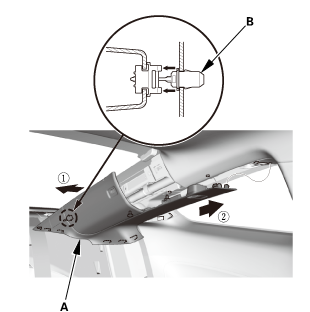
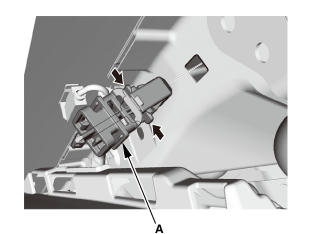
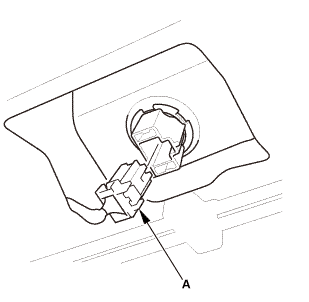
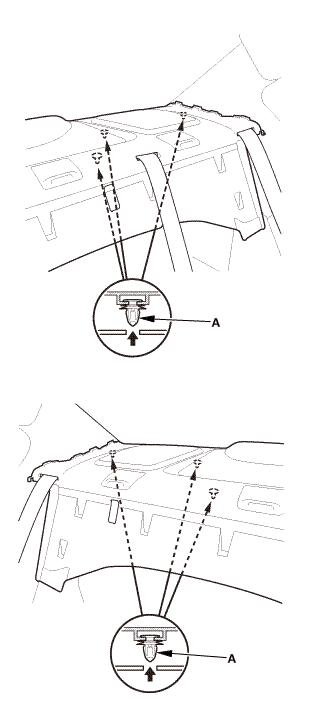
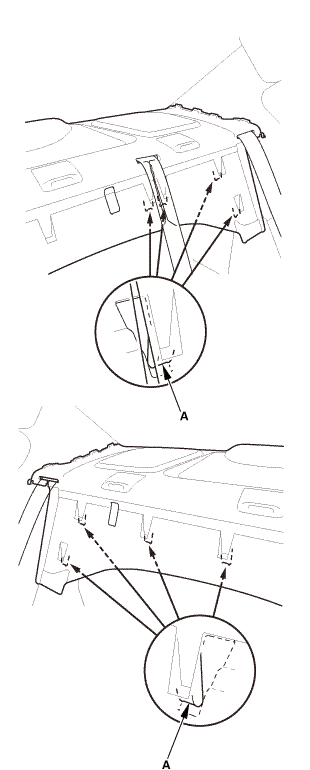
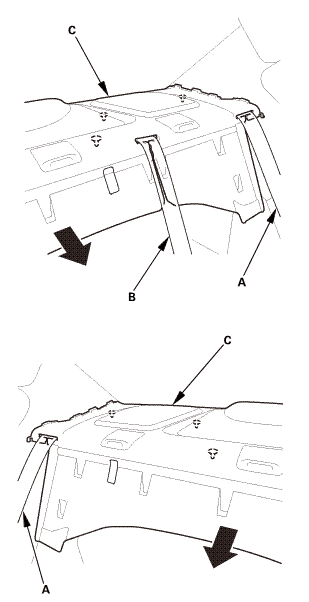
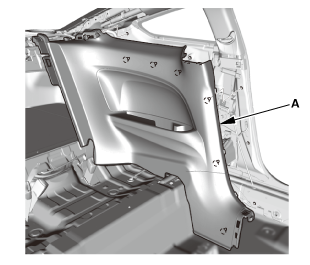
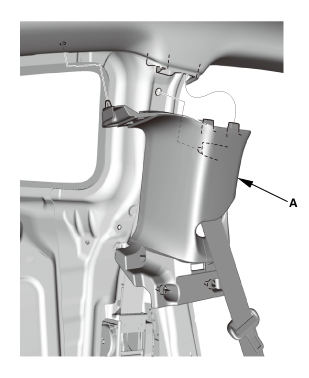
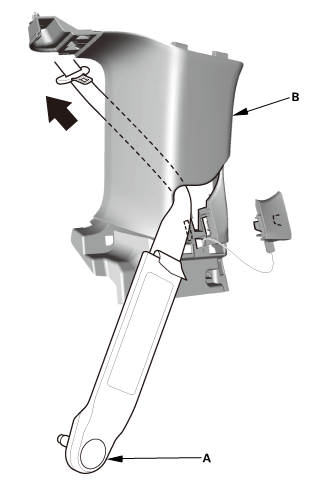
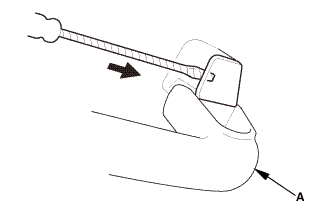
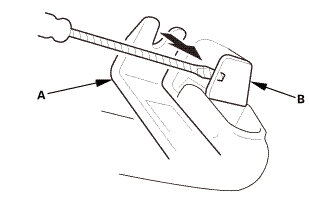
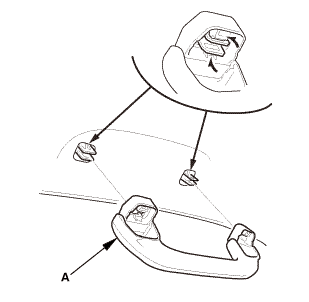
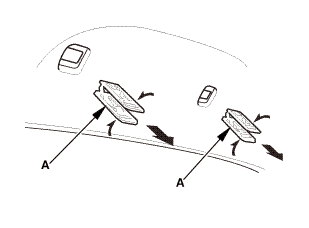
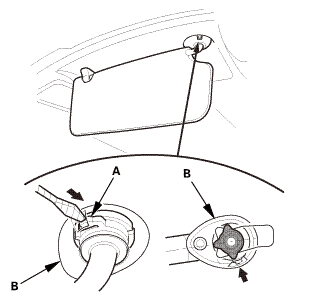
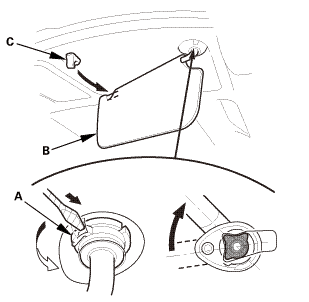
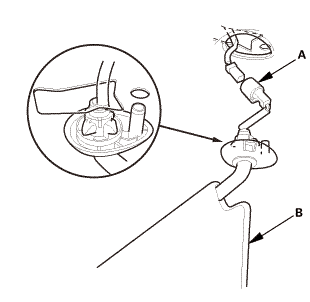
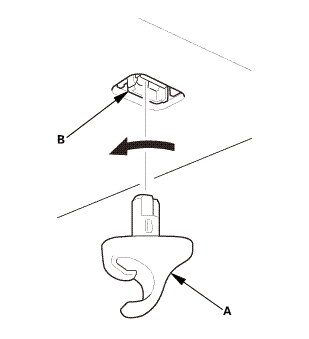
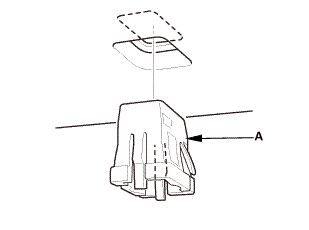
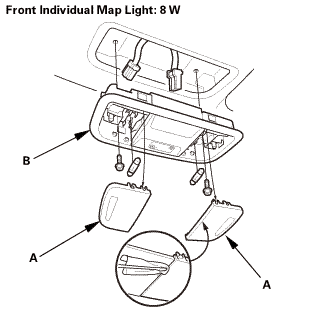
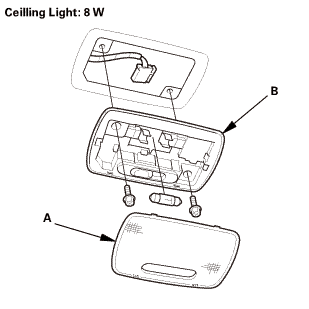 llghr
llghr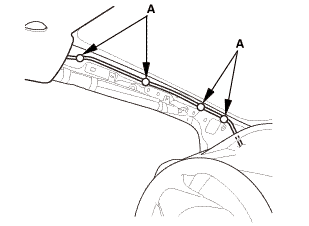
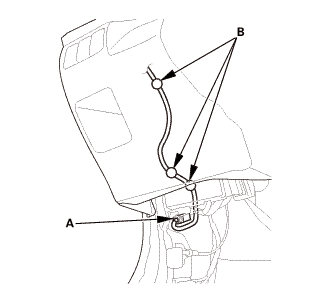
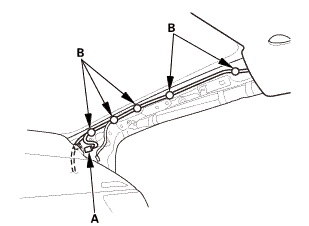
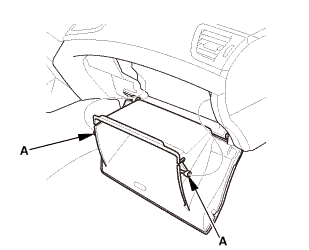
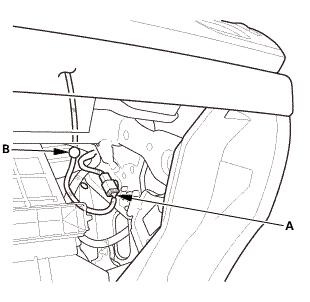
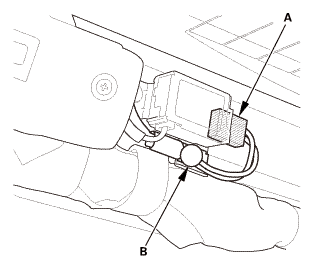
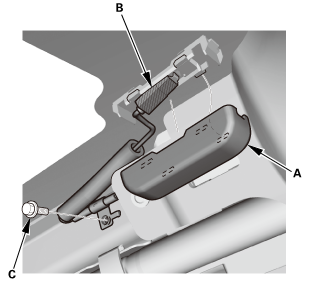
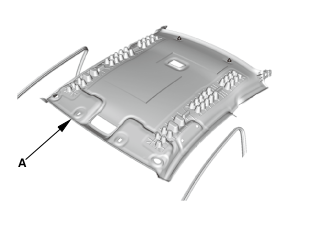
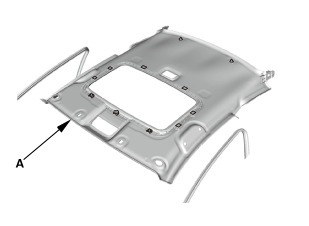
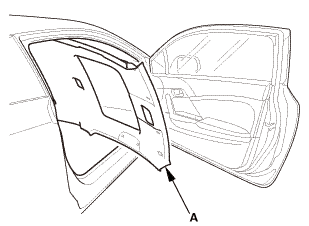
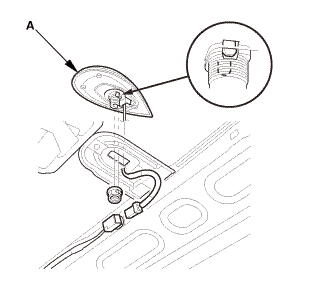
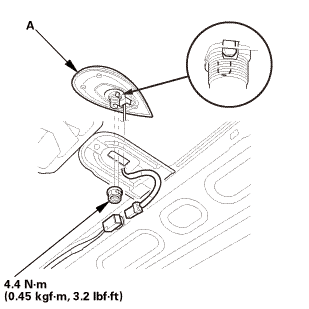
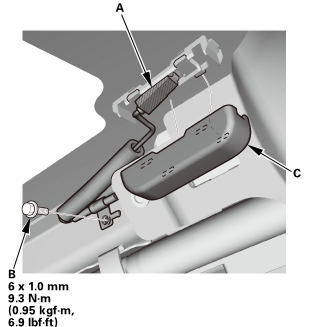 asnwu
asnwu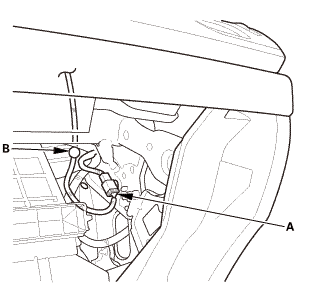
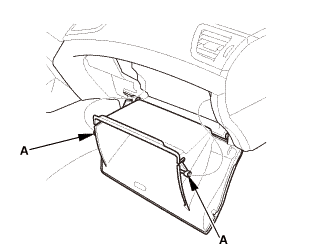
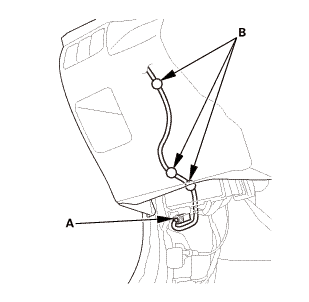
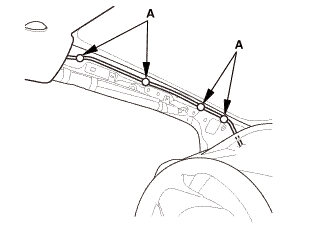
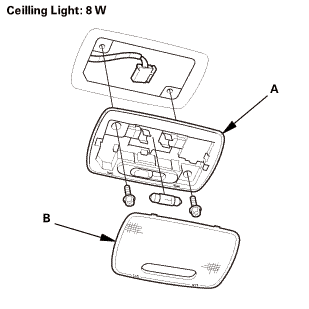 cullingllghr
cullingllghr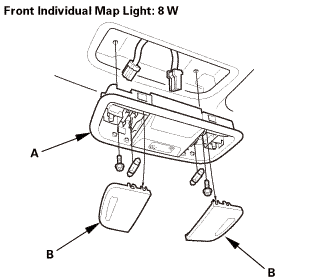
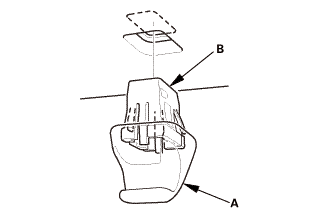
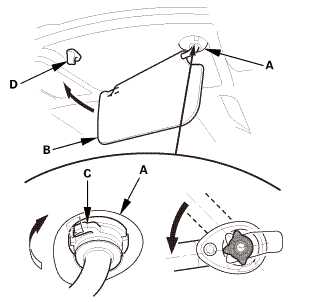
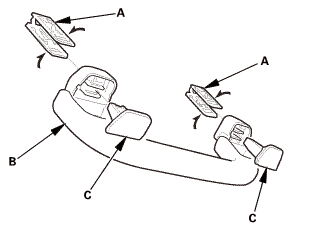
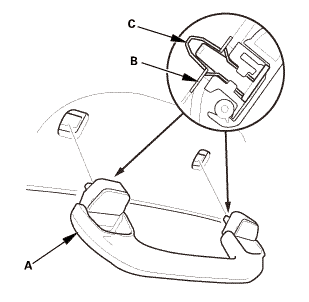
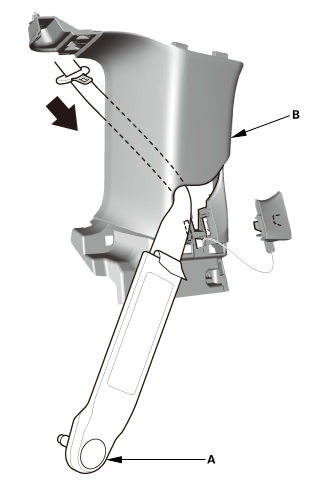
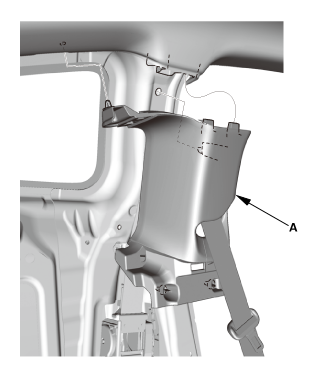
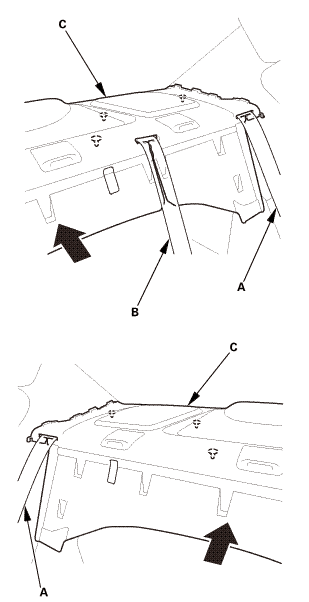
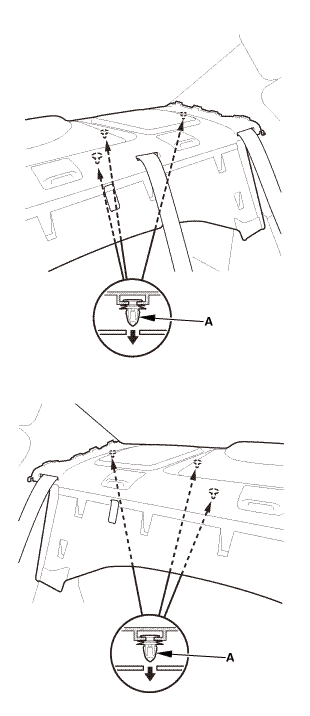
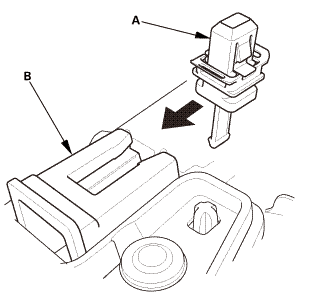
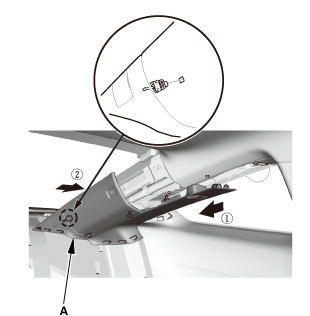

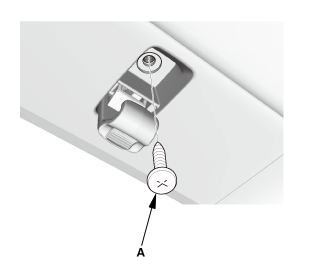
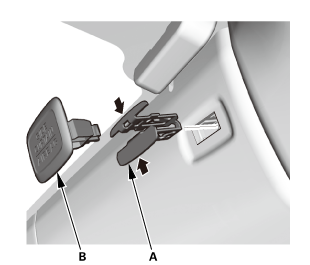
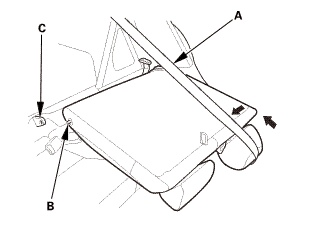
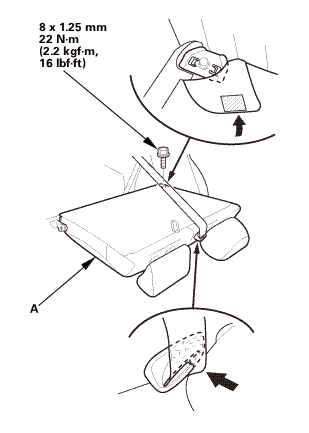
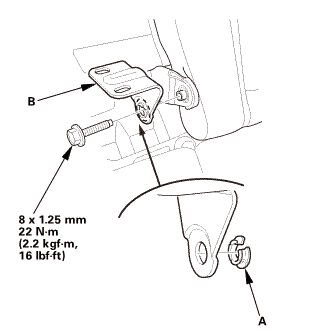
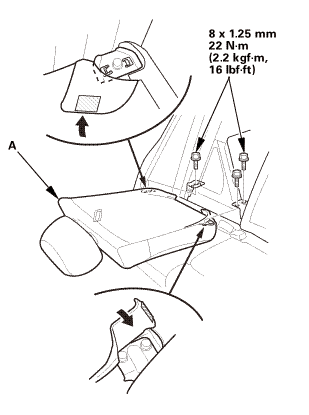
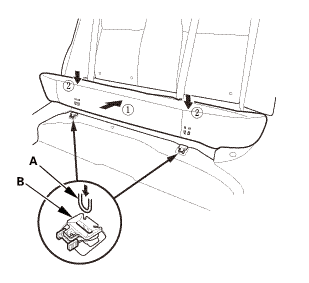
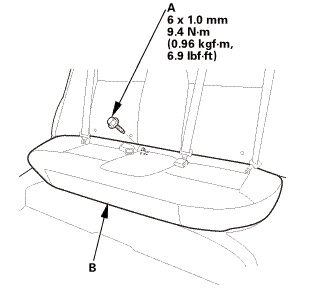
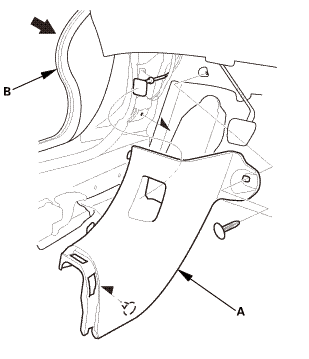
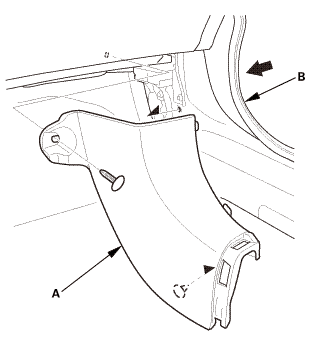
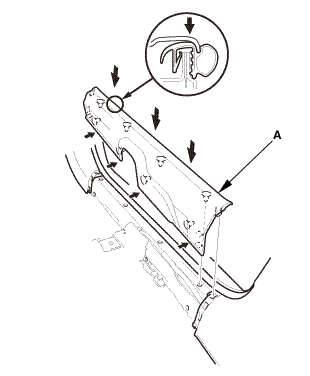
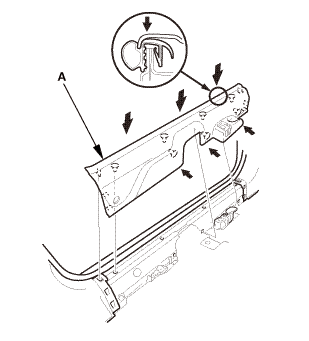
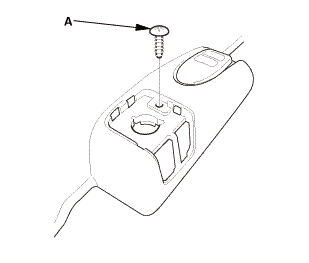
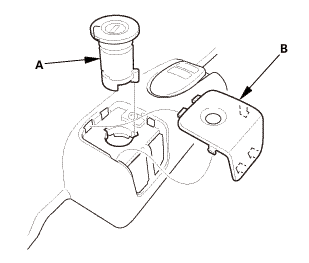
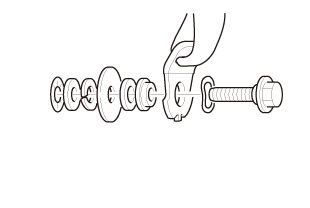
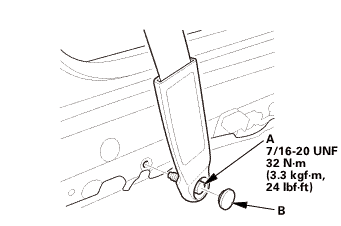
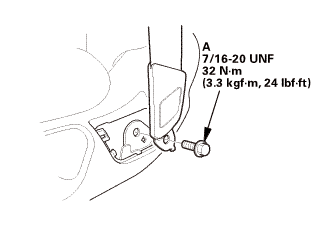 nmimm
nmimm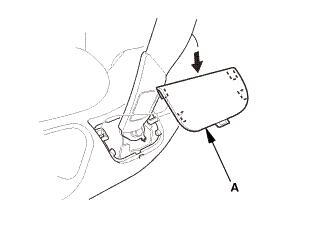
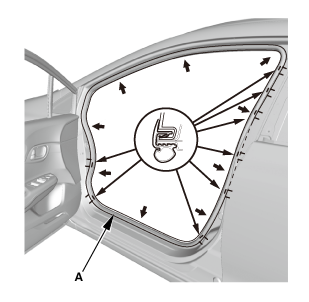
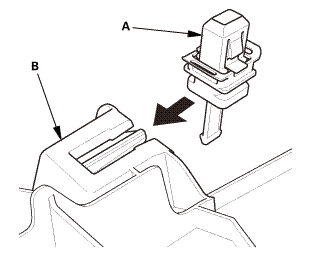
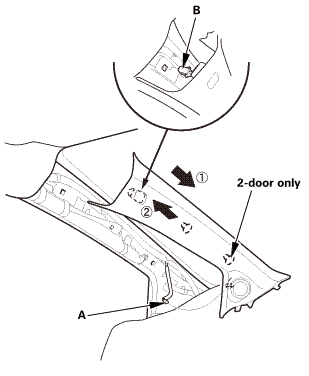
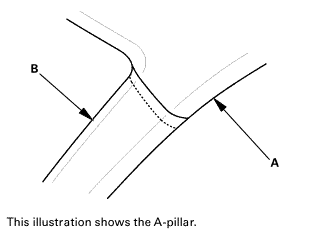 tms
tms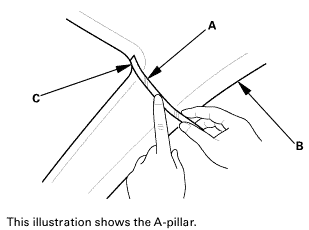
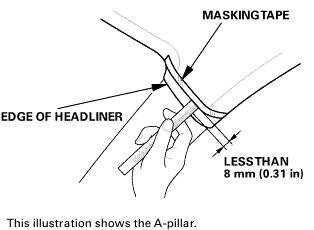 sun:orlessthan
sun:orlessthan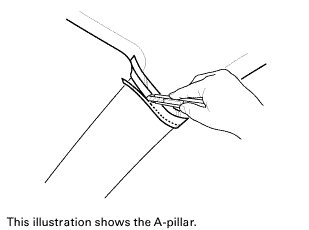 slmws
slmws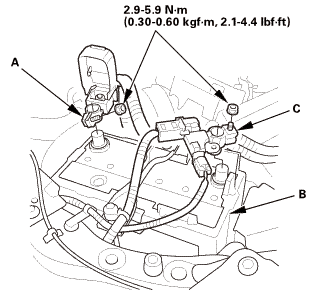 (o.2ao.sam.
(o.2ao.sam.