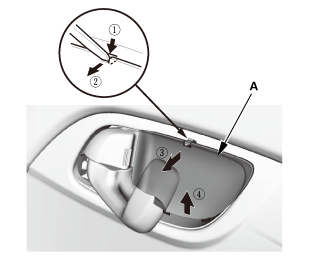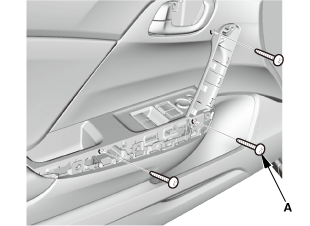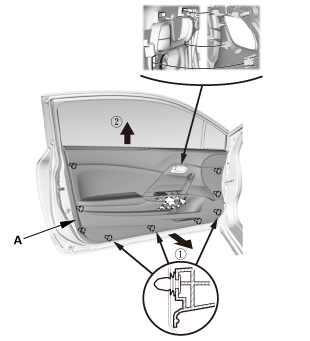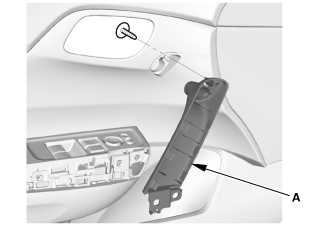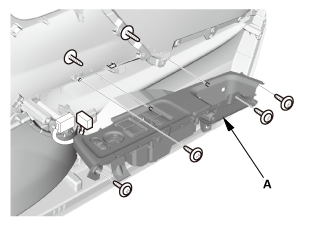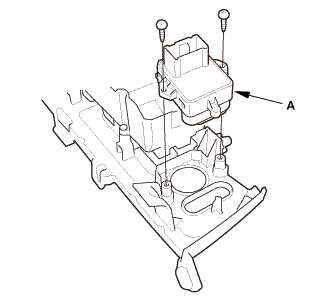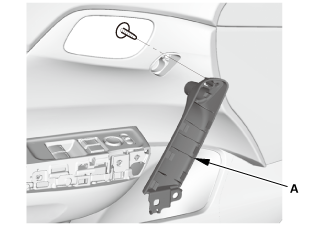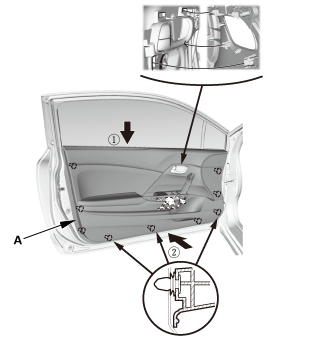Honda Civic Service Manual: Power Mirror Switch Removal and Installation (2-door)
744150

Removal
| 1. | Front Door Panel (2-Door) |
|
|
|
|
|
|
|
|
|
|
|
|
|
|
|
| 2. | Front Door Power Window Switch Panel - Driver's Side (2-Door) |
|
|
|
|
|
|
| 3. | Power Mirror Switch (2-Door) |
|
|
|

Installation
| 1. | Power Mirror Switch (2-Door) |
|
|
|
| 2. | Front Door Power Window Switch Panel - Driver's Side (2-Door) |
|
|
|
|
|
|
| 3. | Front Door Panel (2-Door) |
|
|
|
|
|
|
|
|
|
|
|
|
|
|
|
 Outside Air Temperature Indicator Calibration ('12-'13, '14: 4-door)
Outside Air Temperature Indicator Calibration ('12-'13, '14: 4-door)
1.
Front Grille Cover
1.
Remove the front grille cover (A).
...
 Power Window Master Switch Removal and Installation (4-door)
Power Window Master Switch Removal and Installation (4-door)
Removal
1.
Front Door Power Window Switch Panel (4-door)
1.
Rem ...
See also:
Honda Civic Owners Manual. Automatic Power Off
If you leave the vehicle for 30 to 60 minutes with the shift lever in P*1 and
the
power mode in ACCESSORY, the vehicle automatically goes into the mode similar to
VEHICLE OFF (LOCK) to avoid draining the battery.
When in this mode:
Except U.S. continuously variable transmission models
The s ...