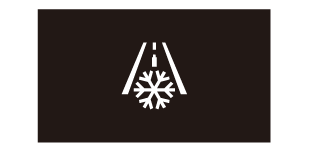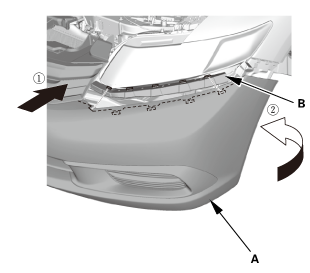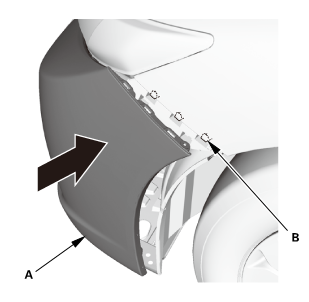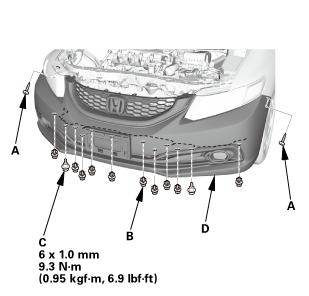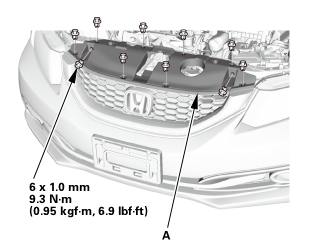Honda Civic Service Manual: Outside Air Temperature Indicator Calibration ('12-'13, '14: 4-door)

| 1. | Front Grille Cover |
|
|
|
|
|
|
| 2. | Front Bumper |
|
|
|
|
|
|
|
|
|
|
|
|

| 1. | Outside Air Temperature Indicator - Calibration |
|
|
Centigrade:
|
|
|
Calibration |
|
NOTE: The outside air temperature indicator's displayed temperature
can be recalibrated
|
|
1. |
Turn the ignition switch to ON (II). |
|
2. |
To enter the customized setting display, select the above display with the MENU button, then press the SOURCE button customizing mode. |
|
3. |
While in the customizing mode, select the "Trip Computer Setup". Then select the "Adjust Outside Temp. Display", and calibrate the value with the MENU button and the SOURCE button. |
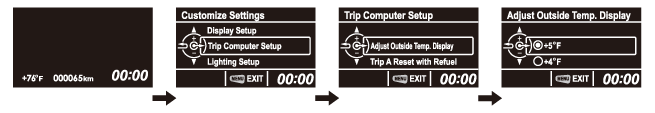 name
name
|
4. |
When the desired correction value appears on the display, release the button, and the recalibrated outside air temperature will be displayed. |
|||||||||||||||||||
|
NOTE: The recalibration temperature is not the value the sensor
detects. Therefore, the temperature can only be adjusted
|
||||||||||||||||||||
|
||||||||||||||||||||
|
NOTE: To recalibrate the display to the true temperature, remove the outside air temperature sensor (A), but leave it connected. Submerge the sensor and a thermometer (B) in a container of ice water (C). Select the calibration mode as described above, then recalibrate the display to the true temperature. |
||||||||||||||||||||
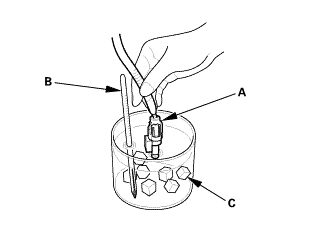
|
|
|

| 1. | Front Bumper |
|
|
|
|
|
|
|
|
|
|
|
|
| 2. | Front Grille Cover |
|
|
|
|
|
|
 Moonroof Wind Deflector Removal and Installation (4-door)
Moonroof Wind Deflector Removal and Installation (4-door)
814160
Removal
1.
Moonroof Deflector
1.
Open the glass ...
 Power Mirror Switch Removal and Installation (2-door)
Power Mirror Switch Removal and Installation (2-door)
744150
Removal
1.
Front Door Panel (2-Door)
1.
Remove the i ...
See also:
Honda Civic Service Manual. Front Bumper Fog Light Cover Removal and Installation ('13-'14: 4-door)
1.
Front Fog Light Trim
Except Si model
Si model
1.
Remove the front fog light trim (A).
2.
Front Fog Light
Except Si model
Si mod ...

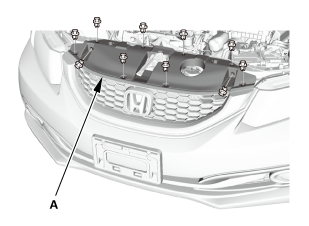
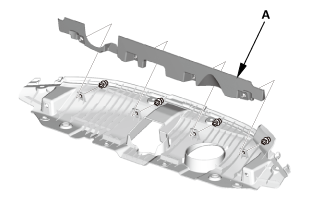
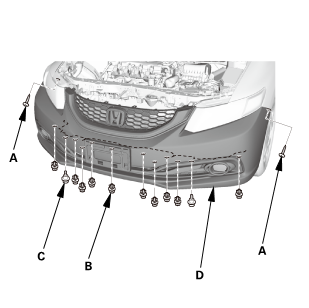
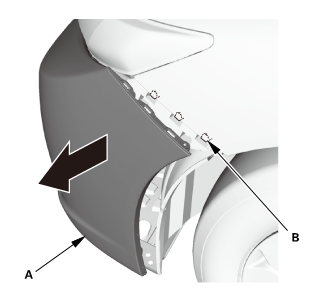
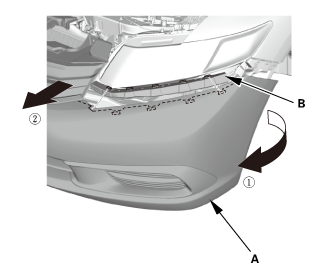
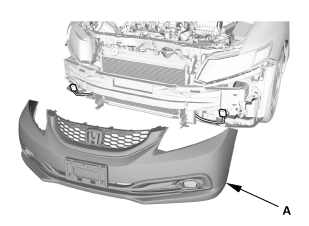


 5
°F (
5
°F (