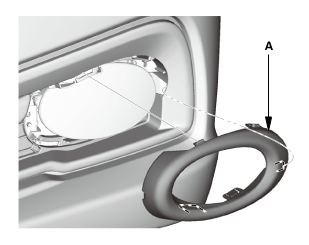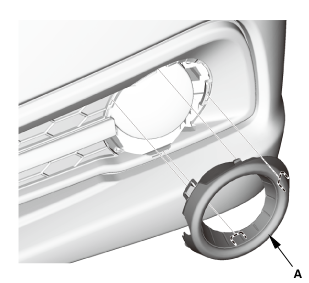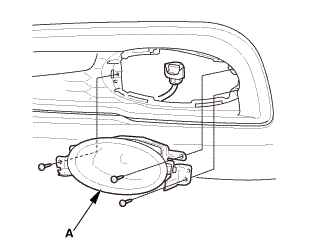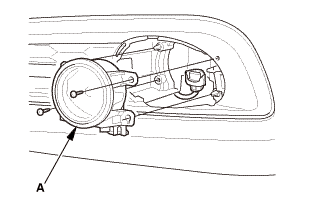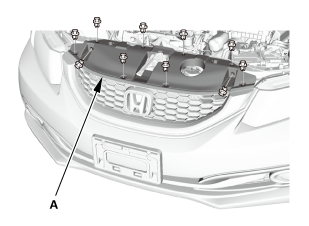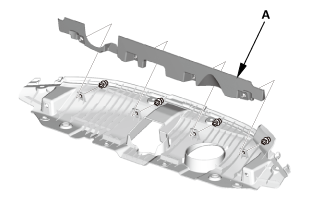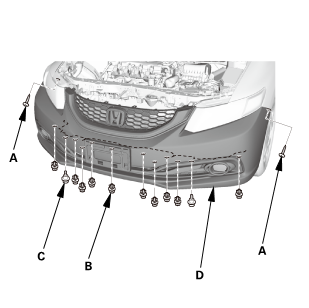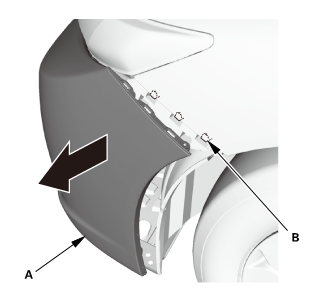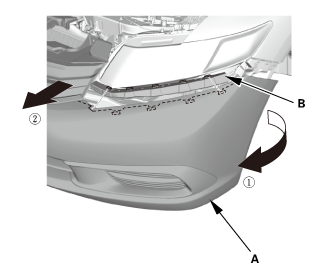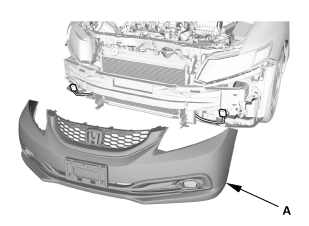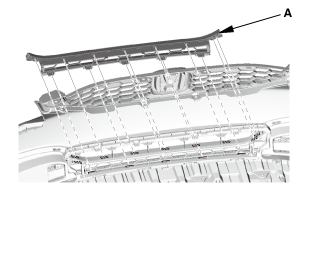Honda Civic Service Manual: Front Bumper Fog Light Cover Removal and Installation ('13-'14: 4-door)

|
Except Si model
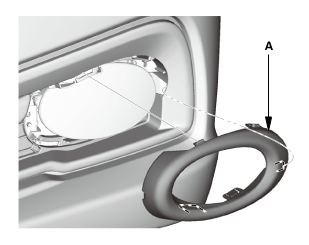
Si model
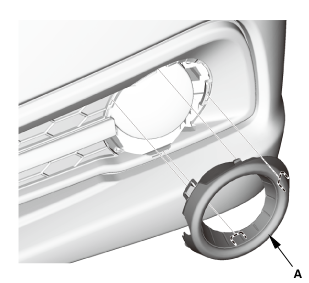
|
|
1.
|
Remove the front fog light trim (A).
|
|
|
Except Si model
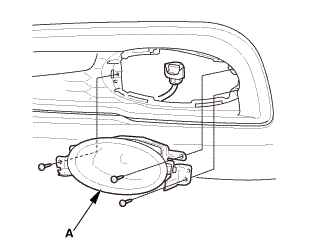
Si model
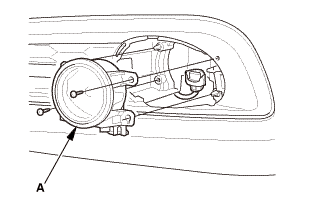
|
|
1.
|
Remove the front fog light (A).
|
|
2.
|
Disconnect the connector.
|
|
|
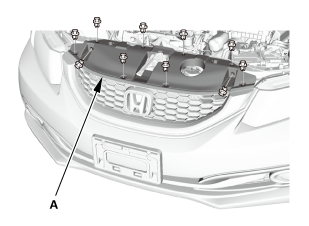
|
|
1.
|
Remove the front grille cover (A).
|
|
|
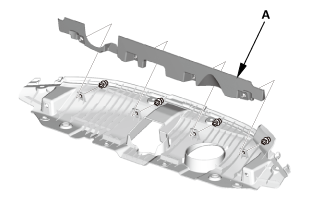
|
|
2.
|
If necessary, remove the front bumper upper duct (A).
|
|
|
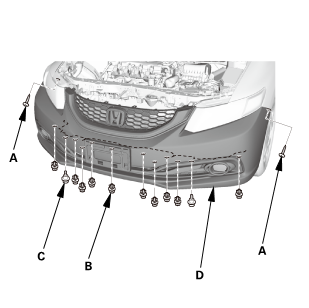
|
|
1.
|
Remove the screws (A), the clips (B), and the bolts (C) securing
the front bumper (D).
|
|
|
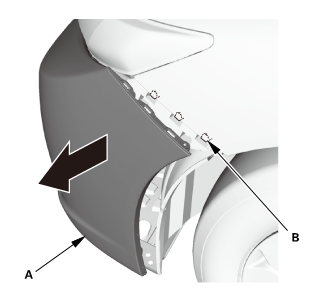
|
|
2.
|
Pull out the front bumper (A) from the side spacer (B). Repeat
this step on the opposite side.
|
|
|
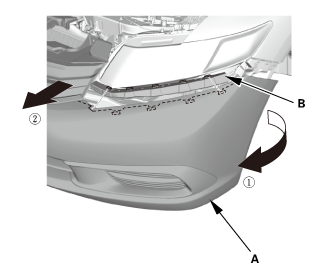
|
|
3.
|
With the help of an assistant, pull out both sides of the front
bumper (A) from the upper beam (B).
|
|
|
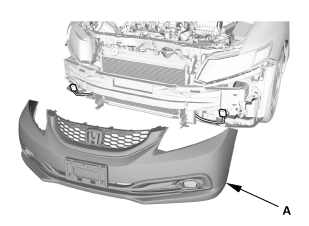
|
|
4.
|
With the help of an assistant, remove the front bumper (A).
|
|
| 5. |
Front Bumper Lower Molding |
|
Except Si model

Si model
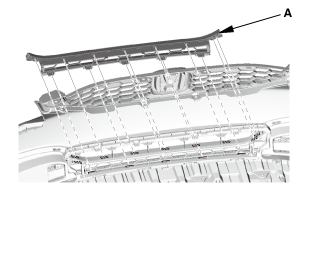 |
8431A7 LEFT FRONT
Removal
1.
Front Door Sill Trim - 4-Door
1.
Remove the cap (A).
...
8101E7
1.
Front Bumper
1.
Remove the screws (A), the bolts (B) ...
See also:
Honda Civic Owners Manual. Changing the Engine Oil and Oil Filter
You must change the engine oil and oil filter regularly in order to maintain
the
engine's lubrication. The engine may be damaged if they are not changed
regularly.
Change the oil and filter in accordance with the maintenance message on the
information display*/driver information interface*. ...

 Driver's Front Door Sill Trim Removal and Installation
Driver's Front Door Sill Trim Removal and Installation Front Bumper Lower Grille Removal and Installation ('12, '13: 2-door)
Front Bumper Lower Grille Removal and Installation ('12, '13: 2-door)