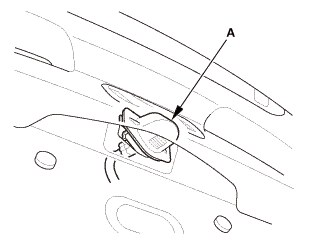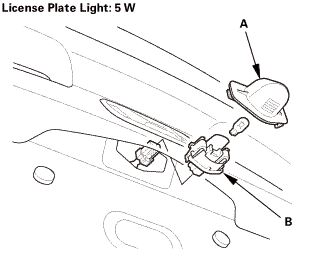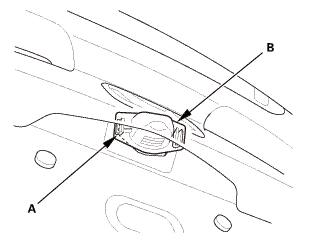Honda Civic Service Manual: License Plate Light Removal and Installation (2-door)

Removal
| 1. |
License Plate Light Assembly |
|
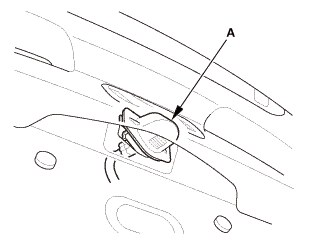
|
|
1.
|
Push the license plate light assembly (A) to the side
to release the retaining spring, and pull out the license
plate light assembly.
|
|
|
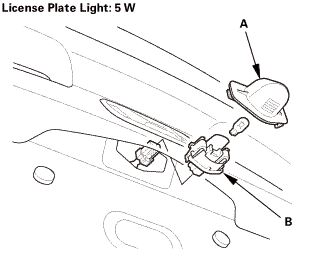
|
|
2.
|
Disconnect the connector, and remove the license plate
light assembly.
|
|
3.
|
Separate the lens (A) from the housing (B), then remove
the bulb.
|
|

Installation
| 1. |
License Plate Light Assembly |
|
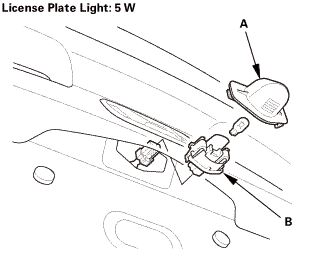
|
|
1.
|
Install the lens (A) on the housing (B).
|
|
2.
|
Connect the connector.
|
|
|
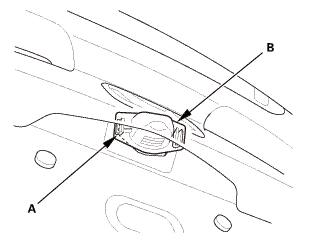
|
|
3.
|
Insert the hook (A), then lightly push the license plate
light assembly (B) in to install it.
|
|
1211T1
1.
Front Bumper
1.
Remove the screws (A), the bolts (B) ...
1.
Trunk Lid Trim Panel
1.
Remove the trunk lid trim panel (A).
...


 Intake Air Resonator Removal and Installation ('12-'13: K24Z7, '14:
4-door K24Z7)
Intake Air Resonator Removal and Installation ('12-'13: K24Z7, '14:
4-door K24Z7) License Plate Light Removal and Installation - Double Lights ('13-'14:
4-door)
License Plate Light Removal and Installation - Double Lights ('13-'14:
4-door)