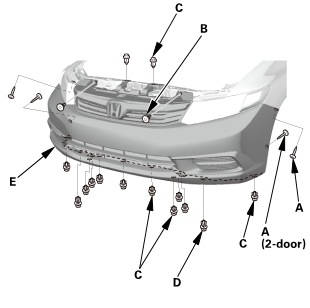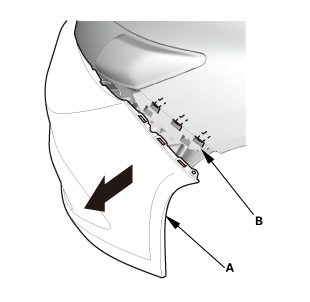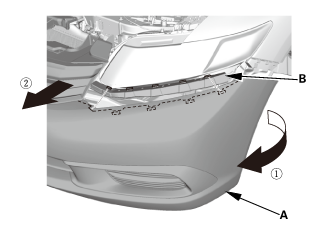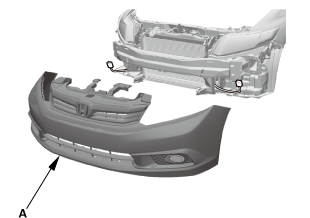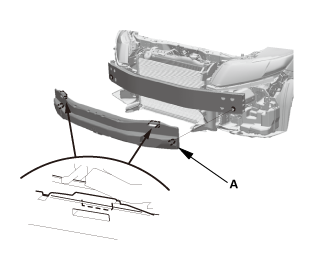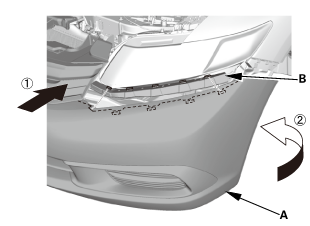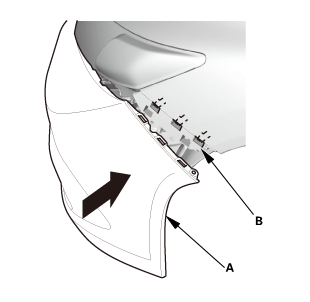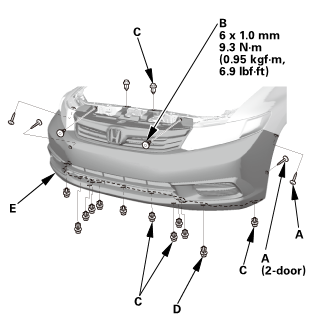Honda Civic Service Manual: Front Bumper Removal and Installation ('12, '13: 2-door)
8101D5

| 1. | Front Bumper |
|
|
|
|
|
|
|
|
|
|
|
|
| 2. | Front Bumper Absorber |
|
|
|

| 1. | Front Bumper Absorber |
|
|
|
| 2. | Front Bumper |
|
|
|
|
|
|
|
|
|
|
|
|
 Front Bumper Lower Grille Removal and Installation ('13-'14: 4-door)
Front Bumper Lower Grille Removal and Installation ('13-'14: 4-door)
1.
Front Grille Cover
1.
Remove the front grille cover (A).
...
 Front Bumper Removal and Installation ('13-'14: 4-door)
Front Bumper Removal and Installation ('13-'14: 4-door)
1.
Front Grille Cover
1.
Remove the front grille cover (A).
...
See also:
Honda Civic Owners Manual. Maintenance Service Items
Maintenance Service Items
Inspect idle speed every 160,000 miles (256,000
km).
Adjust the valves during services A, B, 1, 2, or 3 if
they are noisy.
U.S. models
*1: If a Maintenance Minder message does not appear more than 12 months after
t ...