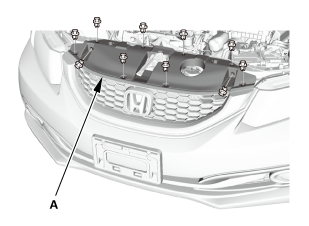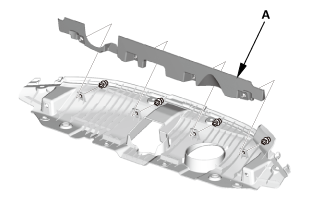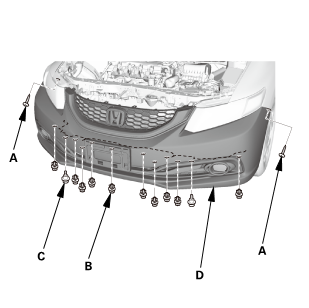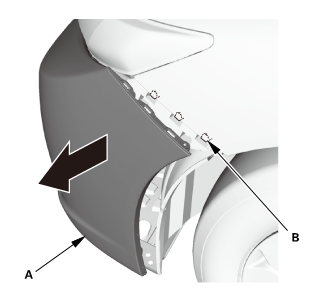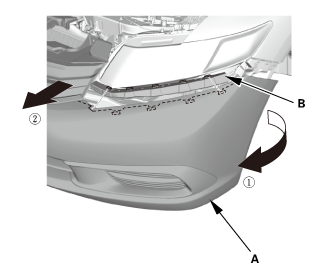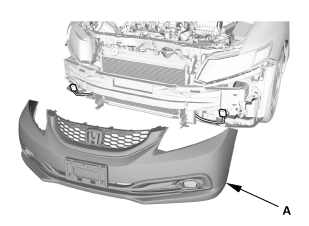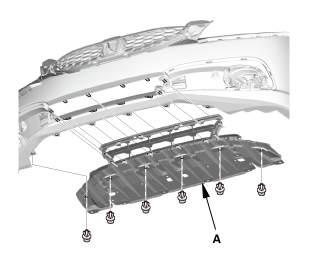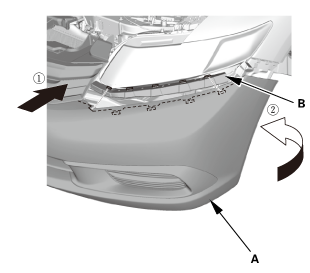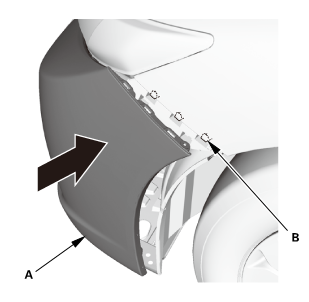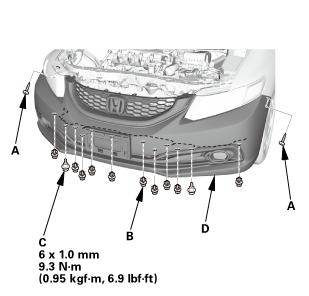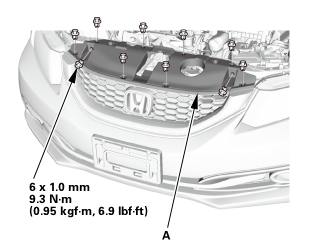Honda Civic Service Manual: Front Bumper Lower Grille Removal and Installation ('13-'14: 4-door)

|
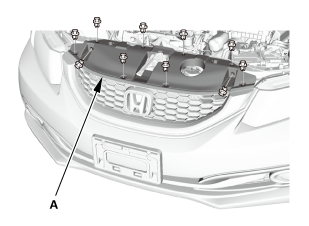
|
|
1.
|
Remove the front grille cover (A).
|
|
|
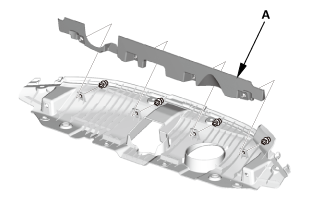
|
|
2.
|
If necessary, remove the front bumper upper duct (A).
|
|
|
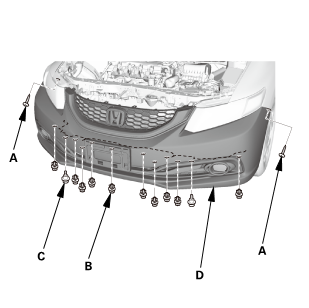
|
|
1.
|
Remove the screws (A), the clips (B), and the bolts (C)
securing the front bumper (D).
|
|
|
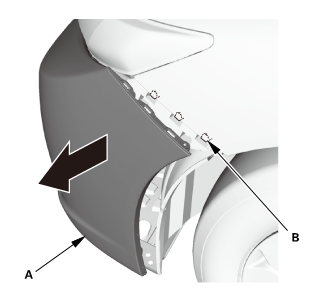
|
|
2.
|
Pull out the front bumper (A) from the side spacer (B).
Repeat this step on the opposite side.
|
|
|
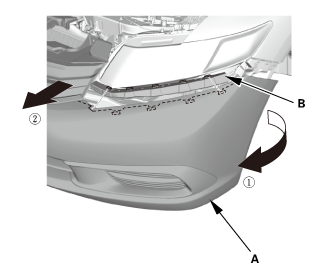
|
|
3.
|
With the help of an assistant, pull out both sides of
the front bumper (A) from the upper beam (B).
|
|
|
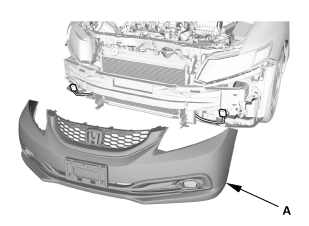
|
|
4.
|
With the help of an assistant, remove the front bumper
(A).
|
|
| 3. |
Front Bumper Lower Grille |
|
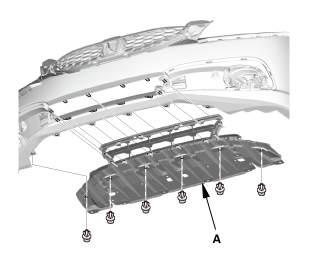
|
|
1.
|
Remove the front bumper lower grille (A).
|
|

| 1. |
Front Bumper Lower Grille |
|
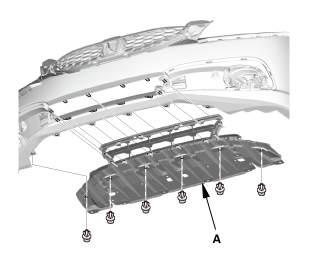
|
|
1.
|
Install the front bumper lower grille (A).
|
|
|
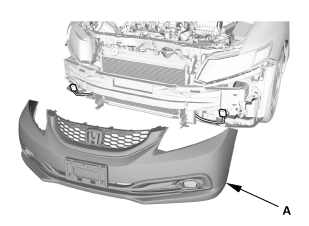
|
|
1.
|
With the help of an assistant, install the front bumper
(A).
|
|
|
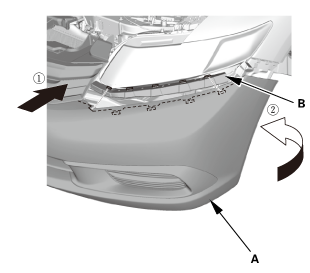
|
|
2.
|
With the help of an assistant, install both sides of
the front bumper (A) to the upper beam (B).
|
|
|
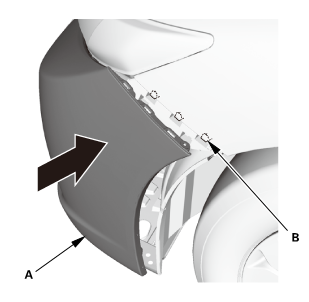
|
|
3.
|
Install the front bumper (A) to the side spacer (B).
Repeat this step on the opposite side.
|
|
|
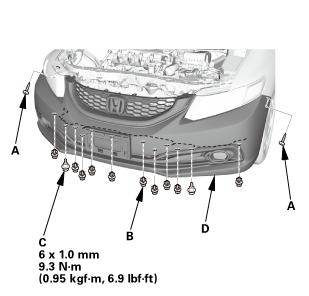
|
|
4.
|
Install the screws (A), the clips (B), and the bolts
(C) securing the front bumper (D).
|
|
|
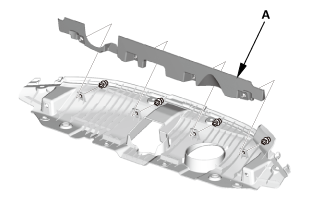
|
|
1.
|
Install the front bumper upper duct (A).
|
|
|
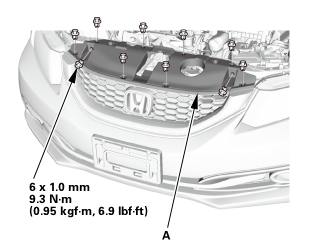
|
|
2.
|
Install the front grille cover (A).
|
|
8101E7
1.
Front Bumper
1.
Remove the screws (A), the bolts (B) ...
8101D5
1.
Front Bumper
1.
Remove the screws (A), the bolts (B) ...
See also:
Honda Civic Owners Manual. Safety Checklist
For the safety of you and your passengers, make a habit of checking these
items
each time before you drive.
After everyone has entered the vehicle, be sure all doors are closed and
locked.
Locking the doors helps prevent an occupant from being ejected and an outsider
from unexpectedly open ...


 Front Bumper Lower Grille Removal and Installation ('12, '13: 2-door)
Front Bumper Lower Grille Removal and Installation ('12, '13: 2-door) Front Bumper Removal and Installation ('12, '13: 2-door)
Front Bumper Removal and Installation ('12, '13: 2-door)