Honda Civic Owners Manual: Changing the Engine Oil and Oil Filter
You must change the engine oil and oil filter regularly in order to maintain the engine's lubrication. The engine may be damaged if they are not changed regularly.
Change the oil and filter in accordance with the maintenance message on the information display*/driver information interface*.
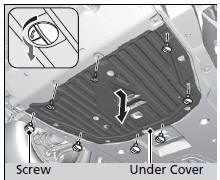
- Run the engine until it reaches normal operating temperature, and then turn the engine off.
- Open the hood and remove the engine oil fill cap.
- Remove the phillips head screws and slotted head screws by turning 90 counterclockwise on the undercarriage and remove the under cover.
|
Changing the Engine Oil and Oil Filter NOTICE You may damage the environment if you do not dispose of the oil in a suitable way. If you are changing the oil by yourself, appropriately dispose of the used oil. Put the oil in a sealed container and take it to a recycling center. Do not throw the oil away into a garbage can or onto the ground. |
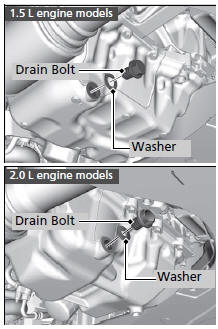
- Remove the drain bolt and washer from the bottom of the engine, and drain the oil into a suitable container.
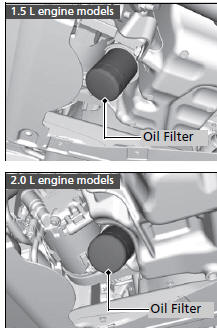
- Remove the oil filter and dispose of the remaining oil.
- Check that the filter gasket is not stuck to
the engine contact surface.
► If it is stuck, you must detach it.
- Wipe away dirt and dust adhering to the
contact surface of the engine block, and
install a new oil filter.
► Apply a light coat of new engine oil to the oil filter gasket.
- Put a new washer on the drain bolt, then
reinstall the drain bolt.
► Tightening torque: 30 lbf∙ft (40 N∙m, 4.0 kgf∙m)
- Pour the recommended engine oil into the
engine.
► Engine oil change capacity (including filter):
1.5 L engine models 3.7 US qt (3.5 L)
2.0 L engine models 4.4 US qt (4.2 L) - Reinstall the engine oil fill cap securely and start the engine.
- Run the engine for a few minutes, and then check that there is no leak from the drain bolt or oil filter.
- Stop the engine, wait for three minutes,
and then check the oil level on the
dipstick.
► If necessary, add more engine oil.
|
Changing the Engine Oil and Oil Filter You will need a special wrench to replace the oil filter. You can buy this wrench from a dealer. When installing the new oil filter, follow the instructions supplied with the oil filter. Reinstall the engine oil fill cap. Start the engine. The low oil pressure indicator should go off within five seconds. If it does not, turn off the engine, and check your work. |
 Adding Engine Oil
Adding Engine Oil
Unscrew and remove the engine oil fill cap.
Add oil slowly.
Reinstall the engine oil fill cap, and tighten
it securely.
Wait for three minutes and recheck the
engine ...
 Engine Coolant
Engine Coolant
Specified coolant: Honda Long Life Antifreeze/Coolant Type 2
This coolant is premixed with 50% antifreeze and 50% water. Do not add any
straight antifreeze or water.
We recommend you check the en ...
See also:
Honda Civic Owners Manual. Siri Eyes Free
You can talk to Siri using the (Talk) button on the steering wheel when your
iPhone is paired to the Bluetooth’ HandsFreeLink’ (HFL) system.
Using Siri Eyes Free
1Siri Eyes Free
Siri is a trademark of Apple Inc.
Check Apple Inc. website for features available for
Siri.
We recommen ...
