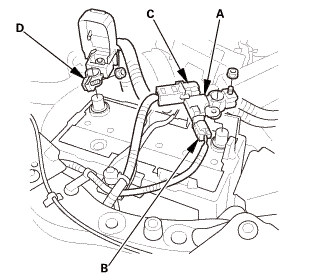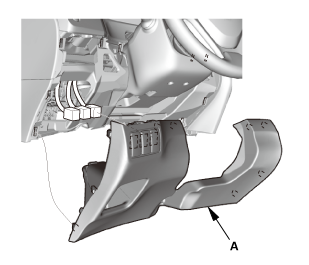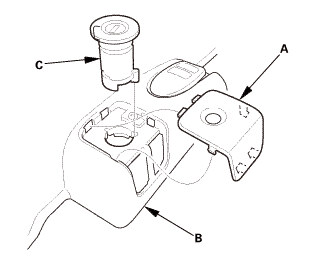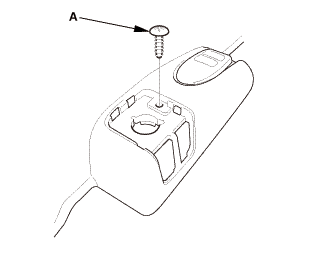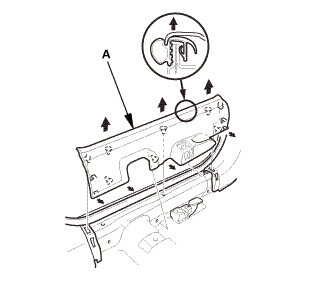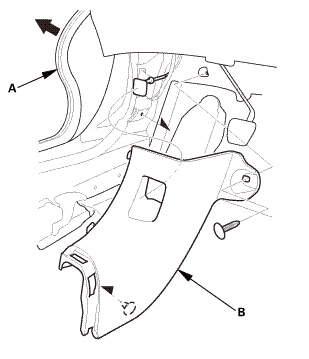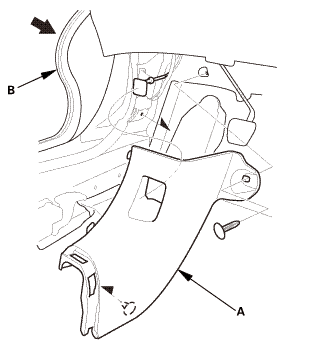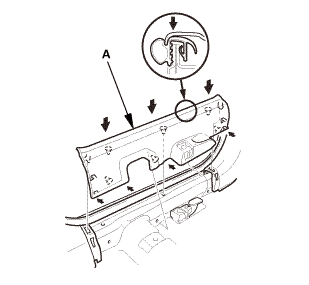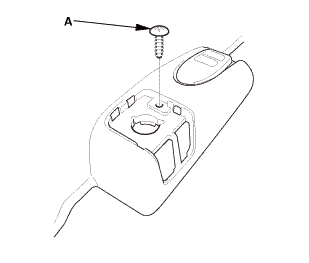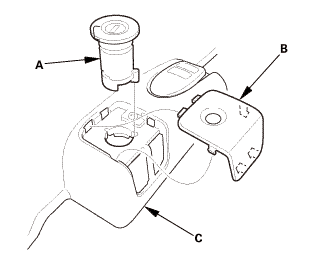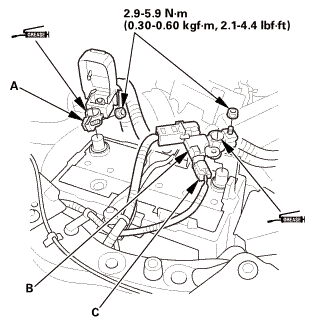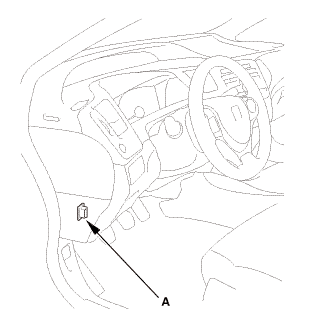Honda Civic Service Manual: Under-Dash Fuse/Relay Box Removal and Installation (KA models with Keyless Access
System)
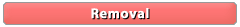
|
SRS components are located in this area. Review the SRS component locations
and the precautions and procedures before doing repairs or service.
|
| 1. |
Battery Terminal - Disconnection |
|
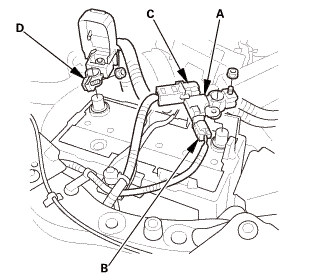
|
|
1.
|
Make sure the ignition switch is in LOCK (0), or the vehicle
ignition in the OFF mode.
|
|
2.
|
Disconnect and isolate the negative cable with the battery sensor
(A) from the battery.
|
|
NOTE:
|
|

|
Always disconnect the negative side first.
|
|
|

|
To protect the battery sensor connector (B) from
damage, do not hold it when removing the negative
terminal.
|
|
|

|
Do not disconnect the battery sensor from the
negative terminal (C).
|
|
|
|
3.
|
Disconnect the positive cable (D) from the battery.
|
|
| 2. |
Driver's Dashboard Lower Cover |
|
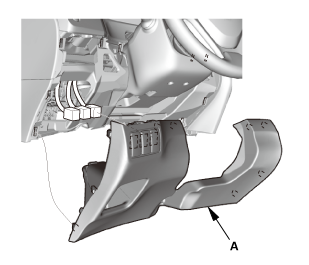
|
|
1.
|
Remove the driver's dashboard lower cover (A).
|
|
| 3. |
Front Door Sill Trim - 4-Door |
|
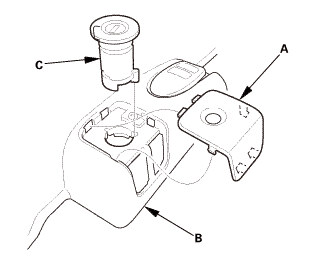
|
|
1.
|
Remove the cap (A) from the front door sill trim (B).
|
|
2.
|
Remove the opener lock cylinder (C).
|
|
|
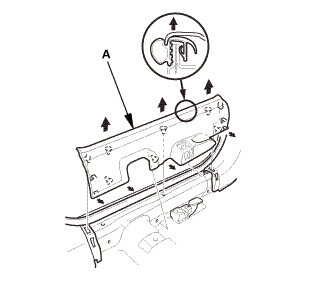
|
|
4.
|
Remove the front door sill trim (A).
|
|
|
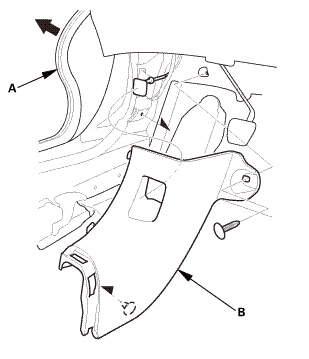
|
|
1.
|
Pull out the front door opening seal (A) as needed.
|
|
2.
|
Remove the kick panel (B).
|
|
| 5. |
Under-Dash Fuse/Relay Box |
|
1.
|
Disconnect the front side connectors of the under-dash fuse/relay box
(A).
|
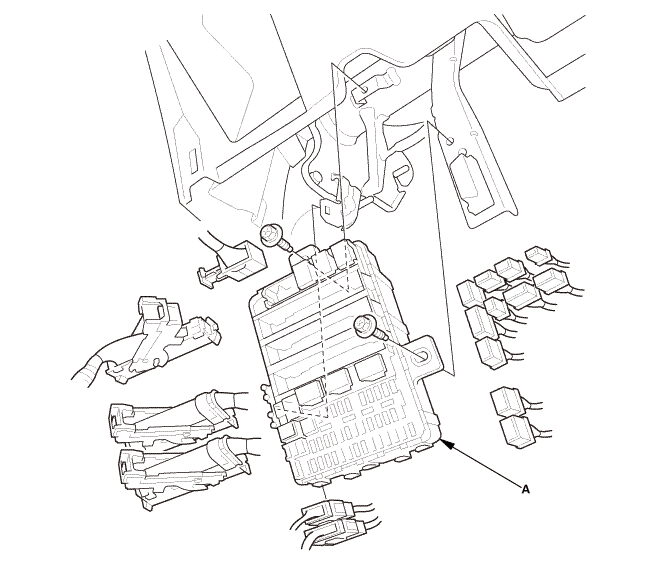
|
2.
|
Remove the under-dash fuse/relay box.
|
|
3.
|
Disconnect the back side connectors of the under-dash fuse/relay box.
|
|
4.
|
Carefully remove the relays using the relay puller tool.
|
|
NOTE: Do not use pliers. Pliers will damage the relays, which could cause
the engine to stall or not start or cause other functions to fail.
|
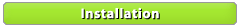
|
SRS components are located in this area. Review the SRS component locations
and the precautions and procedures before doing repairs or service.
|
|
NOTE: The MICU which is part of the under-dash fuse/relay box has a component
of the immobilizer system. The MICU must be registered when the under-dash
fuse/relay box is replaced, or the vehicle will not start.
|
| 1. |
Under-Dash Fuse/Relay Box |
|
1.
|
Install the relays in the under-dash fuse/relay box (A).
|
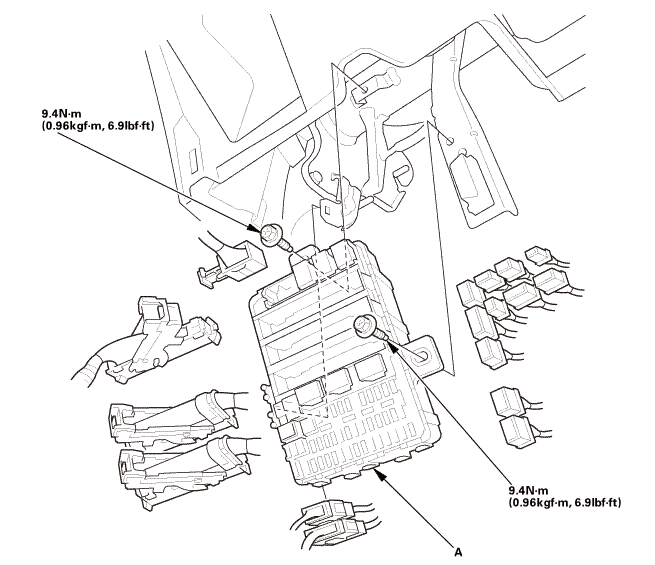
|
2.
|
Connect the back side connectors of the under-dash fuse/relay box.
|
|
3.
|
Install the under-dash fuse/relay box.
|
|
4.
|
Connect the front side connectors of the under-dash fuse/relay box.
|
|
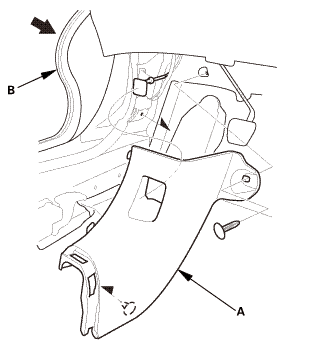
|
|
1.
|
Install the kick panel (A).
|
|
2.
|
Install the front door opening seal (B).
|
|
| 3. |
Front Door Sill Trim - 4-Door |
|
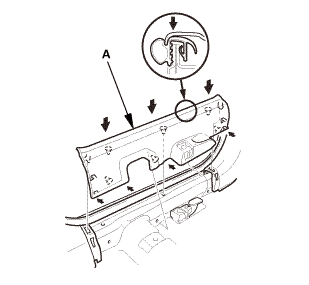
|
|
1.
|
Install the front door sill trim (A).
|
|
|
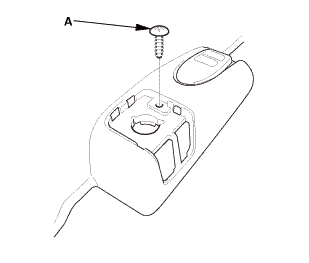
|
|
2.
|
Install the screw (A).
|
|
|
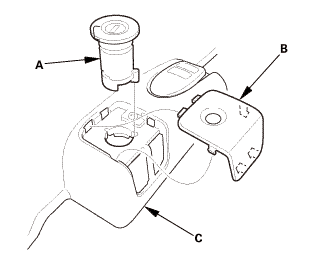
|
|
3.
|
Install the opener lock cylinder (A).
|
|
4.
|
Install the cap (B) to the front door sill trim (C).
|
|
| 4. |
Driver's Dashboard Lower Cover |
|
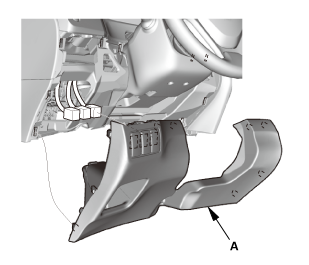
|
|
1.
|
Install the driver's dashboard lower cover (A).
|
|
| 5. |
Battery Terminal - Reconnection |
|
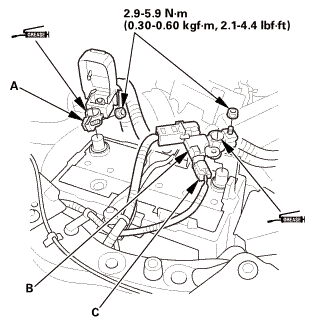
|
|
NOTE: If the battery performs abnormally, test the battery.
|
|
1.
|
Clean the battery terminals.
|
|
2.
|
Connect the positive cable (A) to the battery.
|
|
NOTE: Always connect the positive side first.
|
|
3.
|
Connect the negative cable and the battery sensor (B) to the
battery.
|
|
NOTE: To protect the battery sensor connector (C) from damage,
do not hold it when installing the negative terminal.
|
|
4.
|
Apply multipurpose grease to the terminals to prevent corrosion.
|
|
|
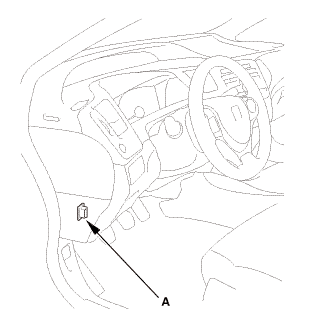
|
|
1.
|
Connect the HDS to the data link connector (DLC) (A) located
under the driver's side of the dashboard.
|
|
2.
|
Turn the ignition switch to ON (II).
|
|
3.
|
Make sure the HDS communicates with the vehicle. If it does not
communicate, go to the DLC circuit troubleshooting.
|
|
| 7. |
Keyless Access System - Register |
|
|
NOTE: If the under-dash fuse/relay box is replaced, go to step
1. If the original under-dash fuse/relay box is installed, go to
step 4.
|
|
1.
|
Select ONE-PUSH START from the SYSTEM SELECTION MENU, then select
REGISTRATION.
|
|
2.
|
Select the REPLACE MICU, then select the suitable menu from the
HDS indications.
|
|
3.
|
After registration, confirm that the vehicle will start.
|
|
4.
|
Confirm that all systems work properly.
|
|
7471A0
SRS components are located in this area. Review the SRS component locations
and the precautions and procedures before doing repairs or service.
1.
Bat ...
823110
Removal
1.
Trunk Lid Lock Cylinder
1.
Disconnect the cylinder rod (A).
...
See also:
Honda Civic Owners Manual. Audio Remote Controls
Allow you to operate the audio system while driving
SOURCE Button
Cycles through the audio modes as follows:
FM AM
USB iPod
Bluetooth’ Audio
+ - (Volume) Buttons
Press +: To increase the volume.
Press -: To decrease the volume.
Buttons
When listening to the radio
Press ...
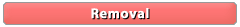
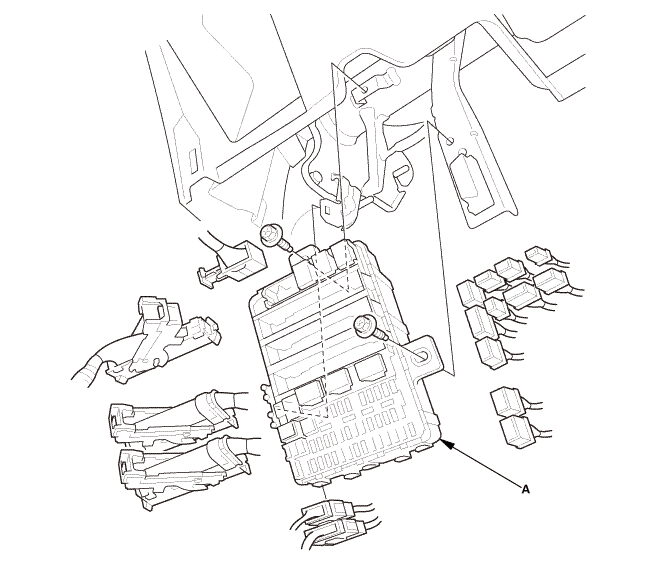
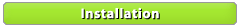
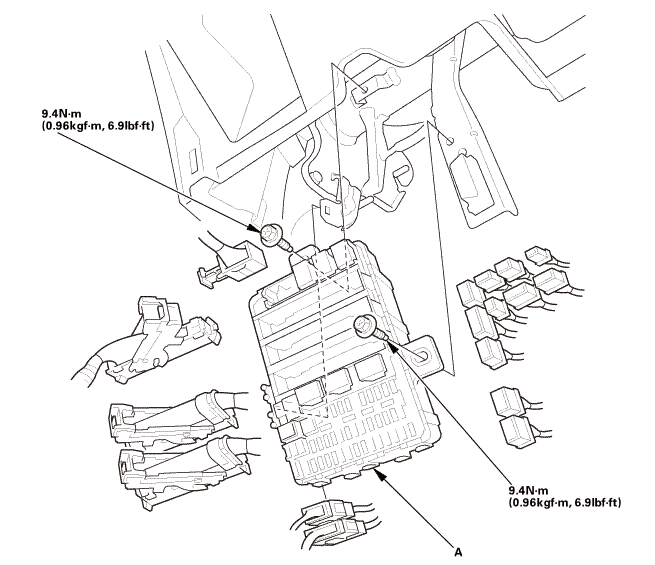
 Under-Dash Fuse/Relay Box Removal and Installation (KA KX models without Keyless
Access System)
Under-Dash Fuse/Relay Box Removal and Installation (KA KX models without Keyless
Access System) Trunk Lid Lock Cylinder Removal and Installation (2-door DX models except KC
models)
Trunk Lid Lock Cylinder Removal and Installation (2-door DX models except KC
models)