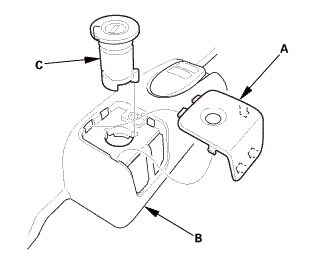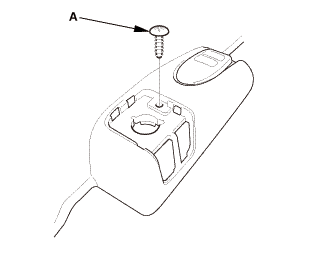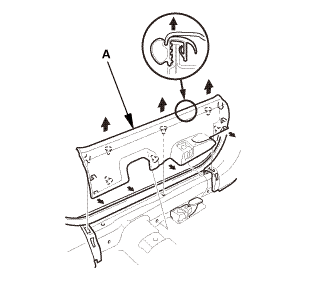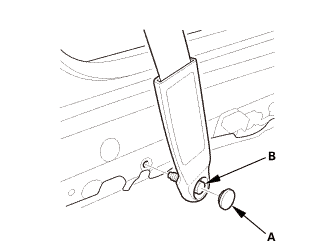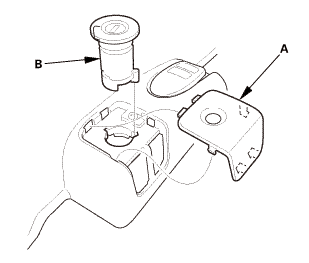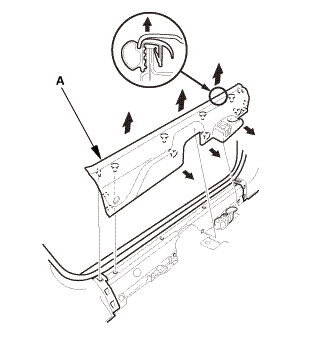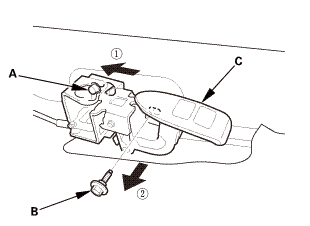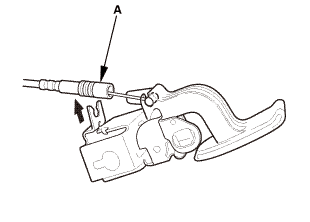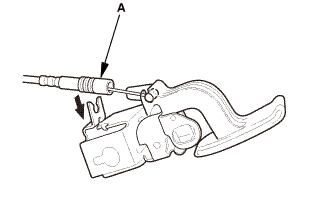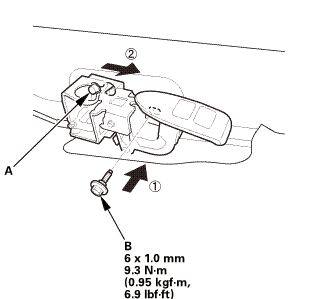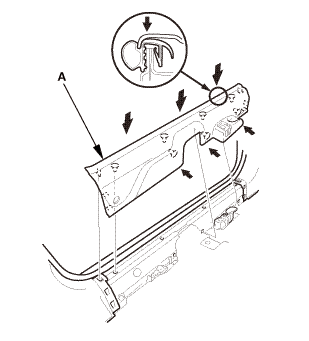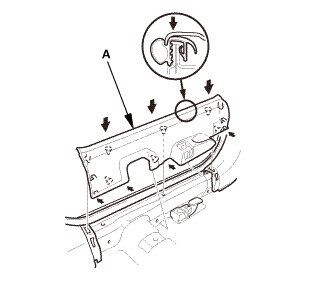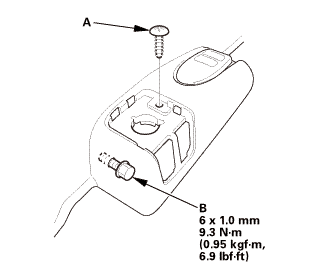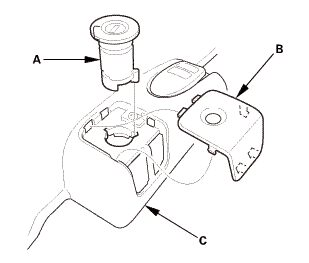Honda Civic Service Manual: Trunk Lid Opener/Fuel Fill Door Opener Removal and Installation
849110

Removal
| 1. |
Front Door Sill Trim - 4-Door |
|
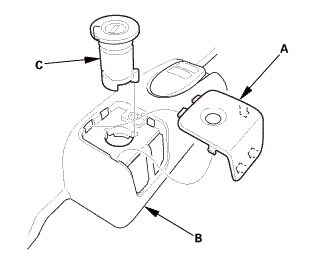
|
|
1.
|
Remove the cap (A) from the front door sill trim (B).
|
|
2.
|
Remove the opener lock cylinder (C).
|
|
|
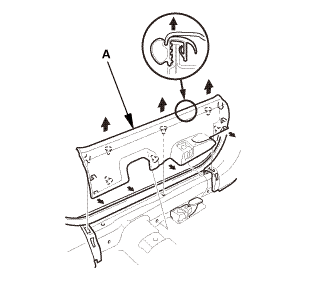
|
|
4.
|
Remove the front door sill trim (A).
|
|
| 2. |
Front Seat Belt Lower Anchor Bolt - 2-Door |
|
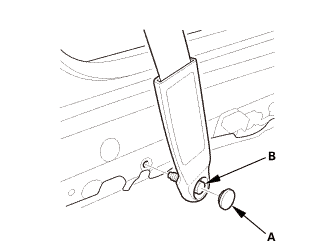
|
|
1.
|
Remove the lower anchor cap (A).
|
|
2.
|
Remove the lower anchor bolt (B).
|
|
| 3. |
Front Door Sill Trim - 2-Door |
|
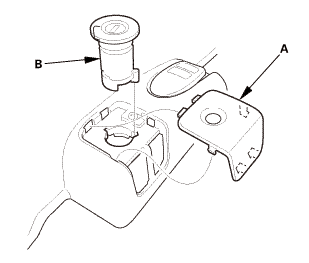
|
|
2.
|
Remove the opener lock cylinder (B).
|
|
|
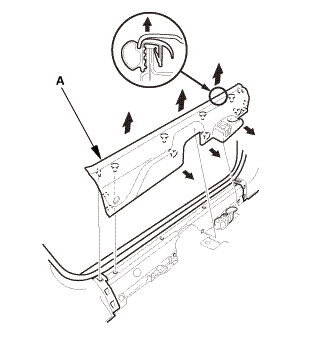
|
|
4.
|
Remove the front door sill trim (A).
|
|
| 4. |
Trunk Lid Opener/Fuel Fill Door Opener |
|
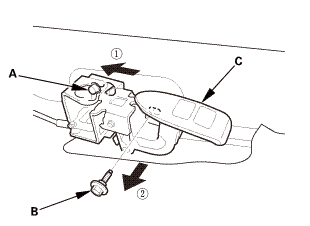
|
|
1.
|
Loosen the opener mounting rear bolt (A).
|
|
2.
|
Remove the opener mounting front bolt (B), then remove
the trunk lid opener/fuel fill door opener (C).
|
|
|
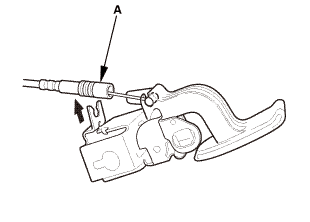
|
|
3.
|
Disconnect the trunk lid opener cable/fuel fill door
opener cable (A) from the opener.
|
|

Installation
| 1. |
Trunk Lid Opener/Fuel Fill Door Opener |
|
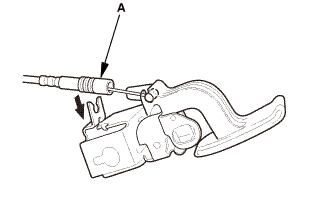
|
|
1.
|
Connect the trunk lid opener cable/fuel fill door opener
cable (A) to the opener.
|
|
|
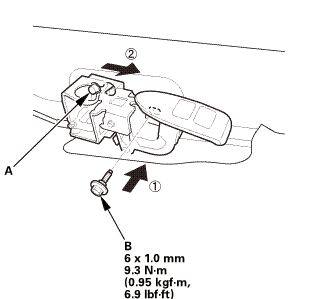
|
|
2.
|
Install the opener mounting rear bolt (A) temporarily.
|
|
3.
|
Install the opener mounting front bolt (B).
|
|
|
2-door
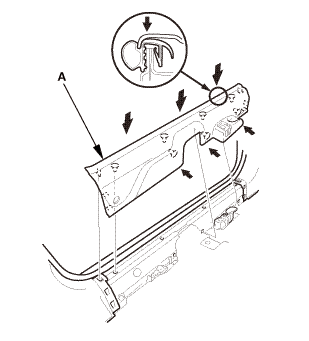
4-door
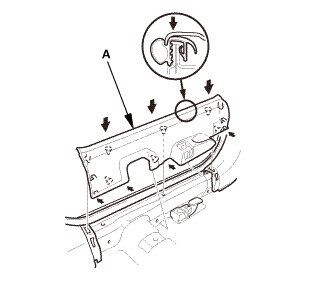
|
|
4.
|
Install the front door sill trim (A).
|
|
|
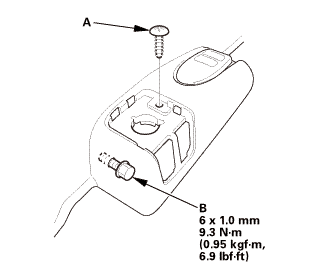
|
|
5.
|
Install the screw (A).
|
|
6.
|
Tighten the opener mounting rear bolt (B).
|
|
|
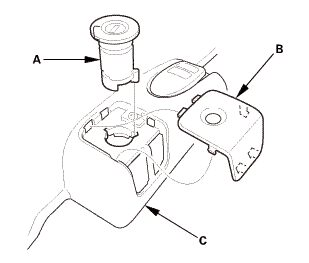
|
|
7.
|
Install the opener lock cylinder (A).
|
|
8.
|
Install the cap (B) to the front door sill trim (C).
|
|
823160
SRS components are located in this area. Review the SRS component
locations and the precautions and procedures before doing repairs
or service.
...
1.
Trunk Lid Trim Panel
1.
Remove the trunk lid trim panel (A).
...
See also:
Honda Civic Owners Manual. Continuously variable transmission models
Change the shift position in accordance with your driving needs.
Shift lever positions
Shifting
You cannot turn the ignition switch to LOCK 0
and remove the key unless the shift lever is in P.
The vehicle may move forward very slightly even in
N while the engine is cold. ...


 Trunk Lid Opener Cable/Fuel Fill Door Opener Cable Removal and Installation
(4-door except Natural Gas models)
Trunk Lid Opener Cable/Fuel Fill Door Opener Cable Removal and Installation
(4-door except Natural Gas models) Trunk Lid Outer Handle Switch Removal and Installation (2-door)
Trunk Lid Outer Handle Switch Removal and Installation (2-door)