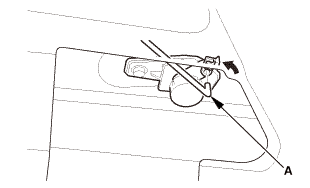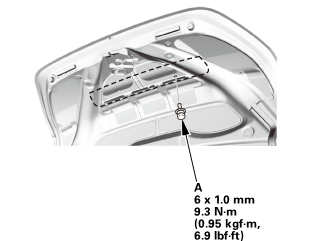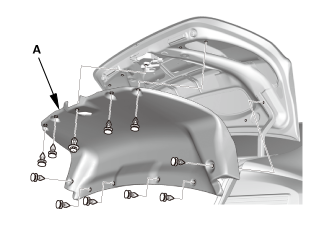Honda Civic Service Manual: Trunk Lid Lock Cylinder Removal and Installation (KC 2-door DX models, 4-door DX models)
823110
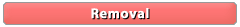
Removal
| 1. | Trunk Lid Trim Panel |
|
|
|
| 2. | Rear License Trim |
|
|
|
|
|
|
||||||
|
|
|
|||||||||
| 3. | Trunk Lid Lock Cylinder |
|
|
|
|
|
|
|
|
|
|
|
|
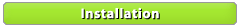
Installation
| 1. | Trunk Lid Lock Cylinder |
|
|
|
|
|
|
|
|
|
|
|
|
| 2. | Rear License Trim |
|
|
|
|
|
|
| 3. | Trunk Lid Trim Panel |
|
|
|
 Trunk Lid Lock Cylinder Removal and Installation (2-door DX models except KC
models)
Trunk Lid Lock Cylinder Removal and Installation (2-door DX models except KC
models)
823110
Removal
1.
Trunk Lid Lock Cylinder
1.
Disconnect the cylinder rod (A).
...
See also:
Honda Civic Owners Manual. Adding Engine Oil
Unscrew and remove the engine oil fill cap.
Add oil slowly.
Reinstall the engine oil fill cap, and tighten
it securely.
Wait for three minutes and recheck the
engine oil dipstick.
Adding Engine Oil
NOTICE Do not fill the engine oil above the upper ...

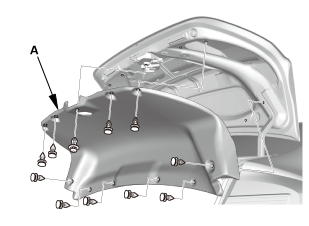
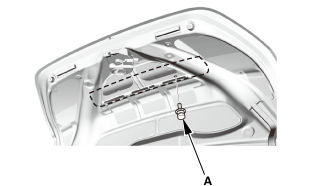
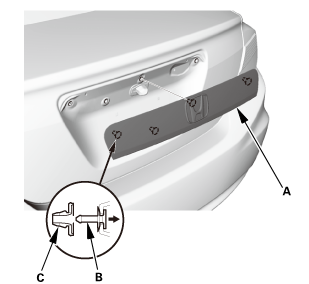

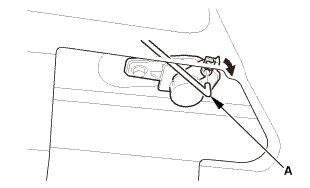
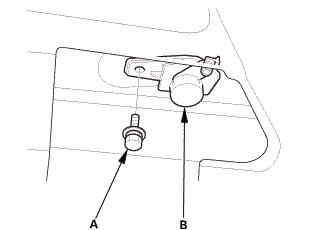
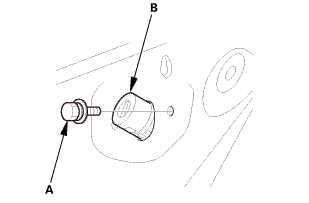
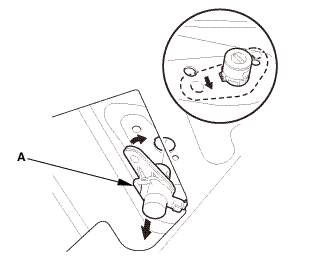
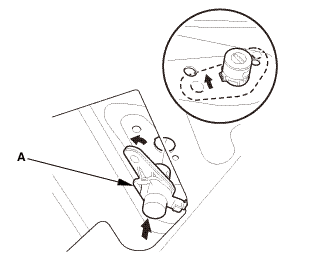
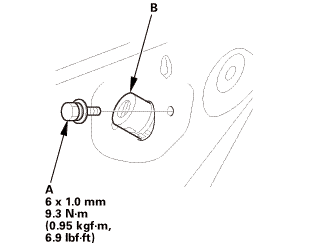
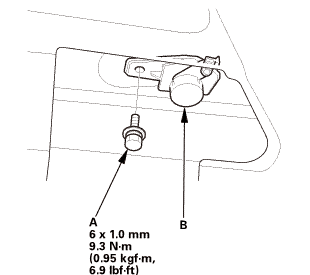 1.amm93mm
1.amm93mm