Honda Civic Owners Manual: To Set Up to Connect HondaLink’ Service
Use the following procedure to connect to HondaLink’ service.
To enable the HondaLink’ service
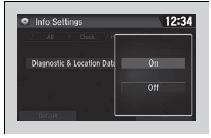
1. Select .
.
2. Select Settings.
3. Select Info.
4. Select the HondaLink tab.
5. Select Diagnostics & Location Data.
6. Select On.
1. Select .
2. Select Settings.
3. Select Info.
4. Select the HondaLink tab.
5. Select Diagnostics & Location Data.
6. Select On.
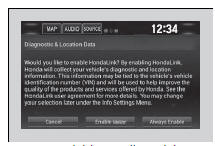
Enable once: Allows only one time. (Prompt shows again next time.) Always Enable: Allows anytime. (Prompt does not show again.) Cancel: Does not allow this consent.
* Not available on all models
To link with HondaLink’
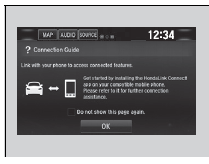
You can see the Connection Guide screen after launching HondaLink’. If you do not need this guide, select check-box and select OK.
 HondaLink’ Menu
HondaLink’ Menu
Places*
Displays restaurants, gas stations, Honda dealer, and so on. You can also
navigate to
the found locations via the navigation.
Vehicle
Displays instruction messages when the vehicle n ...
 Vehicle Information and Message from Honda Tips
Vehicle Information and Message from Honda Tips
You can check the messages that are received quickly in the shortcut
operation.
1. A message appears and notifies you of a
new message on the header area.
When the message is received, a
...
See also:
Honda Civic Service Manual. Dashboard Center Pocket Removal and Installation ('13-'14)
1.
Dashboard Center Pocket
1.
Remove the screws (A).
2.
Remove the dashboard center pocket (A).
...
