Honda Civic Owners Manual: HondaLink’ Menu
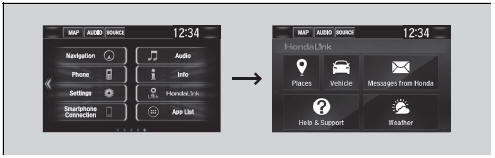
Places*
Displays restaurants, gas stations, Honda dealer, and so on. You can also navigate to the found locations via the navigation.
Vehicle
Displays instruction messages when the vehicle needs service.
Help & Support
Displays tips for vehicle usage, and get support via road side or customer service center.
HondaLink’
The HondaLink’ connect app is compatible with most iPhone and Android phones.
Some cell phone carriers charge for tethering and smartphone data use. Check your phone’s data subscription package.
When Apple CarPlay or Android Auto is connected to the audio system, HondaLink’ can be accessed even without a Wi-Fi connection.
Messages from Honda
Displays helpful and important information from Honda.
Weather*
Displays a weekly five-day weather forecast for any location you want. You can change the ZIP Code at any time.
 HondaLink’
HondaLink’
HondaLink’ connects you to the latest information from Honda. You can connect
your phone wirelessly through Wi-Fi or Bluetooth’.
Wi-Fi Connection
Phone Setup ...
 To Set Up to Connect HondaLink’ Service
To Set Up to Connect HondaLink’ Service
Use the following procedure to connect to HondaLink’ service.
To enable the HondaLink’ service
1. Select .
2. Select Settings.
3. Select Info.
4. Select the HondaLink tab.
...
See also:
Honda Civic Owners Manual. Models with smart entry system
Make sure the parking brake is applied.
The electric parking brake indicator
comes on for 15 seconds when you pull
►p the electric parking brake switch.
Continuously variable transmission models
Check that the shift lever is in P, then
depress the brake peda ...
