Honda Civic Owners Manual: To Set Up Text/E-mail Message Options
To turn on or off the text/e-mail function
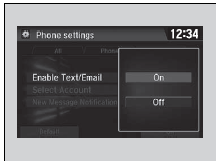
- Go to the phone settings screen.
- Select the Text/Email tab, then Enable Text/Email.
- A pop-up menu appears on the screen.
- Select On or Off.
|
To turn on or off the text/e-mail function To use the text/e-mail message function, it may be necessary to set up on your phone. |
To turn on or off the text/e-mail notice
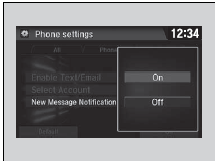
- Go to the phone settings screen.
- Select the Text/Email tab, then New Message Notification.
- A pop-up menu appears on the screen.
- Select On or Off.
|
To turn on or off the text/e-mail notice On: A pop-up notification comes on every time you receive a new message. Off: The message you receive is stored in the system without notification. |
 Phone Setup
Phone Setup
To pair a cell phone (when there is no
phone paired to the system)
Select Phone.
Select Yes.
Make sure your phone is in search or
discoverable mode, then select Contin ...
 Ring Tone
Ring Tone
You can change the ring tone setting.
Go to the phone settings screen.
Select Ring Tone.
Select Fixed or Mobile Phone.
Ring Tone
Fixed: The fixed ring tone sound ...
See also:
Honda Civic Owners Manual. Automatic Seat Belt Tensioners
The front seats are equipped with automatic seat belt tensioners to enhance
safety.
The tensioners automatically tighten the front seat belts during a moderate-tosevere
frontal collision, sometimes even if the collision is not severe enough to
inflate the front airbags.
Automatic Seat Be ...
