Honda Civic Owners Manual: To Play Bluetooth’ Audio Files
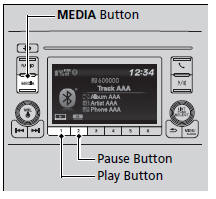
1. Make sure that your phone is paired and connected to HFL.
2. Press the MEDIA button until the Bluetooth’ Audio Source is selected.
If the phone is not recognized, another HFLcompatible phone, which is not compatible for Bluetooth’ Audio, may already be connected.
To pause or resume a file
Press the Play or Pause button to select a mode.
To Play Bluetooth’ Audio Files
To play the audio files, you may need to operate your phone. If so, follow the phone maker's operating instructions.
The pause function may not be available on some phones.
If any audio device is connected to the auxiliary input jack or USB port, you may need to press the MEDIA button repeatedly to select the Bluetooth’ Audio system.
Switching to another mode pauses the music playing from your phone.
 Playing Bluetooth’ Audio
Playing Bluetooth’ Audio
Your audio system allows you to listen to music from your
Bluetooth-compatible
phone.
This function is available when the phone is paired and connected to the
vehicle’s
Bluetooth’ HandsFr ...
 How to Select a Song from the Music Search List with the Selector Knob
How to Select a Song from the Music Search List with the Selector Knob
1. Press to display the
music search list.
2. Rotate to select a category.
3. Press to display a list
of items in the
category.
4. Rotate to select an item,
the ...
See also:
Honda Civic Service Manual. Rear Damper Removal, Installation, and Inspection (Except Natural Gas models)
417105 LEFT
417110 RIGHT
417101 BOTH
1.
Rear Damper Exploded View
Exploded View
se.rlockingum10125mmmminmountingandmountingamanduurrorallandsmeelh
NOTE: Refer to the Exploded View as needed during the following procedures.
...
