Honda Civic Owners Manual: Speed Dial

Up to 20 speed dial numbers can be stored per phone.
To store a speed dial number:
- Go to the Phone menu screen.
- Select Speed Dial.
- Select New Entry.
From Import from Call History:
- Select a number from the call history.
From Manual Input:
- Input the number manually.
From Import from Phonebook:
- Select a number from the connected cell phone's imported phonebook.
- When the speed dial is successfully stored, you are asked to create a voice tag for the number. Select Yes or No.
- Select Record, or use the
 button and
follow the prompts to complete the voice
tag.
button and
follow the prompts to complete the voice
tag.
|
Speed Dial When a voice tag is stored, press the
|
To add a voice tag to a stored speed dial number
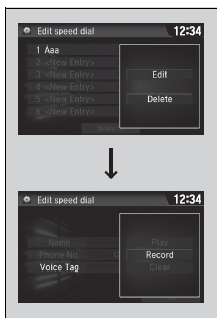
- Go to the phone settings screen.
- Select Edit Speed Dial.
- Select an existing speed dial entry.
- From the pop-up menu, select Edit.
- Select Voice Tag.
- From the pop-up menu, select Record.
- Select Record, or use the
 button and
follow the prompts to complete the voice
tag.
button and
follow the prompts to complete the voice
tag.
To delete a voice tag
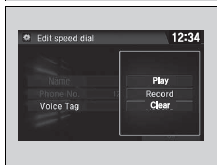
- Go to the phone settings screen.
- Select Edit Speed Dial.
- Select an existing speed dial entry.
- From the pop-up menu, select Edit.
- Select Voice Tag.
- From the pop-up menu, select Clear.
- A confirmation message appears on the screen. Select Yes.
|
Speed Dial Avoid using duplicate voice tags. Avoid using "home" as a voice tag. It is easier for the system to recognize a longer name. For example, use "John Smith" instead of "John." |
To edit a speed dial
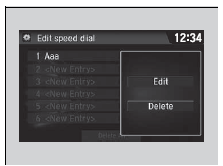
- Go to the phone settings screen.
- Select Edit Speed Dial.
- Select an existing speed dial entry.
- From the pop-up menu, select Edit.
- Select a setting you want.
To delete a speed dial
- Go to the phone settings screen.
- Select Edit Speed Dial.
- Select an existing speed dial entry.
- From the pop-up menu, select Delete.
- A confirmation message appears on the screen. Select Yes.
 Automatic Import of Cellular Phonebook and Call History
Automatic Import of Cellular Phonebook and Call History
When Automatic Phone Sync is set to On
When your phone is paired, the contents of its
phonebook and call history are automatically
imported to the system.
Automatic Import of Cellul ...
 Phonebook Phonetic Modification
Phonebook Phonetic Modification
Add phonetic modifications or a new voice tag to the phone's contact name so
that
it is easier for HFL to recognize voice commands.
To add a new voice tag
Select .
Select Settings. ...
See also:
Honda Civic Owners Manual. Important Safety Precautions
Always wear your seat belt
A seat belt is your best protection in all types of collisions. Airbags are
designed to
supplement seat belts, not replace them. So even though your vehicle is equipped
with airbags, make sure you and your passengers always wear your seat belts, and
wear them properl ...

 button to
call the number using the voice tag. Say the voice tag
name.
button to
call the number using the voice tag. Say the voice tag
name.