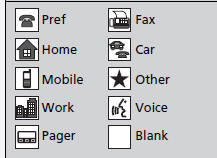Honda Civic Owners Manual: Automatic Import of Cellular Phonebook and Call History
When Automatic Phone Sync is set to On
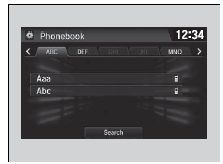
When your phone is paired, the contents of its phonebook and call history are automatically imported to the system.
|
Automatic Import of Cellular Phonebook and Call History When you select a name from the list in the cellular phonebook, you can see up to three category icons. The icons indicate what types of numbers are stored for that name.
On some phones, it may not be possible to import the category icons to the system. The phonebook is updated after every connection. Call history is updated after every connection or call. |
Changing the Automatic Phone Sync setting
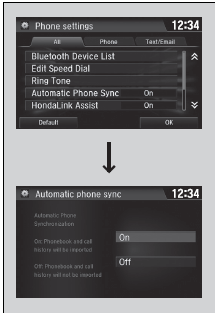
- Go to the phone settings screen.
- Select Automatic Phone Sync.
- Select On or Off.
 Ring Tone
Ring Tone
You can change the ring tone setting.
Go to the phone settings screen.
Select Ring Tone.
Select Fixed or Mobile Phone.
Ring Tone
Fixed: The fixed ring tone sound ...
 Speed Dial
Speed Dial
Up to 20 speed dial numbers can be stored per phone.
To store a speed dial number:
Go to the Phone menu screen.
Select Speed Dial.
Select New Entry.
From Import from ...
See also:
Honda Civic Owners Manual. To Set the Vehicle Speed
Take your foot off the pedal and press the -/SET button when you reach the
desired
speed.
The moment you release the -/SET button, the set speed is fixed, and cruise
control
begins. The CRUISE CONTROL indicator comes on.
During cruise control, Straight Driving Assist Function is activate ...