Honda Civic Owners Manual: LaneWatchTM
LaneWatch is an assistance system that allows you to check the passenger side rear areas displayed on the audio/information screen when the turn signal is activated to the passenger's side. A camera in the passenger side door mirror monitors these areas and allows you to check for vehicles, in addition to your visual check and use of the passenger door mirror. You can also keep the system on for your convenience while driving.
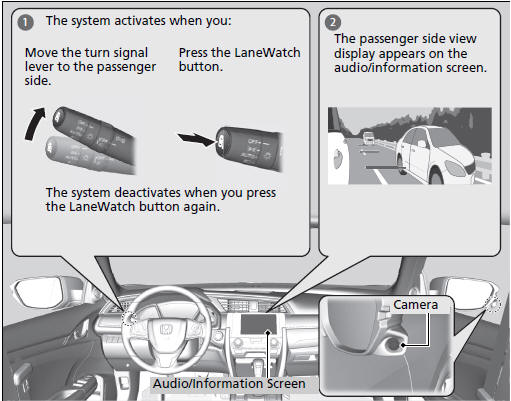
|
LaneWatchTM WARNING
Failure to visually confirm that it is safe to
change lanes before doing so may result in
a crash and serious injury or death.
Do not rely only on LaneWatch while
driving.
Always look in your mirrors, to either side
of your vehicle, and behind you for other
vehicles before changing lanes. Important Safety Reminder Like all assistance systems, LaneWatch has limitations. Over reliance on LaneWatch may result in a collision. The LaneWatch function can be affected by weather, lighting (including headlights and low sun angle), ambient darkness, camera condition, and loading. The LaneWatch may not provide the intended display of traffic to the side and rear under the following conditions:
|
Customizing the LaneWatch settings
You can customize the following items using the audio/information screen.
- Show with Turn Signal: Selects whether LaneWatch monitor comes on when you operate the turn signal light lever.
- Display Time after Turn Signal Off: Changes the length of time the LaneWatch display stays on after you pull the turn signal lever back.
- Reference Lines: Selects whether the reference lines appear on the LaneWatch monitor.
- Display: Allows for display adjustments of items, such as brightness, contrast and black level. This setting is part of the System setup group.
|
LaneWatchTM The LaneWatch camera view is restricted. Its unique lens makes objects on the screen look slightly different from what they are. LaneWatch display does not come on when the shift lever is in R. For proper LaneWatch operation:
|
Reference Lines
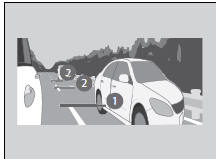
Three lines that appear on the screen can give an idea of how far the vehicles or objects on the screen are from your vehicle, respectively.
If an object is near line 1 (in red), it indicates that it is close to your vehicle whereas an object near line 3 farther away.
|
Reference Lines The area around the reference line 1 (red) is very close to your vehicle. As always, make sure to visually confirm the safety of a lane change before changing lanes. The distance between your vehicle and lines 1, 2 and 3 on the screen vary depending on road conditions and vehicle loading. For example, the reference lines on the screen may seem to appear closer than the actual distances when the rear of your vehicle is more heavily loaded. Consult a dealer if:
|
 Agile Handling Assist
Agile Handling Assist
Lightly brakes selective wheels, as needed, when you turn the steering wheel,
and
helps support the vehicle's stability and performance during cornering.
Agile Handling Assist
The ag ...
 Tire Pressure Monitoring System (TPMS)
Tire Pressure Monitoring System (TPMS)
U.S. models
Instead of directly measuring the pressure in each tire, the TPMS on this
vehicle
monitors and compares the rolling radius and rotational characteristics of each
wheel and tire while ...
See also:
Honda Civic Service Manual. Lift and Support Points
NOTE: If you are going to remove heavy components such
as the suspension or the fuel tank from the rear of the
vehicle, first support the front of the vehicle with tall
safety stands. When substantial weight is removed from the
rear of the vehicle, the center of gravity c ...
