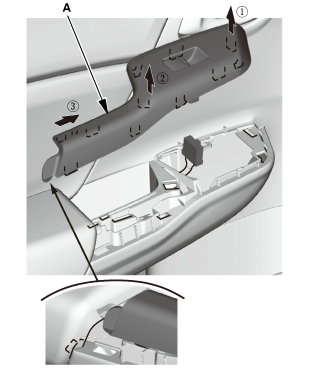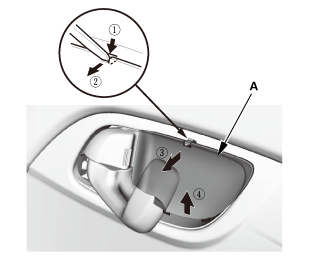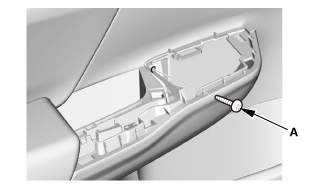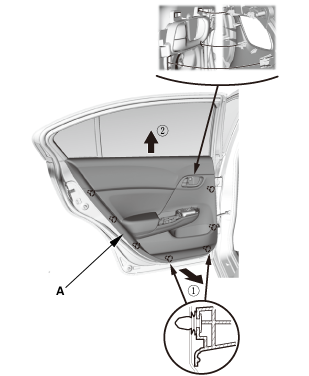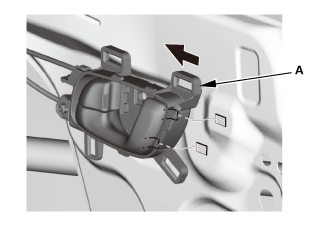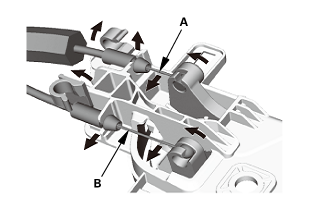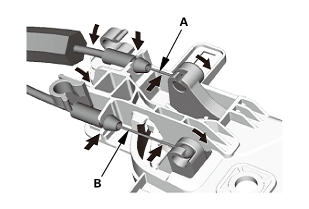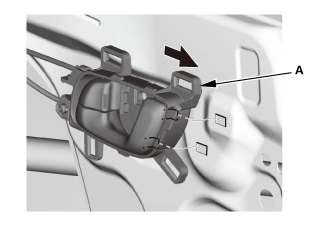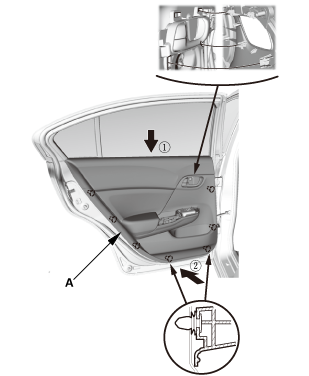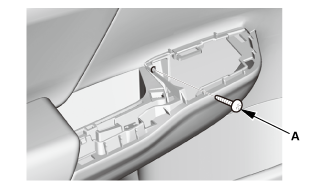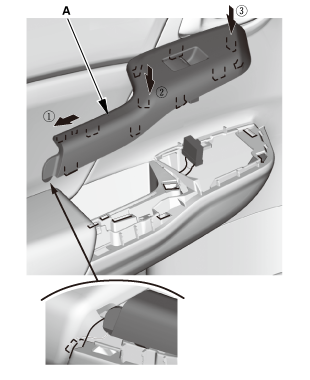Honda Civic Service Manual: Rear Door Inner Handle Removal and Installation (4-door)
821140 LEFT
822140 RIGHT

Removal
| 1. |
Rear Door Power Window Switch Panel |
|
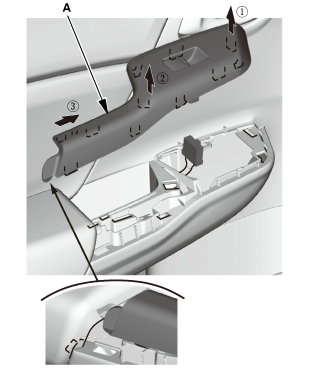
|
|
1.
|
Remove the power window switch panel (A).
|
|
|
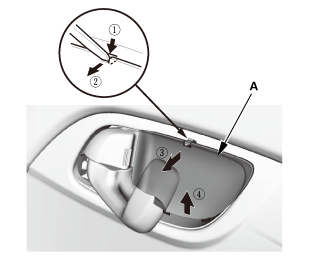
|
|
1.
|
Remove the inner handle cap (A).
|
|
|
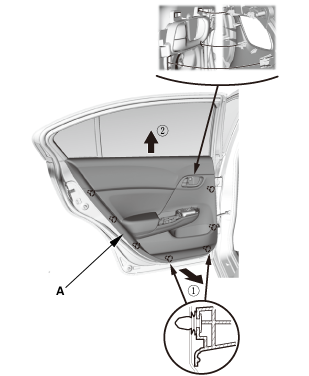
|
|
4.
|
Remove the door panel (A).
|
|
| 3. |
Rear Door Inner Handle |
|
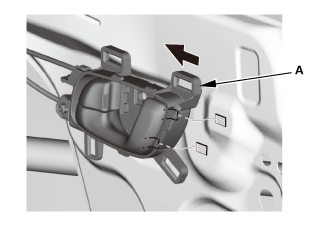
|
|
1.
|
Remove the inner handle (A).
|
|
|
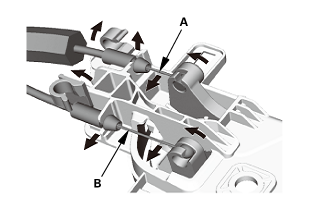
|
|
2.
|
Disconnect the latch cable (A) and the inner handle cable
(B).
|
|

Installation
| 1. |
Rear Door Inner Handle |
|
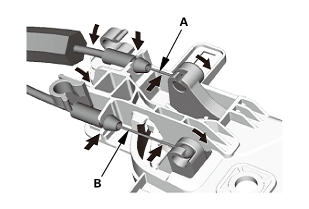
|
|
1.
|
Connect the latch cable (A) and the inner handle cable
(B).
|
|
|
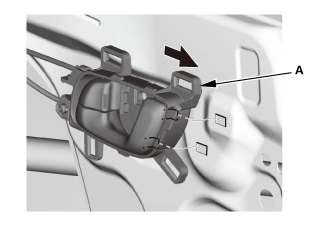
|
|
2.
|
Install the inner handle (A).
|
|
|
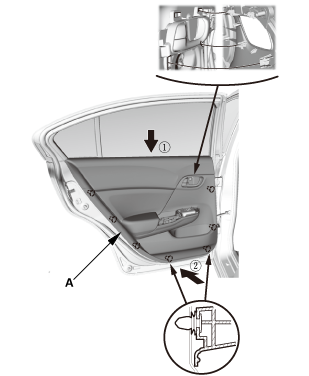
|
|
1.
|
Install the door panel (A).
|
|
|
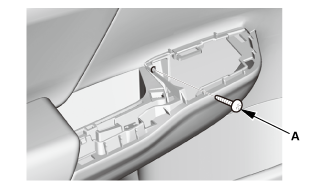
|
|
2.
|
Install the screw (A).
|
|
|

|
|
3.
|
Install the screw (A).
|
|
|
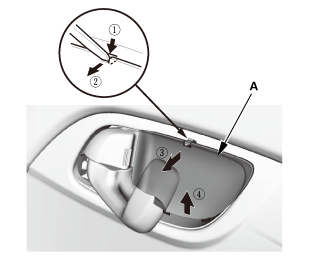
|
|
4.
|
Install the inner handle cap (A).
|
|
| 3. |
Rear Door Power Window Switch Panel |
|
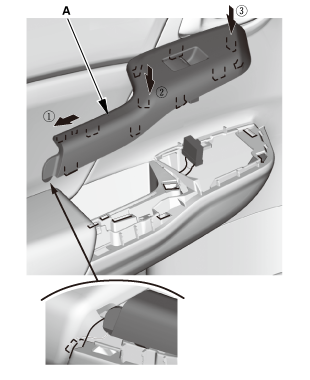
|
|
1.
|
Install the power window switch panel (A).
|
|
829100 LEFT
830100 RIGHT
Removal
1.
Rear Door Power Window Switch Panel
1.
...
8371A0 LEFT
8381A0 RIGHT
Removal
1.
Rear Door Sill Trim
1.
...
See also:
Honda Civic Owners Manual. HFL Status Display
The audio/information screen notifies you when there is an incoming call.
HFL Status Display
The information that appears on the audio/
information screen varies between phone models.
You can change the system language.
Limitations for Manual Operation
Certain manual ...


 Rear Door Glass Removal and Installation (4-door)
Rear Door Glass Removal and Installation (4-door) Rear Door Opening Seal Removal and Installation (4-door)
Rear Door Opening Seal Removal and Installation (4-door)