Honda Civic Owners Manual: How to Select a Play Mode
You can select scan, repeat, and random modes when playing a file.
Scan
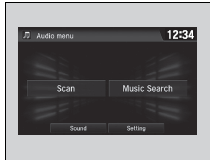
1. Select  .
.
2. Select Scan.
3. Select a play mode.
Random/Repeat

Select a play mode.
To turn off a play mode
To turn off Scan, select  or
Cancel.
or
Cancel.
To turn off Random/Repeat, select the mode again.
How to Select a Play Mode
Play Mode Menu Items
Scan
Scan Folders: Provides 10-second sampling of the first file in each of the main folders.
Scan Tracks: Provides 10-second sampling of all files in the current folder.
Random/Repeat
Random in Folder: Plays all files in the current folder in random order.
Random All Tracks: Plays all files in random order.
Repeat Folder: Repeats all files in the current folder.
Repeat Track: Repeats the current file.
 How to Select a File from the Music Search List
How to Select a File from the Music Search List
1. Select and select Music
Search.
2. Select Music.
3. Select a folder.
4. Select a track.
Playing a USB Flash Drive
Use the recommended USB flash drives.
General Information on the Audio ...
 Playing Bluetooth’ Audio
Playing Bluetooth’ Audio
Your audio system allows you to listen to music from your
Bluetooth-compatible
phone.
This function is available when the phone is paired and connected to the
vehicle’s
Bluetooth’ HandsFr ...
See also:
Honda Civic Owners Manual. Audio System Theft Protection
The audio system is disabled when it is disconnected from the power source,
such as
when the battery is disconnected or goes dead. In certain conditions, the system
may display a code entry screen. If this occurs, reactivate the audio system.
Reactivating the audio system
1. Turn the ignition ...
