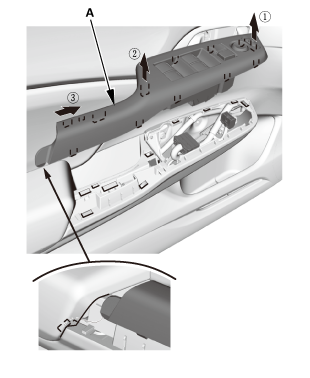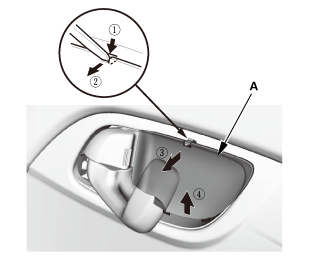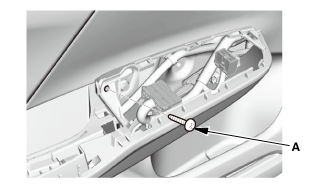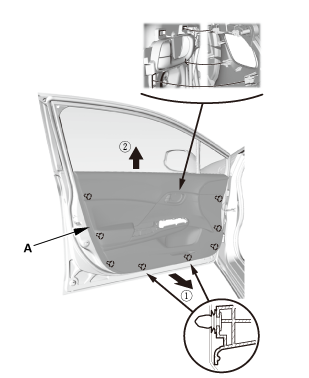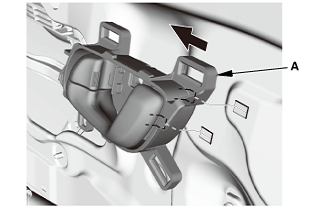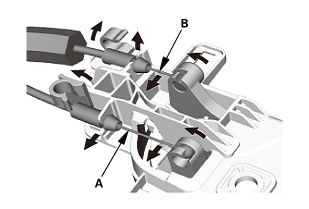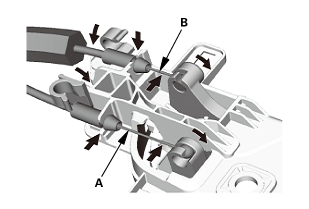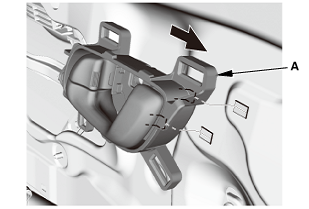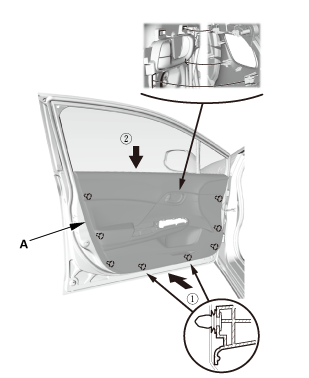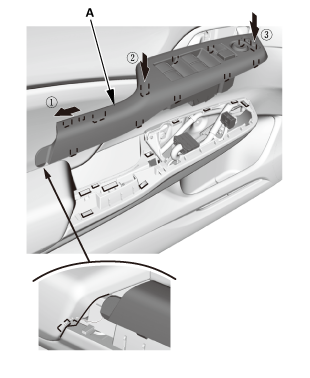Honda Civic Service Manual: Front Door Inner handle Removal and Installation (4-door)
818120 LEFT
819120 RIGHT

Removal
| 1. | Front Door Power Window Switch Panel (4-door) |
|
|
|
| 2. | Front Door Panel - Driver's Side (4-Door) |
|
|
|
|
|
|
|
|
|
|
|
|
| 3. | Front Door Inner Handle |
|
|
|
|
|
|

Installation
| 1. | Front Door Inner Handle |
|
|
|
|
|
|
| 2. | Front Door Panel - Driver's Side (4-Door) |
|
|
|
|
|
|
|
|
|
|
|
|
| 3. | Front Door Power Window Switch Panel (4-door) |
|
|
|
 Front Door Glass Run Channel Removal and Installation (4-door)
Front Door Glass Run Channel Removal and Installation (4-door)
826130 LEFT
827130 RIGHT
Removal
1.
Front Door Power Window Switch Panel (4-door)
...
 Front Door Outer Handle Removal and Installation (4-door)
Front Door Outer Handle Removal and Installation (4-door)
818110 LEFT
819110 RIGHT
1.
Front Door Power Window Switch Panel (4-door)
1.
...
See also:
Honda Civic Owners Manual. Gauges
Gauges include the speedometer, tachometer, fuel gauge, and related
indicators.
They are displayed when the ignition switch is in ON
*1.
Speedometer
Displays your driving speed in mph or km/h.
Tachometer
Shows the number of engine revolutions per minute.
Gauges
Models with information d ...