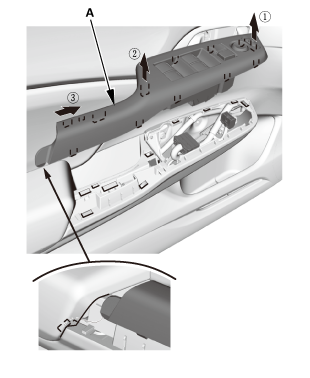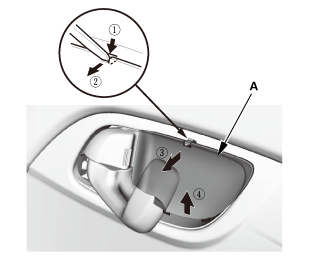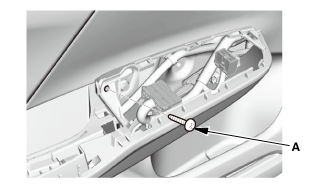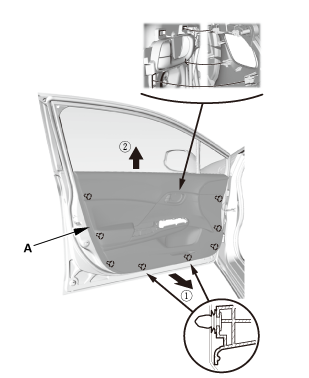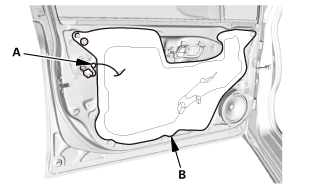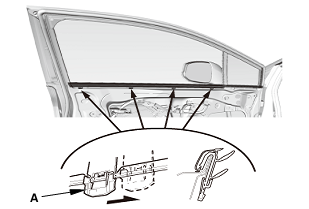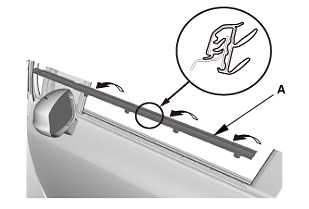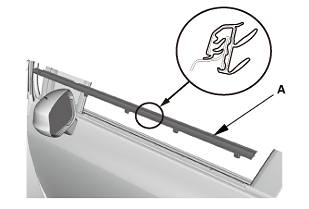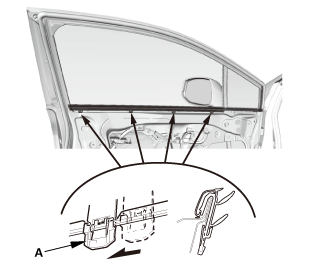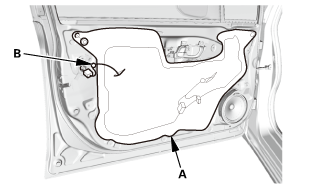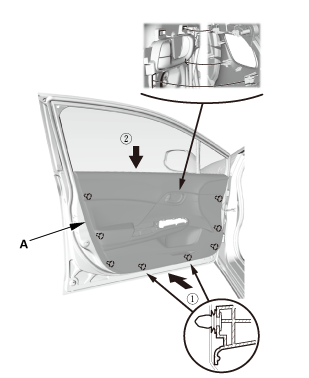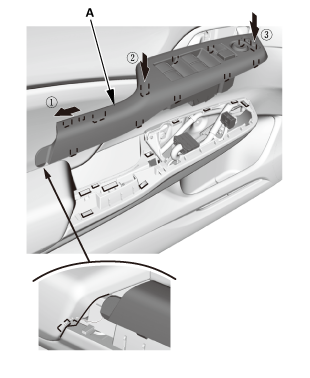Honda Civic Service Manual: Front Door Glass Outer Weatherstrip Removal and Installation (4-door)
8241C8 LEFT
8241C9 RIGHT

Removal
| 1. | Front Door Power Window Switch Panel (4-door) |
|
|
|
| 2. | Front Door Panel - Driver's Side (4-Door) |
|
|
|
|
|
|
|
|
|
|
|
|
| 3. | Front Door Plastic Cover As Needed (4-door) |
|
|
|
| 4. | Front Door Glass Outer Weatherstrip |
|
|
|
|
|
|

Installation
| 1. | Front Door Glass Outer Weatherstrip |
|
|
|
|
|
|
| 2. | Front Door Plastic Cover as Needed (4-door) |
|
|
|
| 3. | Front Door Panel - Driver's Side (4-Door) |
|
|
|
|
|
|
|
|
|
|
|
|
| 4. | Front Door Power Window Switch Panel (4-door) |
|
|
|
 Front Door Glass Inner Weatherstrip Removal and Installation (4-door)
Front Door Glass Inner Weatherstrip Removal and Installation (4-door)
8351A4 LEFT INNER
8361A4 RIGHT INNER
Removal
1.
Front Door Power Window Switch Panel (4-door)
...
 Front Door Glass Run Channel Removal and Installation (4-door)
Front Door Glass Run Channel Removal and Installation (4-door)
826130 LEFT
827130 RIGHT
Removal
1.
Front Door Power Window Switch Panel (4-door)
...
See also:
Honda Civic Owners Manual. Adjusting the Seat-Backs
Adjust the driver's seat-back to a comfortable,
upright position, leaving ample space
between your chest and the airbag cover in
the center of the steering wheel.
The front seat passenger should also adjust
their seat-back to a comfortable, upright
position.
Reclining a seat-back so tha ...