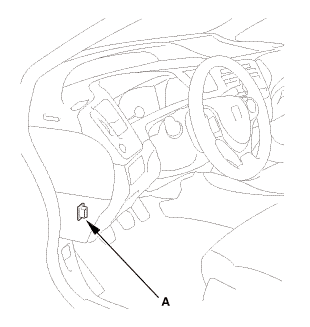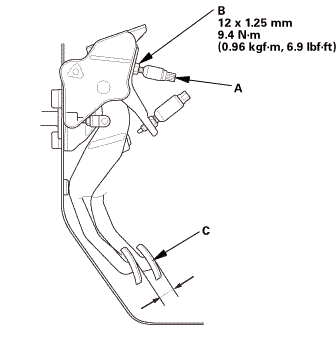Honda Civic Service Manual: Clutch Pedal Assembly Removal and Installation (M/T)
2111A0

| 1. | Clutch Pedal Position Switch Connector |
|
|
|
| 2. | Clutch Pedal |
|
|
|
| 3. | Clutch Pedal Position Switch |
|
|
|

| 1. | Clutch Pedal Position Switch |
|
|
|
||||||||||||||||||||||||||||||||||
| 2. | Clutch Pedal |
|
|
|
||||||||||||||||||||||||
| 3. | Clutch Pedal Position Switch Connector |
|
|
|
| 4. | Clutch Pedal Stroke Check |
|
|
|
|
|
|
||||||||||||||||||||||||||||||||||||
| 5. | Clutch Master Cylinder Push Rod Inspection |
|
|
|
| 6. | HDS DLC - Connection |
|
|
|
| 7. | Clutch Pedal Position Switch A Adjustment |
|
|
|
||||||||||||||||||||||||
| 8. | Check Operation Check |
|
 Clutch Master Cylinder Removal and Installation (R18Z1 M/T)
Clutch Master Cylinder Removal and Installation (R18Z1 M/T)
211101
NOTE:
Use fender covers to avoid damaging painted surfaces.
...
 Clutch Pedal Position Switch B Removal and Installation
Clutch Pedal Position Switch B Removal and Installation
726121
1.
Clutch Pedal Position Switch B
1.
Remove clutch pedal position switch B.
...
See also:
Honda Civic Owners Manual. Ignition Switch and Power Mode Comparison
Ignition Switch
Position
LOCK (0)
(with/without
the key)
ACCESSORY (I)
ON (II)
START (III)
Without Smart Entry
System
Engine is turned off and
power is shut down.
The steering wheel is
locked*1.
No electrical
components can be
...

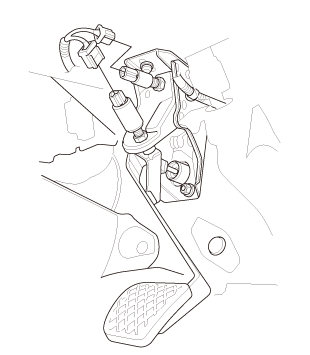
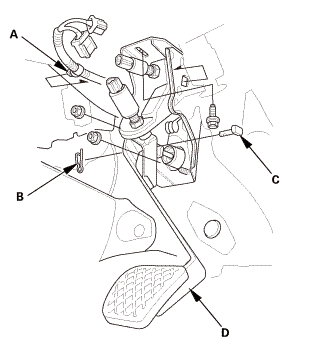
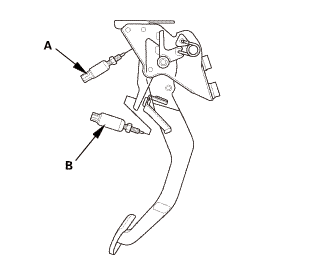
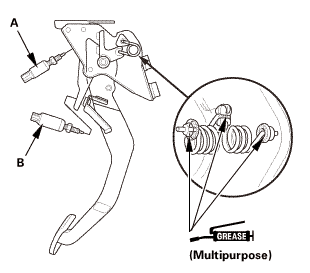

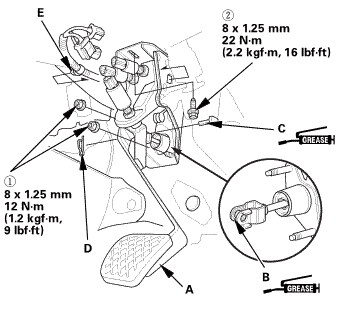
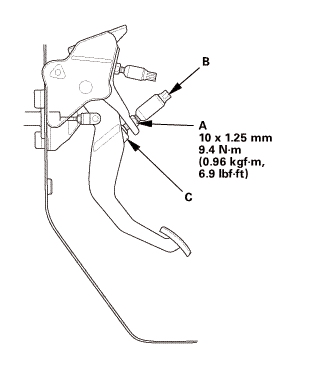
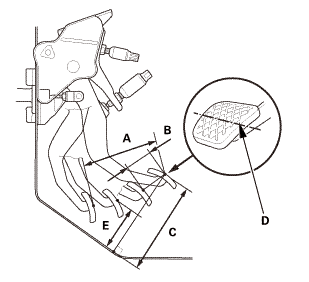
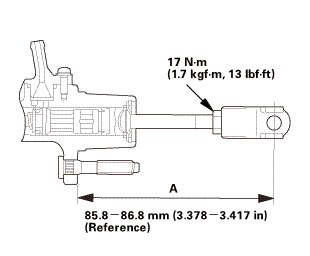 17inasmm
17inasmm