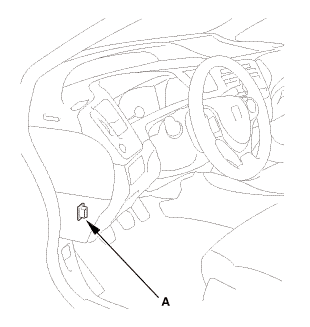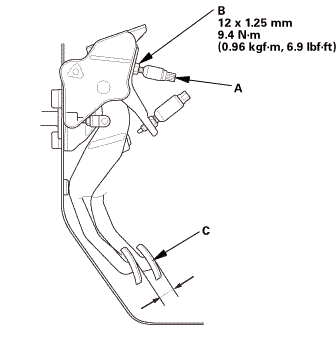Honda Civic Service Manual: Clutch Pedal Position Switch B Removal and Installation
726121

| 1. |
Clutch Pedal Position Switch B |
|
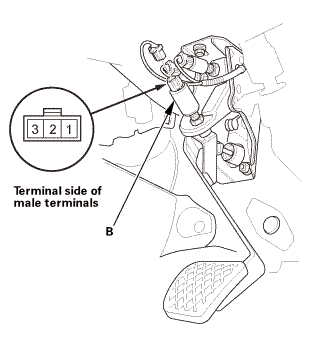
|
|
1.
|
Remove clutch pedal position switch B.
|
|

| 1. |
Clutch Pedal Position Switch B |
|

|
|
1.
|
Install clutch pedal position switch B.
|
|
| 2. |
Clutch Pedal Stroke Check |
|
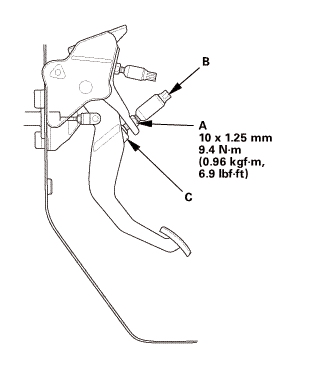
|
|
1.
|
Disconnect the clutch pedal position switch B connector.
|
|
2.
|
Loosen the clutch pedal position switch B locknut (A).
|
|
3.
|
Back off clutch pedal position switch B until it no longer touches
the clutch pedal (C).
|
|
4.
|
Pull the clutch pedal by hand, then turn clutch pedal position
switch B until it contacts the clutch pedal.
|
|
5.
|
Turn in clutch pedal position switch B an additional 3/4 to 1
turn.
|
|
6.
|
Make sure the clutch pedal height did not change.
|
|
7.
|
While holding clutch pedal position switch B, tighten the locknut.
|
|
8.
|
Connect the clutch pedal position switch B connector.
|
|
|
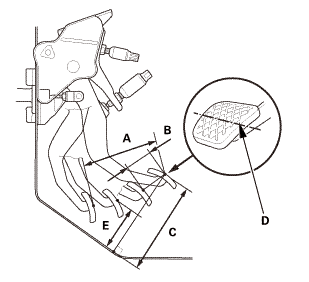
|
|
9.
|
Measure the clutch pedal stroke (A).
|
|
|
(A) Clutch Pedal Stroke:
|
|
125-135 mm (4.92-5.31 in)
|
|
(B) Clutch Pedal Free Play (Reference):
|
|
7-18 mm (0.28-0.71 in)
|
|
|
|
|
(C) Clutch Pedal Height (Reference)*:
|
Without clutch pedal pad cover
|
151.8 mm
(5.976 in)
|
|
With clutch pedal pad cover
|
156 mm
(6.14 in)
|
|
|
|
|
*: Measure the clutch pedal height from right side middle of
the clutch pedal cover or the clutch pedal pad cover (D) to the
floor without the insulation.
|
|
(E) Clutch Pedal Disengagement Height (Reference)*:
|
Without clutch pedal pad cover
|
66.7-75.0 mm
(2.626-2.953 in)
|
|
With clutch pedal pad cover
|
69.7-78.1 mm
(2.744-3.075 in)
|
|
|
|
|
*: Measure the clutch pedal disengagement height from right side
middle of the clutch pedal cover or the clutch pedal pad cover (D)
to the floor without the insulation.
|
|
| 3. |
Clutch Master Cylinder Push Rod Inspection |
|
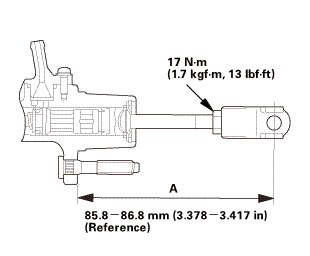 17inasmm 17inasmm
|
|
1.
|
If the clutch pedal stroke is not within the standard: Inspect
the length (A) of the clutch master cylinder push rod to the figure
as shown.
|
|
|
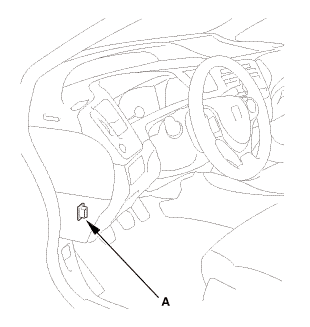
|
|
1.
|
Connect the HDS to the data link connector (DLC) (A) located
under the driver's side of the dashboard.
|
|
2.
|
Turn the ignition switch to ON (II).
|
|
3.
|
Make sure the HDS communicates with the vehicle. If it does not
communicate, go to the DLC circuit troubleshooting.
|
|
| 5. |
Clutch Pedal Position Switch A Adjustment |
|
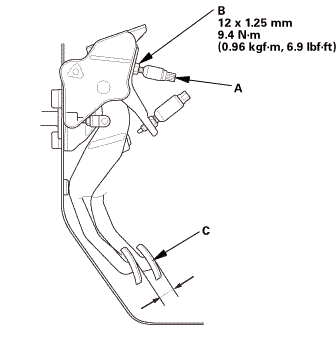
|
|
1.
|
Loosen the clutch pedal position switch A locknut (B).
|
|
2.
|
Fully press the clutch pedal to the floor, then release the clutch
pedal 17.5-22.5 mm (0.689-0.886 in) and hold it there.
|
|
NOTE: Measure the clutch pedal height from middle of the clutch
pedal cover or the clutch pedal pad cover (C).
|
|
3.
|
Check CLUTCH PEDAL POSITION SWITCH A in the PGM-FI DATA LIST
with the HDS.
|
|
4.
|
Adjust clutch pedal position switch A when the HDS screen indicates
CLOSE to OPEN.
|
|
NOTE: Be careful not to twist the wire.
|
|
5.
|
While holding clutch pedal position switch A, tighten the locknut.
|
|
6.
|
Check the clutch pedal does not contact to the clutch pedal position
switch A body when fully pressing the clutch pedal to the floor.
|
|
|
|
1.
|
Check the clutch operation.
|
|
2111A0
1.
Clutch Pedal Position Switch Connector
1.
Disconnect the connectors.
...
211110
NOTE:
Use fender covers to avoid damaging painted surfaces.
...
See also:
Honda Civic Owners Manual. Switching the Display
Audio
Shows the current audio information.
Clock/Wallpaper
Shows a clock screen or an image you import.
Change display
1. Press the MENU/CLOCK button.
2. Rotate to select Settings,
then press .
3. Rotate to select Display Change,
then press .
4. Rotate to select ...


 Clutch Pedal Assembly Removal and Installation (M/T)
Clutch Pedal Assembly Removal and Installation (M/T) Clutch Slave Cylinder Removal and Installation (K24Z7)
Clutch Slave Cylinder Removal and Installation (K24Z7)
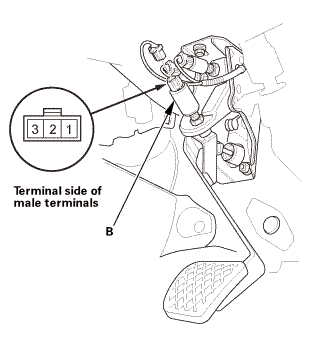

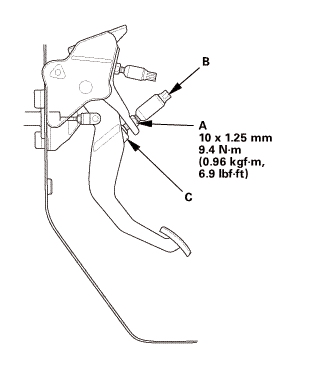
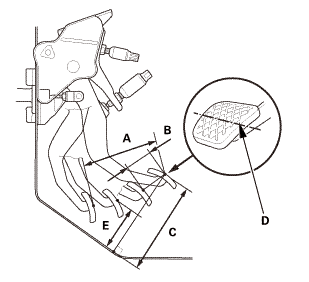
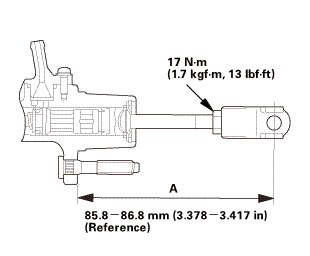 17inasmm
17inasmm