Honda Civic Owners Manual: To Set or Change Following Interval
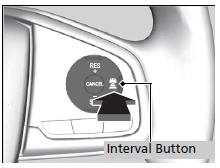
Press the  (interval) button to
change the
ACC with LSF following interval.
(interval) button to
change the
ACC with LSF following interval.
Each time you press the button, the followinginterval (the interval behind a vehicle detected ahead of you) setting cycles through extra long, long, middle, and short following intervals.
Determine the most appropriate followinginterval setting based on your specific driving conditions. Be sure to adhere to any following-interval requirements set by local regulation.
The higher your vehicle's following-speed is, the longer the short, middle, long or extra long following interval becomes. See the following examples for your reference.
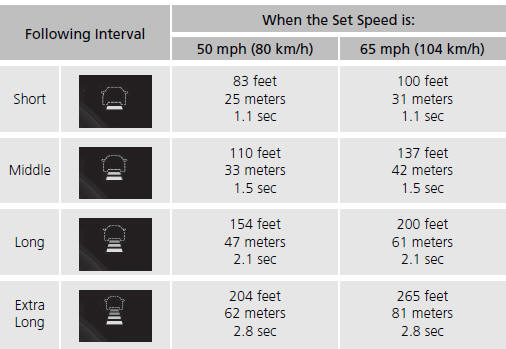
When your vehicle stops automatically because a vehicle detected ahead of you has stopped, the interval between the two vehicles will vary based on the ACC with LSF interval setting.
 To Adjust the Vehicle Speed
To Adjust the Vehicle Speed
Increase or decrease the vehicle speed using the RES/+ or -/SET button on the
steering wheel.
Each time you press the RES/+ or -/SET button, the vehicle speed is
increased or
decreased b ...
 To Cancel
To Cancel
To cancel ACC with LSF, do any of the
following:
Press the CANCEL button.
Press the MAIN button.
ACC with LSF indicator goes off.
Depress the brake pedal.
...
See also:
Honda Civic Owners Manual. Keys
Use the key to start and stop the engine, to lock and unlock the doors and to
open
the trunk. You can also use the remote transmitter or smart entry system* to
lock
and unlock the doors and to open the trunk.
Smart entry remote*
The built-in key can be used to
lock/unlock the
doors when ...
