Honda Civic Owners Manual: To Play Bluetooth’ Audio Files
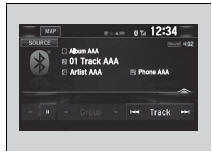
1. Make sure that your phone is paired and connected to the system.
Phone Setup
2. Select the Bluetooth’ Audio mode.
If the phone is not recognized, another HFLcompatible phone, which is not compatible for Bluetooth’ Audio, may already be connected.
To pause or resume a file
Select the play icon or pause icon.
To Play Bluetooth’ Audio Files
To play the audio files, you may need to operate your phone. If so, follow the phone maker’s operating instructions.
Switching to another mode pauses the music playing from your phone.
You can change the connected phone in the Bluetooth’ settings on the Audio menu screen by the following procedure.
1. Select  .
.
2. Select Setting.
 Playing Bluetooth’ Audio
Playing Bluetooth’ Audio
Your audio system allows you to listen to music from your
Bluetooth-compatible
phone.
This function is available when the phone is paired and connected to the
vehicle’s
Bluetooth’ HandsFr ...
 Searching for Music
Searching for Music
1. Select .
2. Select Music Search.
3. Select a search category (e.g., Albums).
4. Select an item.
The selection begins playing.
Depending on the Bluetooth’ device you connect,
...
See also:
Honda Civic Owners Manual. When the System can be Used
The system can be used when the following conditions are met.
The lane in which you are driving has detectable lane markers on
both sides, and
your vehicle is in the center of the lane.
The vehicle speed is between 45 and 90 mph (72 and 145 km/h).
You are driving on a ...
