Honda Civic Owners Manual: Ring Tone
You can change the ring tone setting.
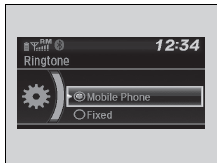
- Press the
 button or
the
button or
the button.
button. - Rotate
 to select Phone
Setup, then
press
to select Phone
Setup, then
press  .
. - Rotate
 to select
Ringtone, then press
to select
Ringtone, then press
 .
. - Rotate
 to select Fixed
or Mobile
Phone, then press
to select Fixed
or Mobile
Phone, then press  .
.
|
Ring Tone Fixed: The fixed ring tone sounds from the speakers. Mobile Phone: For certain connected phones, the ring tone stored in the phone sounds from the speakers. |
 Phone Setup
Phone Setup
To pair a cell phone (No phone has
been paired to the system)
Press the button or
the button.
Rotate to select Yes,
then press .
Make sure your phone is in sear ...
 Caller's ID Information
Caller's ID Information
You can select a caller's information to be displayed when you have an
incoming
call.
Press the button or
the button.
Rotate to select Phone
Setup, then
press .
&n ...
See also:
Honda Civic Service Manual. License Plate Light Removal and Installation - Double Lights ('13-'14:
4-door)
1.
Trunk Lid Trim Panel
1.
Remove the trunk lid trim panel (A).
2.
Inner Taillight Both
...
© 2016-2026 Copyright www.hocivic.com

0.0092
