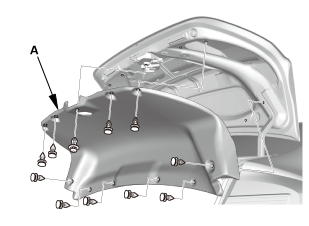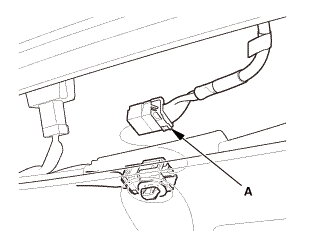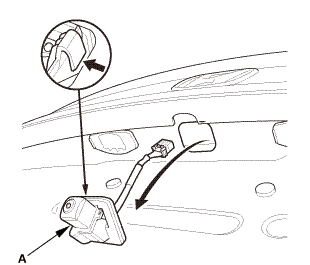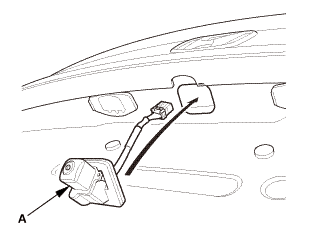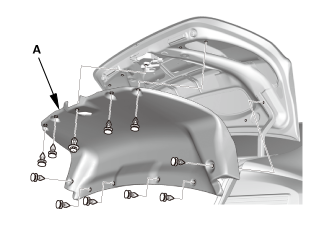Honda Civic Service Manual: Rearview Camera Removal and Installation ('13-'14)
Honda Civic Service Manual / Accessories / Driver Assist / Rearview Camera Removal and Installation ('13-'14)
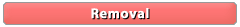
| 1. | Trunk Lid Trim Panel |
|
|
|
| 2. | Rearview Camera |
|
|
|
|
|
|
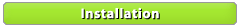
| 1. | Rearview Camera |
|
|
|
|
|
|
| 2. | Trunk Lid Trim Panel |
|
|
|
 Navigation System Symptom Troubleshooting Rearview camera image does not change
when selecting different views ('13)
Navigation System Symptom Troubleshooting Rearview camera image does not change
when selecting different views ('13)
Rearview camera image does not change
NOTE:
You can select three different rearview camera angles for backing up.
If there is no camera image on the display, go to Rear ...
 Cruise Control Combination Switch Removal, Installation, and Test
Cruise Control Combination Switch Removal, Installation, and Test
738125
Removal
There are SRS components located in this area. Review the SRS component
locations, and the precautions and procedures, in the SRS before doing repairs
or service ...
See also:
Honda Civic Service Manual. Outside Air Temperature Indicator Calibration ('12-'13, '14: 4-door)
1.
Front Grille Cover
1.
Remove the front grille cover (A).
2.
If necessary, remove the front bumpe ...
© 2016-2026 Copyright www.hocivic.com

0.0227