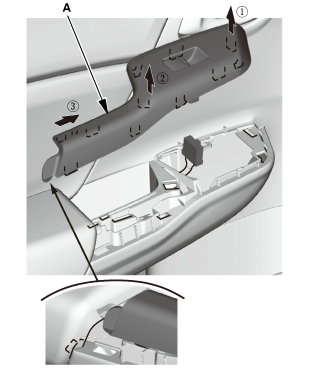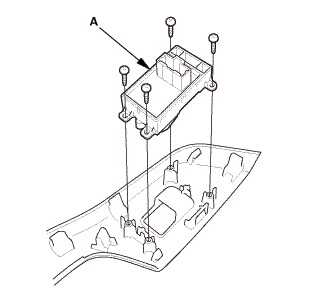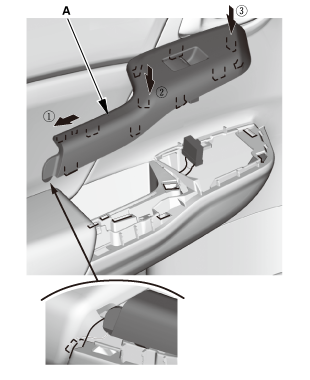Honda Civic Service Manual: Rear Power Window Switch Removal and Installation (4-door)
Honda Civic Service Manual / Body / Doors and Enclosures / Doors / Rear Power Window Switch Removal and Installation (4-door)
744120 LEFT REAR
744130 RIGHT REAR

Removal
| 1. | Rear Door Power Window Switch Panel |
|
|
|
| 2. | Rear Power Window Switch |
|
|
|

Installation
| 1. | Rear Power Window Switch |
|
|
|
| 2. | Rear Door Power Window Switch Panel |
|
|
|
 Rear Door Sill Trim Removal and Installation (4-door)
Rear Door Sill Trim Removal and Installation (4-door)
8451B2 LEFT REAR
8461B4 RIGHT REAR
Removal
1.
Rear Door Sill Trim
1.
...
 Rear Seat-Back Removal and Installation - Split Fold Down type (2-door)
Rear Seat-Back Removal and Installation - Split Fold Down type (2-door)
Removal
1.
Right Rear Seat-Back - Split Fold Down
1.
Remove the ...
See also:
Honda Civic Owners Manual. Parking Your Vehicle
When Stopped
Depress the brake pedal firmly.
With the brake pedal depressed, pull up the electric parking brake
switch slowly,
but fully.
Continuously variable transmission models
Move the shift lever from D to P.
Manual transmission models
Move the shift lever to R or ...
© 2016-2026 Copyright www.hocivic.com

0.0062