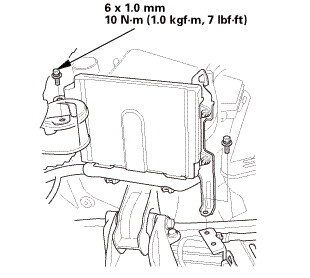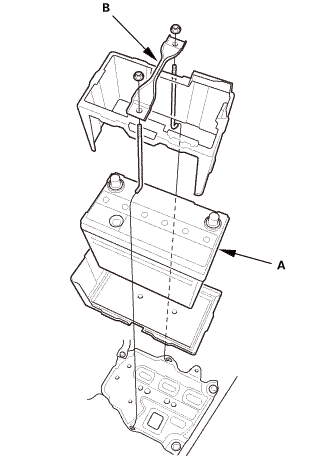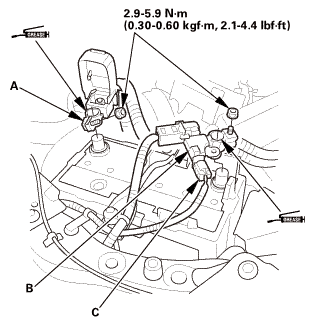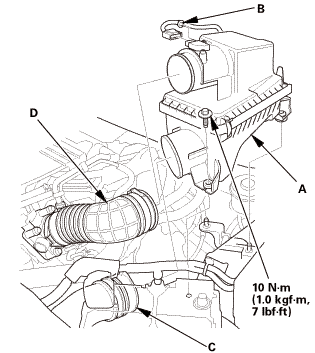Honda Civic Service Manual: Radiator Fan Motor Removal and Installation (K24Z7)

| 1. | Air Cleaner Assembly |
|
|
|
| 2. | Battery Terminal - Disconnection |
|
|
|
|||||||||||||||||||||||||||
| 3. | Battery |
|
|
|
| 4. | Battery Base |
|
|
|
|
|
|
| 5. | Front Grille Cover |
|
|
|
|
|
|
| 6. | Coolant Reservoir |
|
|
|
| 7. | Radiator Mounting Bracket, Upper Both |
|
|
|
| 8. | Bulkhead - Removal |
|
|
|
|
|
|
| 9. | A/C Condenser Fan Shroud Assembly |
|
|
|
| 10. | Radiator Fan Shroud Assembly |
|
|
|
| 11. | Radiator Fan |
|
|
|
| 12. | Radiator Fan Motor |
|
|
|

| 1. | Radiator Fan Motor |
|
|
|
| 2. | Radiator Fan |
|
|
|
| 3. | Radiator Fan Shroud Assembly |
|
|
|
| 4. | A/C Condenser Fan Shroud Assembly |
|
|
|
| 5. | Bulkhead - Installation |
|
|
|
|
|
|
| 6. | Radiator Mounting Bracket, Upper Both |
|
|
|
| 7. | Coolant Reservoir |
|
|
|
| 8. | Front Grille Cover |
|
|
|
|
|
|
| 9. | Battery Base |
|
|
|
|
|
|
| 10. | Battery |
|
|
|
||||||
| 11. | Battery Terminal - Reconnection |
|
|
|
|||||||||||||||||||
| 12. | Air Cleaner Assembly |
|
|
|
 Radiator Fan Motor Removal and Installation (Except K24Z7)
Radiator Fan Motor Removal and Installation (Except K24Z7)
1151A2
1.
Battery Terminal - Disconnection
1.
Make sure the ignition switch is in LOCK (0), or the vehicle
...
 Emissions
Emissions
...
See also:
Honda Civic Owners Manual. Caller's ID Information
You can select a caller's information to be displayed when you have an
incoming
call.
Press the button or
the button.
Rotate to select Phone
Setup, then
press .
Rotate to select
Caller ID Info, then
press .
Rotate to select a
mode you want, ...

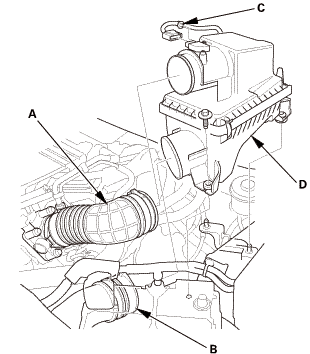
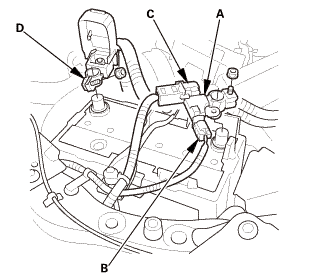

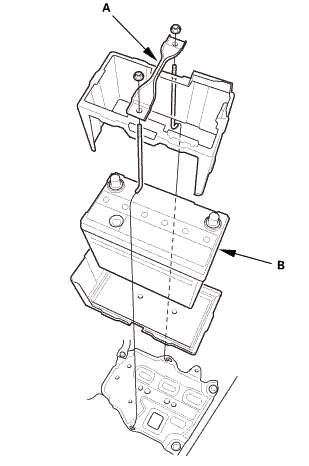
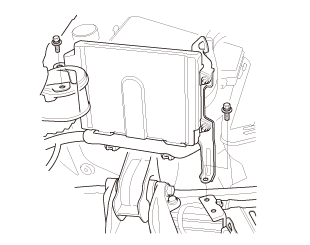
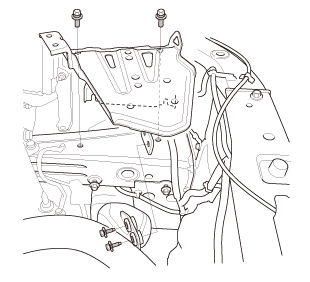
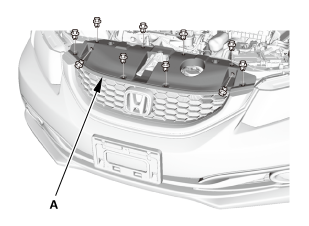
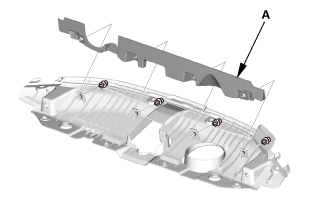
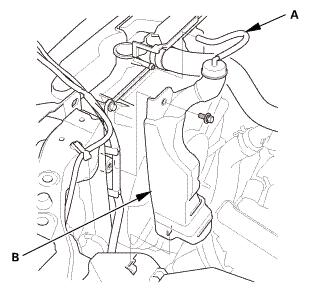
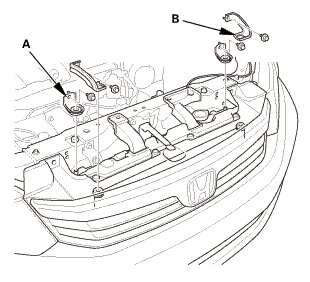
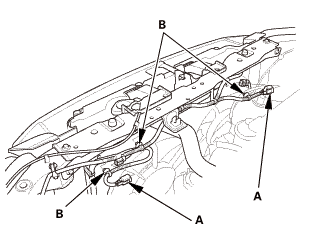
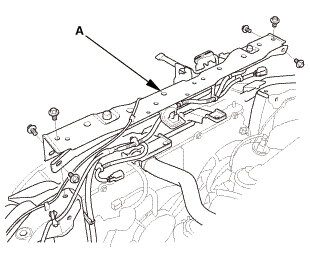
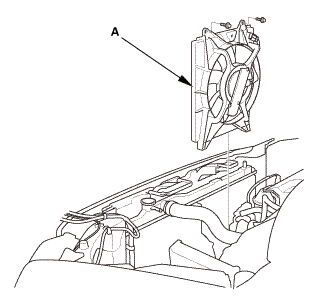
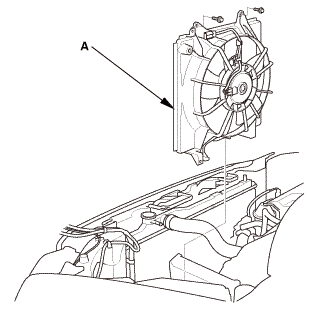
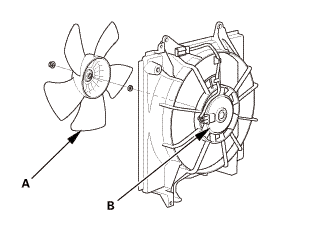
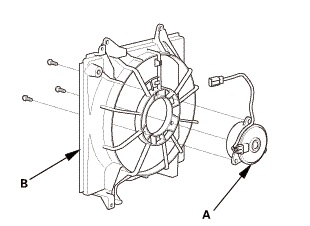
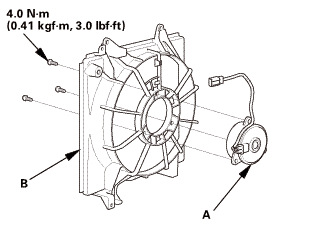
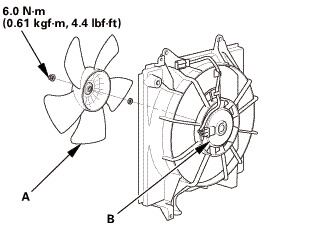
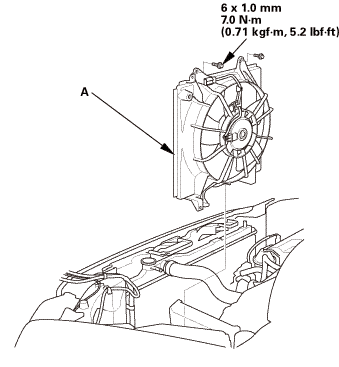
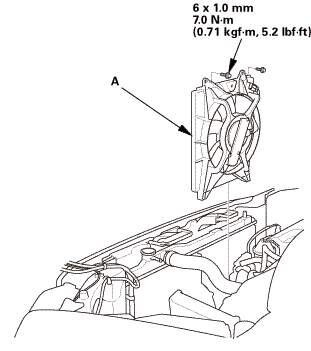
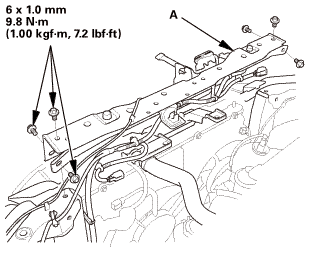
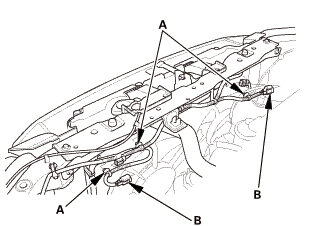
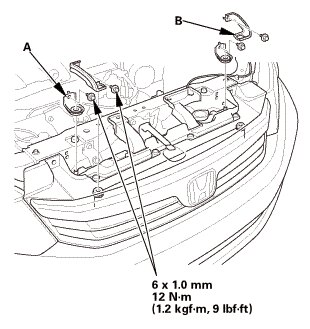
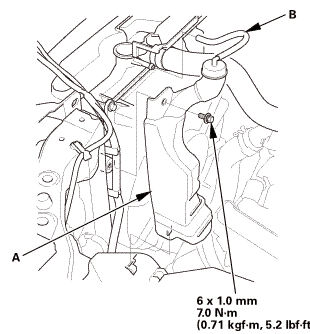
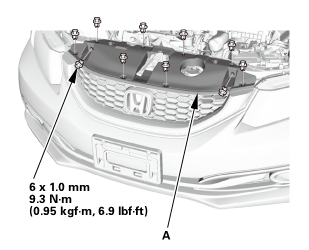
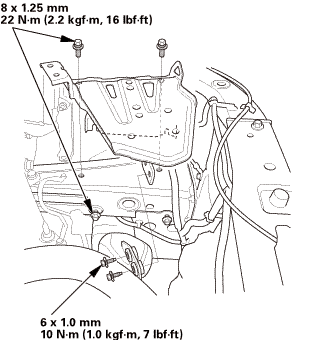 mmdrum
mmdrum