Honda Civic Owners Manual: To Adjust the Vehicle Speed
Increase or decrease the vehicle speed using the RES/+ or -/SET buttons on the steering wheel.
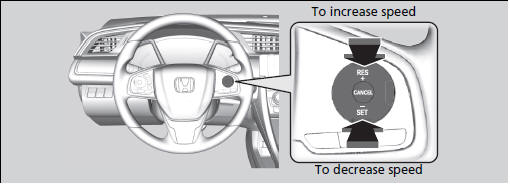
- Each time you press the button, the vehicle speed is increased or decreased by about 1 mph (1.6 km/h).
- If you keep the button pressed, the vehicle speed increases or decreases until you release it. This speed is then set.
|
To Adjust the Vehicle Speed You can set the vehicle speed using the -/SET button on the steering wheel when adjusting the speed with the accelerator and brake pedals |
 To Set the Vehicle Speed
To Set the Vehicle Speed
Take your foot off the pedal and press the -/SET button when you reach the
desired
speed.
The moment you release the -/SET button, the set speed is fixed, and cruise
control
begins. The C ...
 To Cancel
To Cancel
To cancel cruise control, do any of the
following:
Press the CANCEL button.
Press the CRUISE button.
Depress the brake pedal.
Depress the clutch pedal* for five se ...
See also:
Honda Civic Owners Manual. Voice Recognition
To achieve optimum voice recognition when using the voice control system:
Make sure the correct screen is displayed for the voice command that you
are
using.
Close the windows and moonroof*.
Adjust the dashboard and side vents so air does not blow onto the
microphone
on the ceiling ...
© 2016-2026 Copyright www.hocivic.com

0.0066
