Honda Civic Owners Manual: Operating Apple CarPlay with Siri Eyes Free
Honda Civic Owners Manual / Features / Audio System Basic Operation / Apple CarPlay / Operating Apple CarPlay with Siri Eyes Free
Press and hold the talk button to activate Siri Eyes Free.
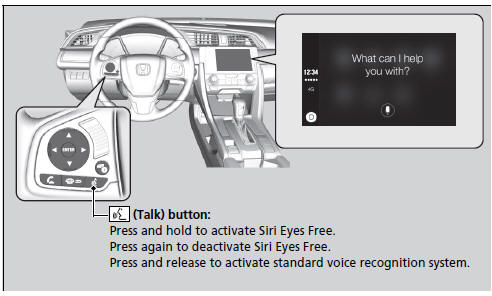
Operating Apple CarPlay with Siri Eyes Free
Below are examples of questions and commands for Siri Eyes Free.
- What movies are playing today’
- Call dad at work.
- What song is this’
- How’s the weather tomorrow’
- Read my latest email.
- Find a table for four tonight in Chicago.
 Setting Up Apple CarPlay
Setting Up Apple CarPlay
After you have connected your iPhone to the system via the front USB, use the
following procedure to set up Apple CarPlay. Use of Apple CarPlay will result in
the
transmission of certain user and ...
 Android Auto
Android Auto
When you connect an Android phone to the audio system via the front USB,
Android Auto is automatically initiated. When connected via Android Auto, you
can
use the audio/information screen to acces ...
See also:
Honda Civic Owners Manual. Rear Seats
Folding Down the Rear Seats
1. Pull the release lever in the trunk to release
the lock.
2. Fold the seat-back down.
The rear seat-back(s*) can be folded down to
accommodate bulkier items in the trunk.
Never drive with the seat-back folded down and the
trunk lid open.
Exhaust Gas Ha ...
© 2016-2026 Copyright www.hocivic.com

0.0244
