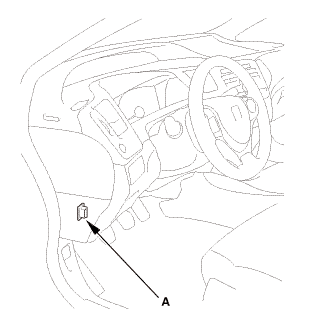Honda Civic Service Manual: ODS Unit Removal and Installation (KA KC KL models)
7521B5

Removal
|
NOTE: SRS components are located in this area. Review the SRS component locations and the precautions and procedures before doing repairs or service. |
| 1. | Battery Terminal (SRS) - Disconnection |
|
|
|
|||||||||||||||
| 2. | Front Seat Belt Lower Anchor Bolt - Passenger's Side |
|
|
|
|
|
|
|
|
|
| 3. | Head Restraint - Passenger's Side |
|
|
|
| 4. | Front Seat - Passenger's Side |
|
2-door
4-door
|
|
|
|
|
|
|
|
|
|
|
| 5. | Front Seat-Back As Needed - Passenger's Side |
|
2-door
4-door
|
|
|
|
|
|
|
|
|
|
|
|
|
|
|
|
|
|
|
|
|
|
|
|
|
|
| 6. | ODS UNIT |
|
|
|

Installation
|
NOTE: |
|
|||
|
| 1. | ODS UNIT |
|
|
|
| 2. | Front Seat-Back As Needed - Passenger's Side |
|
|
|
|
|
|
|
|
|
|
|
|
|
|
|
|
|
|
|
|
|
|
|
|
|
2-door
4-door
|
|
| 3. | Front Seat Assembly - Passenger's Side |
|
|
|
|
Front side
Rear side
|
|
|||||||||||||||||
|
2-door
4-door
|
|
| 4. | Head Restraint - Passenger's Side |
|
|
|
| 5. | Front Seat Belt Lower Anchor Bolt - Passenger's Side |
|
|
|
|||||||
|
|
|
|
|
|
|
|
|
| 6. | Battery Terminal (SRS) - Reconnection |
|
|
|
||||||||||||||||
| 7. | HDS DLC - Connection |
|
|
|
| 8. | DTC - Clear |
|
| 9. | OPDS Sensor Initialization |
|
||||||||||||||||||||||||||||||||||||||||
| 10. | Front Passenger's Weight Sensor Initialization |
|
| 11. | Confirm Proper SRS Operation |
|
 ODS Unit Operation Check (KA KC KL models)
ODS Unit Operation Check (KA KC KL models)
Procedure
1.
After Replacing Front Passenger's Seat Component(s)
After Replacing Front Passenger's Seat Component(s)
...
See also:
Honda Civic Owners Manual. Selecting a Child Seat
Most child seats are LATCH-compatible (Lower Anchors and Tethers for CHildren).
Some have a rigid-type connector while others have a flexible-type connector.
Both
are equally easy to use. Some existing and previously owned child seats can only
be
installed using the seat belt. Whichever typ ...

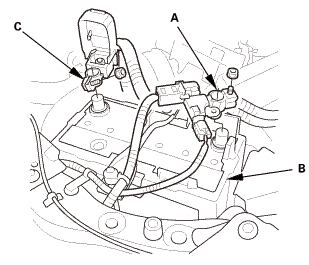
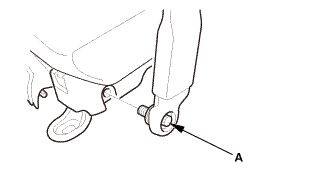
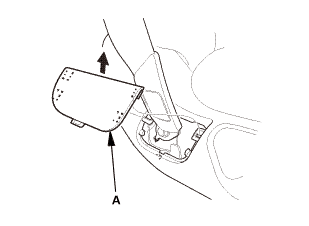
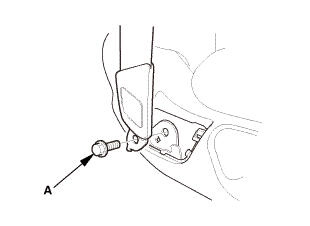
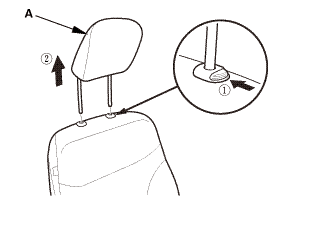
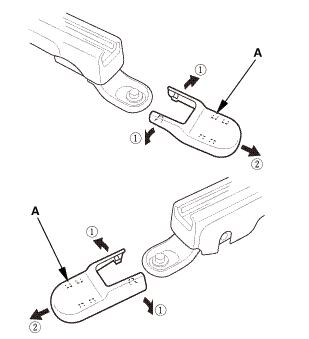
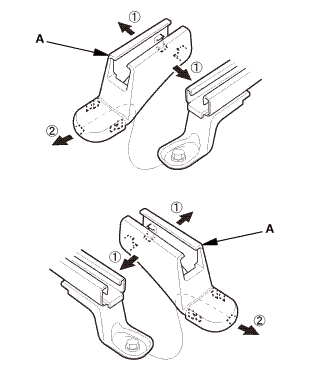
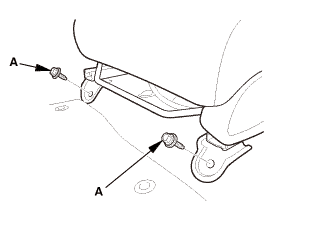
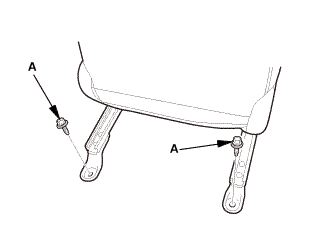
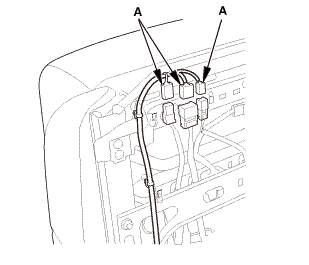
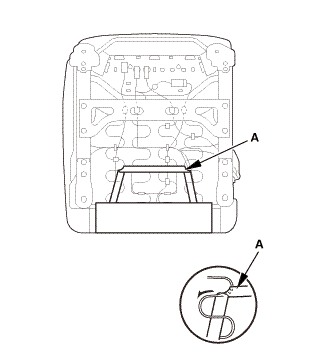
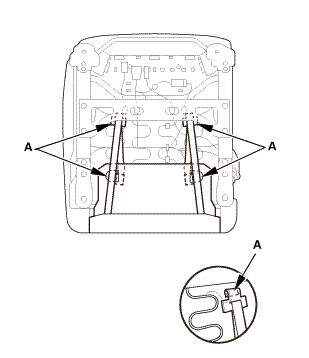
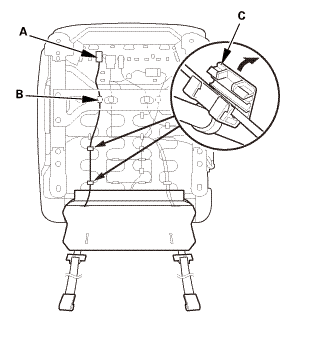
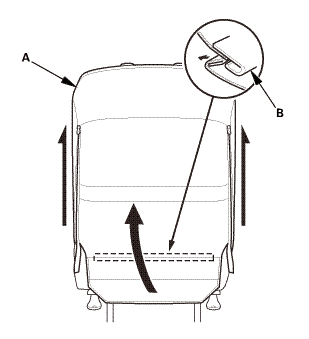
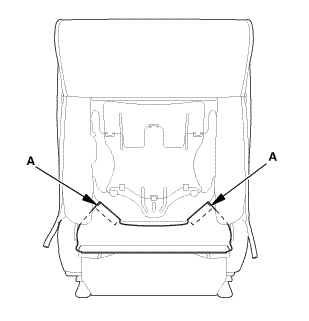
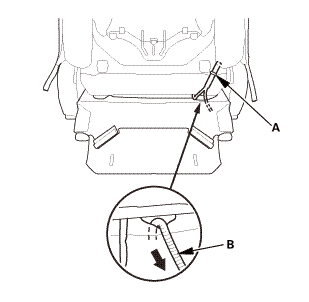
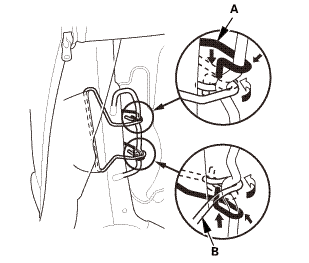
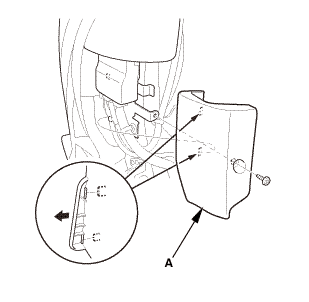
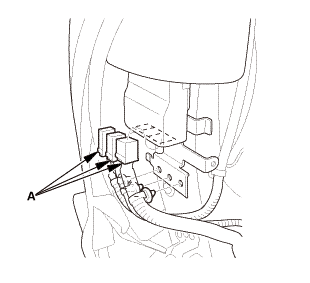
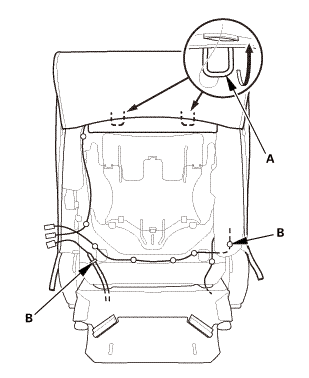
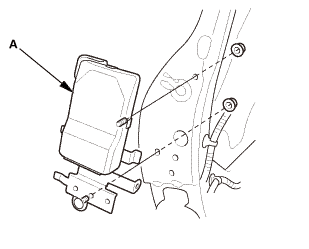

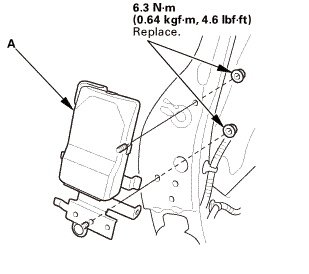 kvf-m,
kvf-m,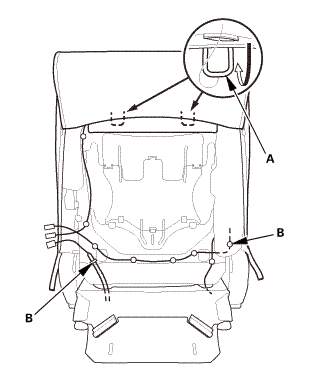
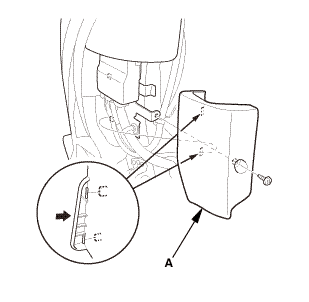
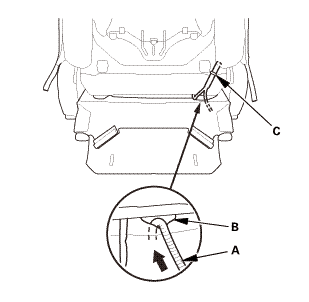
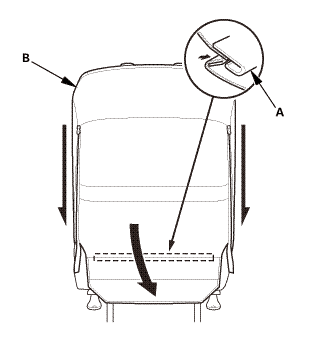
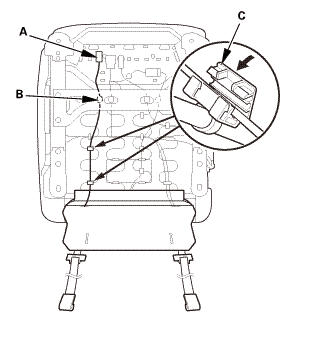
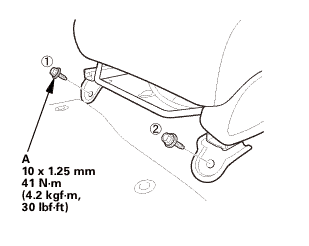 mmu....in
mmu....in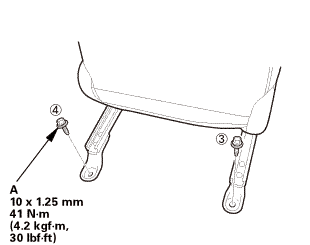
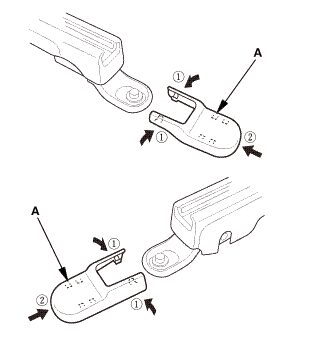
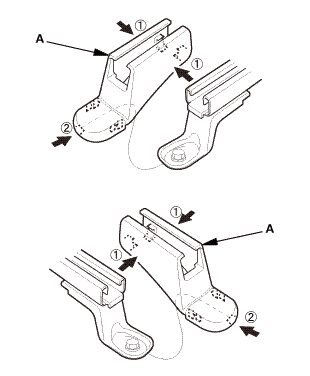
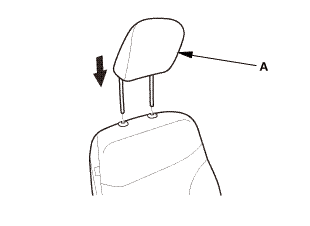
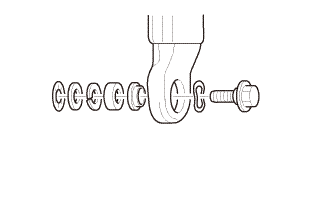 @@
@@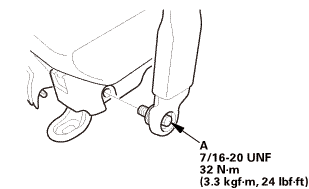 7/m2onm
7/m2onm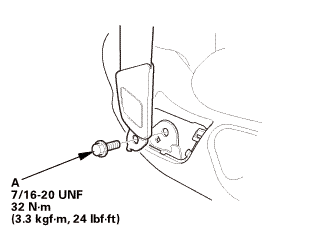 um22nmin
um22nmin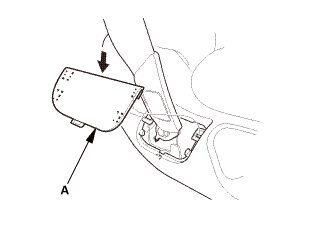
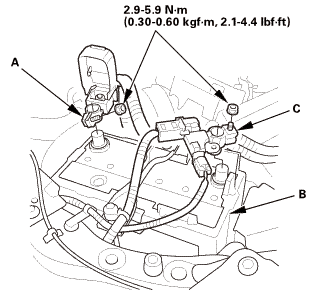 (o.2ao.sam.
(o.2ao.sam.