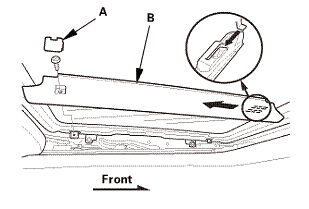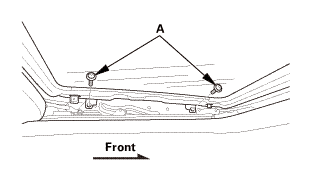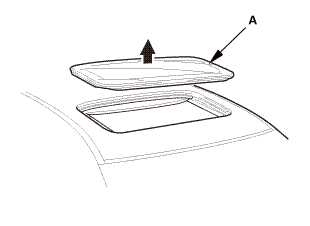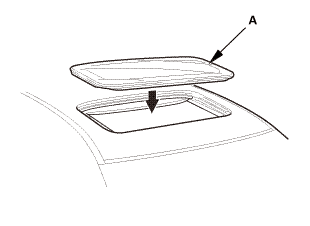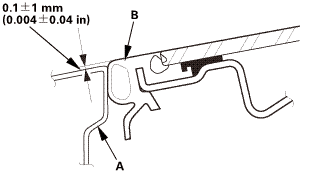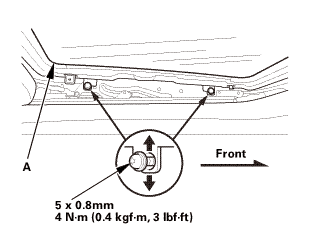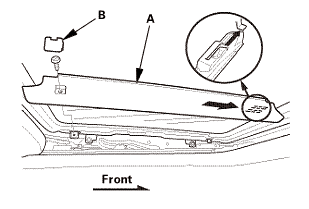Honda Civic Service Manual: Moonroof Glass Removal and Installation (4-door)
8141C9

Removal
| 1. | Moonroof Link Cover Both |
|
|
|
| 2. | Moonroof Glass |
|
|
|
|
|
|

Installation
| 1. | Moonroof Glass |
|
|
|
|
|
|
| 2. | Moonroof Glass - Position Check |
|
|
|
| 3. | Moonroof Glass - Position Adjustment |
|
|
|
| 4. | Moonroof Link Cover Both |
|
|
|
 Moonroof Frame/Drain Channel Slider and Cable Assembly Removal and Installation
(4-door)
Moonroof Frame/Drain Channel Slider and Cable Assembly Removal and Installation
(4-door)
Removal
1.
Battery Terminal (SRS) - Disconnection
1.
Make s ...
 Moonroof Motor Removal and Installation (4-door)
Moonroof Motor Removal and Installation (4-door)
729140
Removal
1.
Battery Terminal (SRS) - Disconnection
1.
...
See also:
Honda Civic Owners Manual. Traffic and Weather Information
You can receive traffic and weather information.
To set up a traffic & weather information
1. Select .
2. Select Settings.
3. Select Audio.
4. Select Traffic & Weather Setup.
5. Select the region.
When you do not want to receive the information, select Unregistered.
...