Honda Civic Owners Manual: How to Select a Play Mode
You can select repeat, random, and scan modes when playing a file.
Available mode icons appear above the play mode buttons.
Press the button corresponding to the mode you want to select.
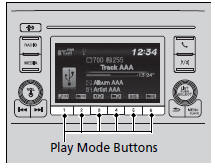
To turn off a play mode
Press the selected button.
Play Mode Menu Items
Repeat
 Repeat One Folder: Repeats all
files in the
current folder.
Repeat One Folder: Repeats all
files in the
current folder.
 Repeat One Track: Repeats the
current file.
Repeat One Track: Repeats the
current file.
Random
 Random in Folder: Plays all
files in the
current folder in random order.
Random in Folder: Plays all
files in the
current folder in random order.
 Random All: Plays all files in
random order.
Random All: Plays all files in
random order.
Scan
 Scan Folders: Provides
10-second sampling
of the first file in each of the main folders.
Scan Folders: Provides
10-second sampling
of the first file in each of the main folders.
 Scan Tracks: Provides 10-second
sampling of
all files in the current folder.
Scan Tracks: Provides 10-second
sampling of
all files in the current folder.
You can also select a play mode by pressing the MENU/CLOCK button.
Rotate  to select Play Mode,
then press
to select Play Mode,
then press  .
.
Rotate  to select a mode,
then press
to select a mode,
then press  .
.
To turn it off, rotate  to
select Normal Play, then
press
to
select Normal Play, then
press  .
.
 How to Select a File from a Folder with the Selector Knob
How to Select a File from a Folder with the Selector Knob
1. Press to display a folder
list.
2. Rotate to select a
folder.
3. Press to display a list
of files in that
folder.
4. Rotate to select a file,
then press ...
 Playing Bluetooth’ Audio
Playing Bluetooth’ Audio
Your audio system allows you to listen to music from your
Bluetooth-compatible
phone.
This function is available when the phone is paired and connected to the
vehicle’s
Bluetooth’ HandsFr ...
See also:
Honda Civic Owners Manual. Housing Locations
The front airbags are housed in the center of the steering wheel for the
driver, and
in the dashboard for the front passenger. Both airbags are marked SRS AIRBAG.
*1: Models with the smart entry system have an ENGINE START/STOP button
instead of an
ignition switch.
Front Airbags (SRS)
Dual- ...
