Honda Civic Owners Manual: HFL Status Display
The audio/information screen notifies you when there is an incoming call.
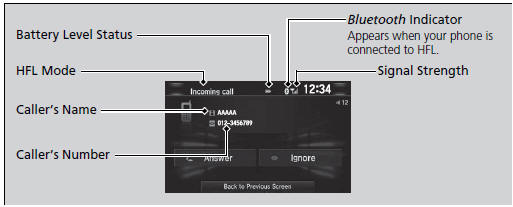
|
HFL Status Display The information that appears on the audio/ information screen varies between phone models. You can change the system language. |
Limitations for Manual Operation
Certain manual functions are disabled or inoperable while the vehicle is in motion.
You cannot select a grayed-out option until the vehicle is stopped.
Only previously stored speed dial entries with voice tags, phonebook names, or numbers can be called using voice commands while the vehicle is in motion.
 HFL Buttons
HFL Buttons
* Not available on all models
Bluetooth HandsFreeLink
Place your phone where you can get good reception.
To use HFL, you need a Bluetooth-compatible cell
phone. For a list of co ...
 HFL Menus
HFL Menus
The ignition switch must be in ACCESSORY (q or ON (w*1 to use HFL.
Phone settings screen
*1: Models with the smart entry system have an ENGINE START/STOP button
instead of an
ignition sw ...
See also:
Honda Civic Owners Manual. Audio System Basic Operation
Models with color audio system
To use the audio system, the ignition switch must be in ACCESSORY
or ON
.
Use the selector knob or MENU/CLOCK
button to access some audio functions.
Press to switch between the
normal and
extended display for some functions.
Selector kn ...
