Honda Civic Owners Manual: HFL Buttons
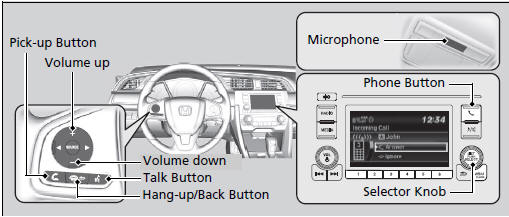
 (Pick-up) button: Press to go
directly to the Phone screen or to answer an
incoming call.
(Pick-up) button: Press to go
directly to the Phone screen or to answer an
incoming call.
 (Hang-up/back) button: Press to end
a call or to cancel a command.
(Hang-up/back) button: Press to end
a call or to cancel a command.
 (Talk) button: Press to call a
number with a stored voice tag.
(Talk) button: Press to call a
number with a stored voice tag.
 (Phone) button: Press to go
directly to the Phone screen.
(Phone) button: Press to go
directly to the Phone screen.
Selector knob: Rotate  to select an
item on the screen, then press
to select an
item on the screen, then press  .
.
* Not available on all models
|
Bluetooth HandsFreeLink Place your phone where you can get good reception. To use HFL, you need a Bluetooth-compatible cell phone. For a list of compatible phones, pairing procedures, and special feature capabilities:
Voice control tips
State or local laws may prohibit the operation of handheld electronic devices while operating a vehicle. If you receive a call while using the audio system, the system resumes its operation after ending the call. Up to 20 speed dial entries can be stored. If there is no entry in the system, Speed Dial is disabled. Up to 20 call histories can be stored. If there is no call history, Call History is disabled. |
 Using HFL
Using HFL
Models with color audio system ...
 HFL Status Display
HFL Status Display
The audio/information screen notifies you
when there is an incoming call.
Bluetooth HandsFreeLink
Bluetooth Wireless Technology
The Bluetooth word mark and logos are registered
...
See also:
Honda Civic Service Manual. Rear Window Defogger Wire Repair
Reconditioning
1.
Defogger Wire - Repair
//
NOTE: To make an effective repair, the broken section must be
no longer than 25 mm (1.0 in).
1.
Lightly rub the area around th ...

 button when you want to
call a number using a stored voice tag. Speak
clearly and naturally after a beep.
button when you want to
call a number using a stored voice tag. Speak
clearly and naturally after a beep.