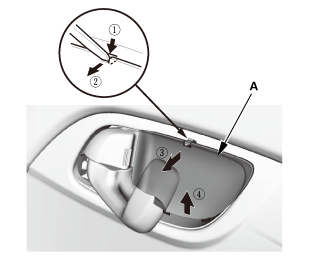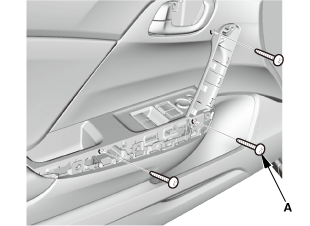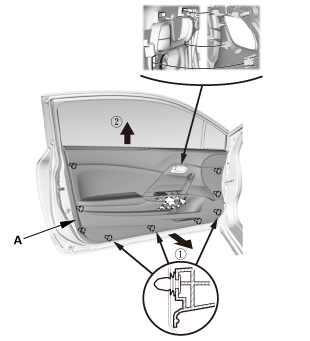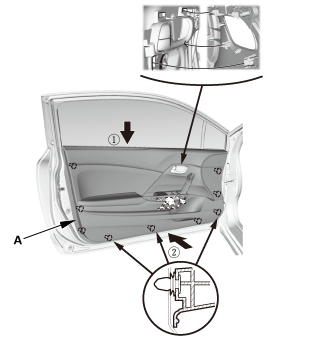Honda Civic Service Manual: Front Door Panel Removal and Installation (2-door)
Honda Civic Service Manual / Body / Body Interior / Trim Panels/Welts / Front Door Panel Removal and Installation (2-door)

Removal
| 1. | Front Door Panel (2-Door) |
|
|
|
|
|
|
|
|
|
|
|
|
|
|
|

Installation
| 1. | Front Door Panel (2-Door) |
|
|
|
|
|
|
|
|
|
|
|
|
|
|
|
 Trunk Side Trim Panel Removal and Installation (Natural Gas models)
Trunk Side Trim Panel Removal and Installation (Natural Gas models)
Removal
1.
Trunk Floor Lid (Natural Gas Model)
1.
Remove the trunk floor cover (A).
...
 Rear Door Sash Outer Trim Removal and Installation (4-door)
Rear Door Sash Outer Trim Removal and Installation (4-door)
8291A7 LEFT
8301A7 RIGHT
Removal
1.
Rear Door Rear Sash Outer Trim
1.
Remove the door rear sash outer ...
See also:
Honda Civic Owners Manual. To Set Up Text/E-mail Message Options
To turn on or off the text/e-mail function
Go to the phone settings screen.
Select the Text/Email tab, then Enable
Text/Email.
A pop-up menu appears on the screen.
Select On or Off.
To turn on or off the text/e-mail
function
To use ...
© 2016-2026 Copyright www.hocivic.com

0.0241