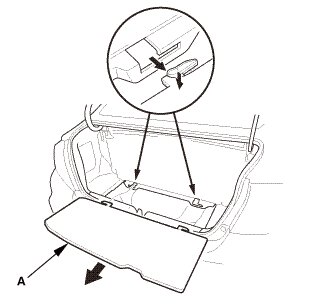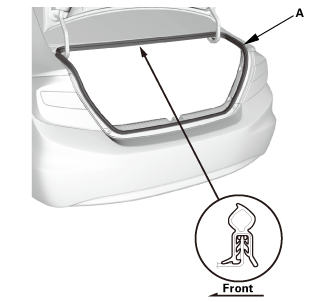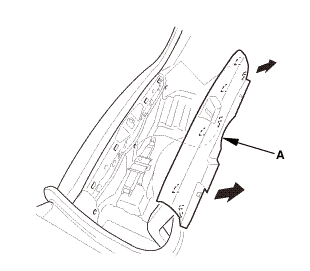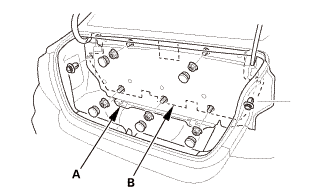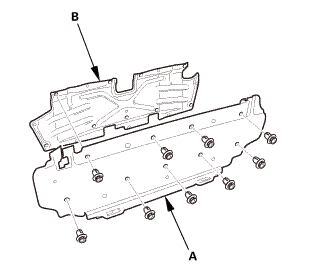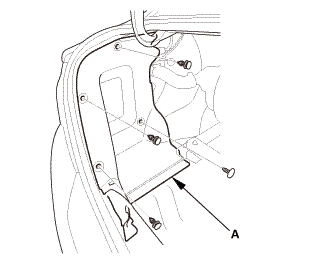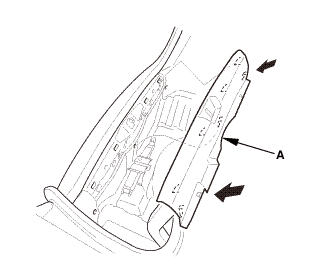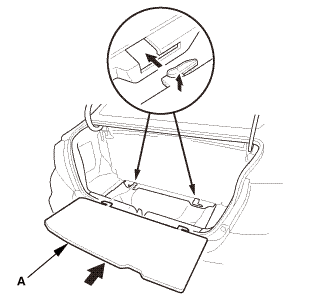Honda Civic Service Manual: Trunk Side Trim Panel Removal and Installation (Natural Gas models)

Removal
| 1. |
Trunk Floor Lid (Natural Gas Model) |
|
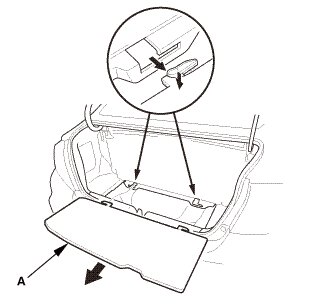
|
|
1.
|
Remove the trunk floor cover (A).
|
|
| 2. |
Trunk Lid Weatherstrip as Needed |
|
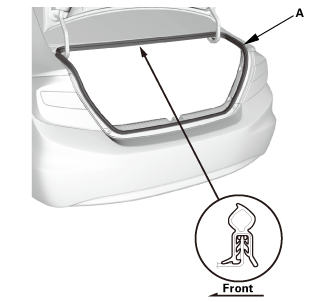
|
|
1.
|
Remove the trunk lid weatherstrip (A) as needed.
|
|
| 3. |
Trunk Rear Trim Panel (Natural Gas Model) |
|
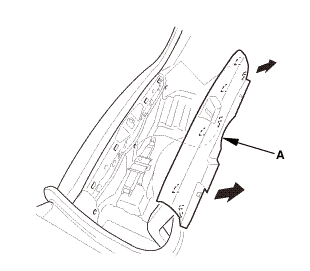
|
|
1.
|
Remove the trunk rear trim panel (A).
|
|
| 4. |
Trunk Front Trim Panel (Natural Gas Model) |
|
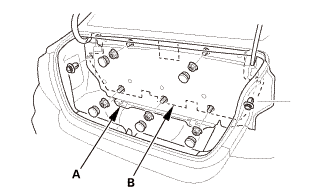
|
|
1.
|
Remove the trunk front trim panel (A) and the trunk partition
(B) as an assembly.
|
|
|
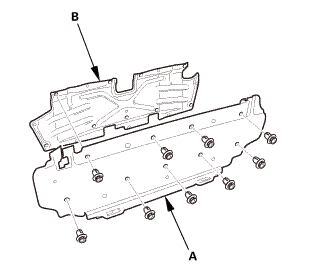
|
|
2.
|
Remove the trunk front trim panel (A) from the trunk partition
(B).
|
|
| 5. |
Trunk Side Trim Panel (Natural Gas Model) |
|
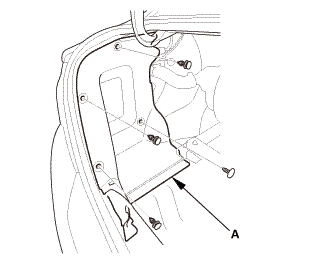
|
|
1.
|
Remove the trunk side trim panel (A).
|
|

Installation
| 1. |
Trunk Side Trim Panel (Natural Gas Model) |
|
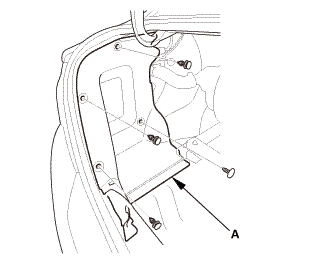
|
|
1.
|
Install the trunk side trim panel (A).
|
|
| 2. |
Trunk Front Trim Panel (Natural Gas Model) |
|
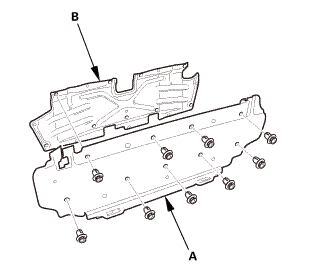
|
|
1.
|
Install the trunk front trim panel (A) to the trunk partition
(B).
|
|
|
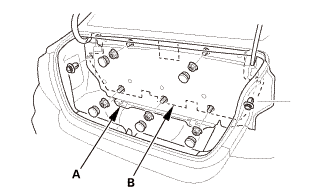
|
|
2.
|
Install the trunk front trim panel (A) and the trunk partition
(B) as an assembly.
|
|
| 3. |
Trunk Rear Trim Panel (Natural Gas Model) |
|
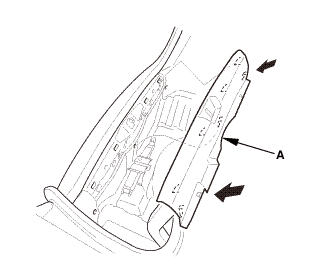
|
|
1.
|
Install the trunk rear trim panel (A).
|
|
| 4. |
Trunk Lid Weatherstrip as Needed |
|
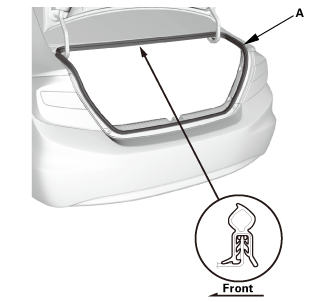
|
|
1.
|
Install the trunk lid weatherstrip (A).
|
|
| 5. |
Trunk Floor Lid (Natural Gas Model) |
|
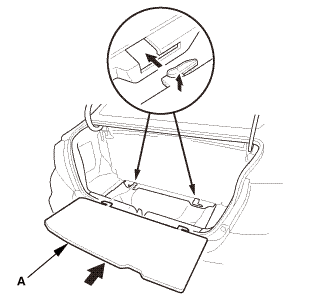
|
|
1.
|
Install the trunk floor cover (A).
|
|
Removal
1.
Trunk Floor Cover
1.
Fold down the seat-back(s).
...
Removal
1.
Front Door Panel (2-Door)
1.
Remove the inner handle cap (A).
...
See also:
Honda Civic Owners Manual. Precautions for Opening/Closing the Trunk
Opening the trunk
Open the trunk all the way.
If it is not fully opened, the trunk lid may begin to close under its
own weight.
Closing the trunk
Keep the trunk lid closed while driving to:
Avoid possible damage.
Prevent exhaust gas from leaking into the vehicle.
Exhaust Gas Haz ...


 Trunk Side Trim Panel Removal and Installation (Except Natural Gas models)
Trunk Side Trim Panel Removal and Installation (Except Natural Gas models) Front Door Panel Removal and Installation (2-door)
Front Door Panel Removal and Installation (2-door)