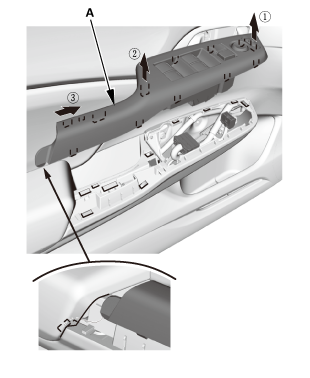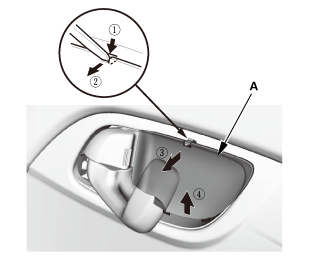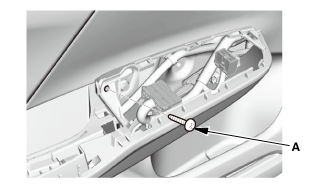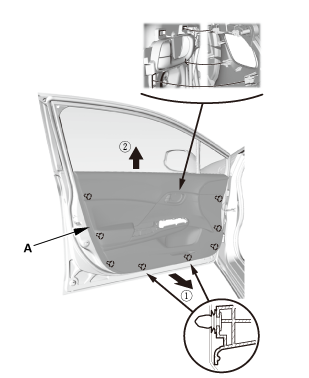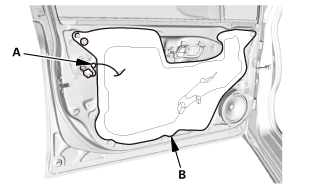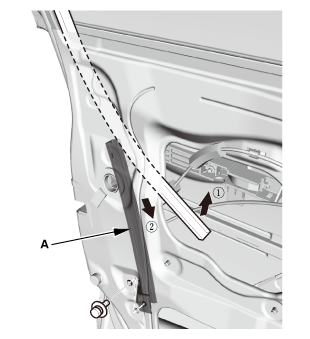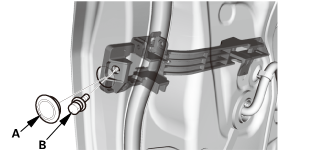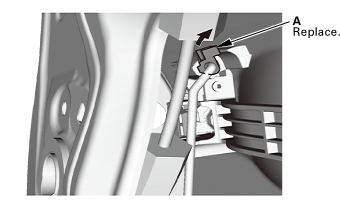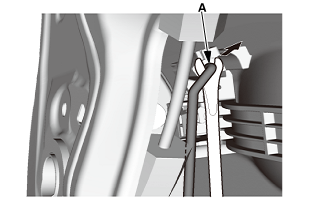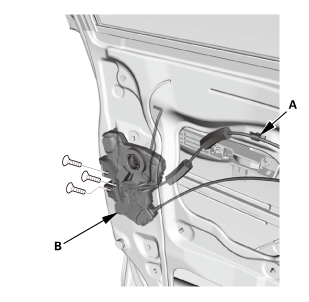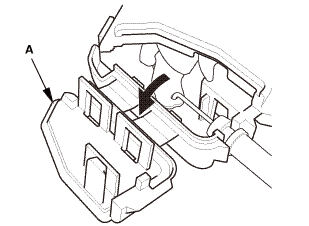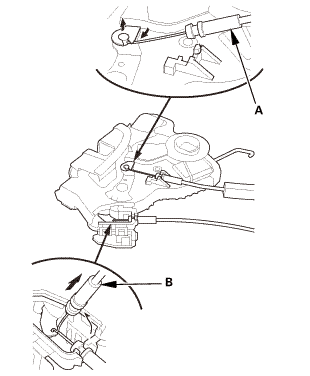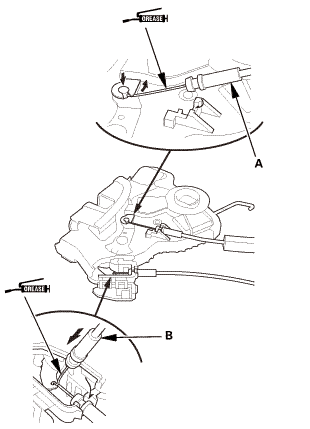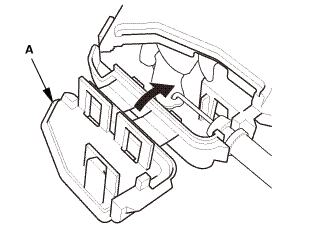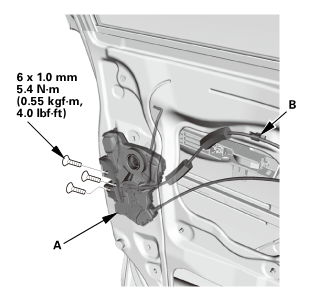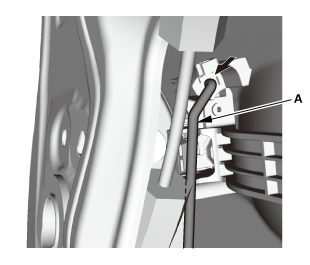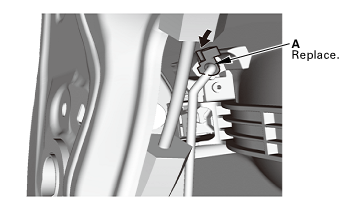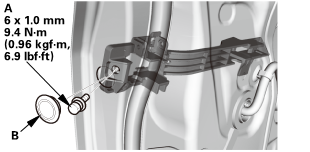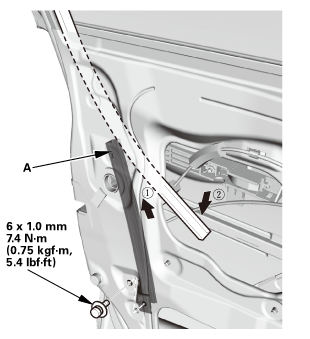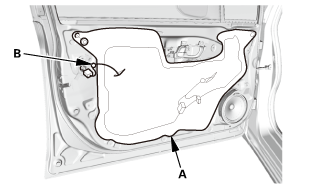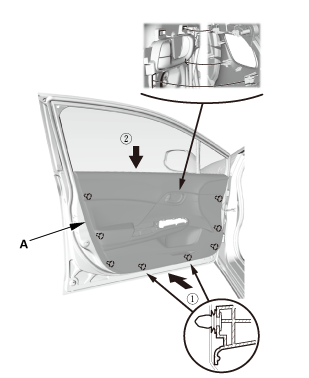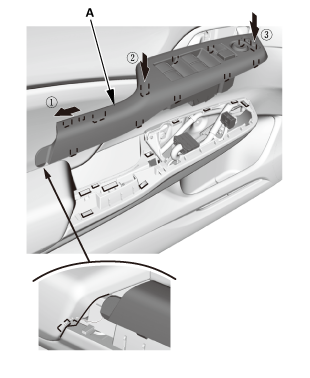Honda Civic Service Manual: Front Door Latch Removal and Installation (4-door)
818100 LEFT
819100 RIGHT

Removal
| 1. |
Front Door Power Window Switch Panel (4-door) |
|
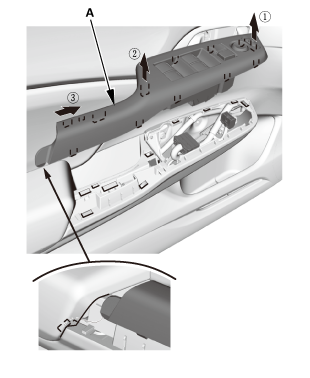
|
|
1.
|
Remove the power window switch panel (A).
|
|
| 2. |
Front Door Panel - Driver's Side (4-Door) |
|
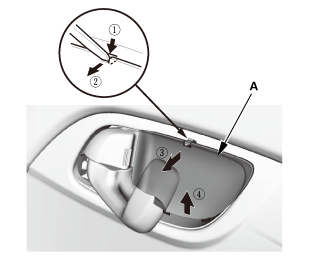
|
|
1.
|
Remove the inner handle cap (A).
|
|
|
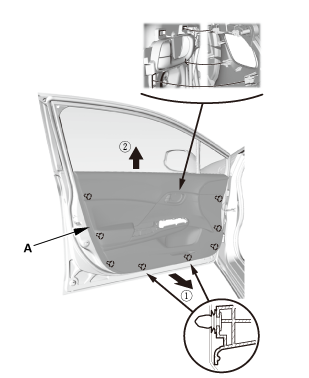
|
|
4.
|
Remove the door panel (A).
|
|
| 3. |
Front Door Plastic Cover As Needed (4-door) |
|
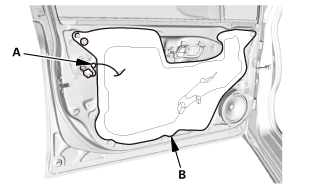
|
|
1.
|
Detach the harness clip (A).
|
|
2.
|
Remove the plastic cover (B) as needed.
|
|
| 4. |
Front Door Center Lower Channel |
|
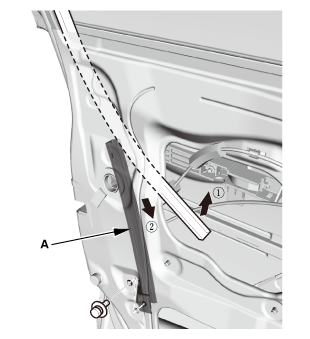
|
|
1.
|
Remove the center lower channel (A).
|
|
|
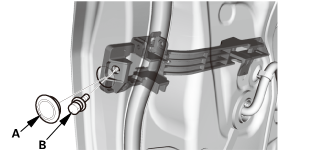
|
|
1.
|
Remove the plug cap (A) and the bolt (B).
|
|
|

|
|
2.
|
Remove the door lock cylinder (A).
|
|
|
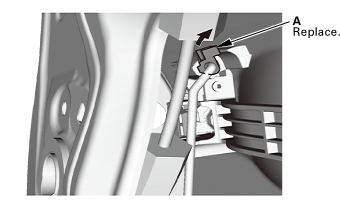
|
|
1.
|
Release the rod fastener (A).
|
|
|
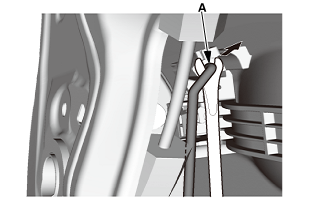
|
|
2.
|
Disconnect the outer handle rod (A).
|
|
|
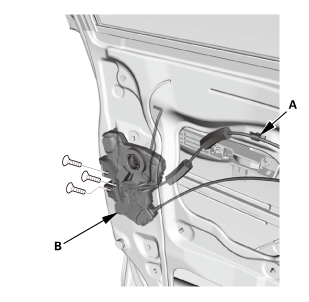
|
|
3.
|
Detach the cable clip (A).
|
|
|
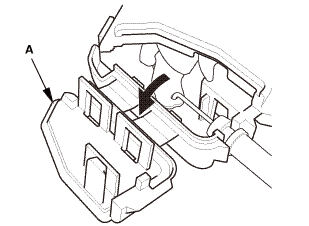
|
|
5.
|
Open the latch protector (A).
|
|
|
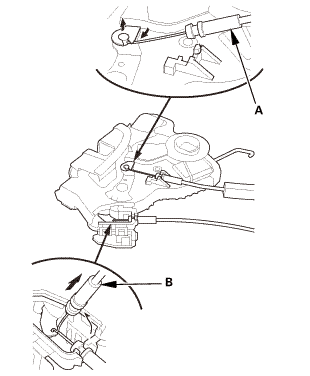
|
|
6.
|
Disconnect the latch cable (A) and the inner handle cable
(B).
|
|

Installation
|
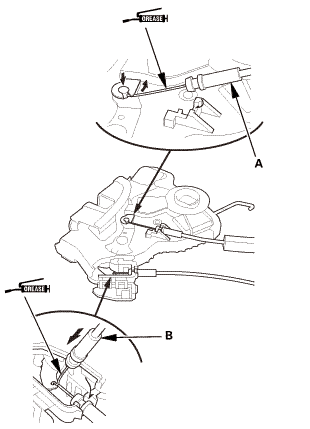
|
|
1.
|
Connect the latch cable (A) and the inner handle cable
(B).
|
|
Note: If a dealer needs to replace the latch cable or
the inner handle cable grease must be applied to the cables
as per (S/B12-016). Please use Dow Corning 111 valve lubricant
& sealant.
|
|
|
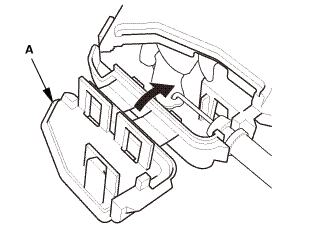
|
|
2.
|
Close the latch protector (A).
|
|
|
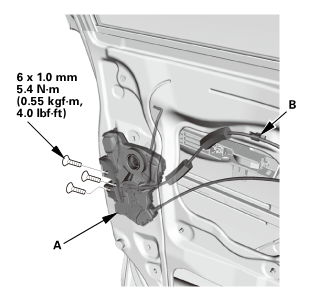
|
|
3.
|
Install the latch (A).
|
|
4.
|
Attach the cable clip (B).
|
|
|
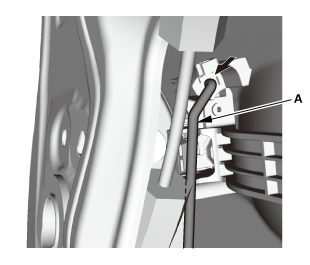
|
|
5.
|
Connect the outer handle rod (A).
|
|
|
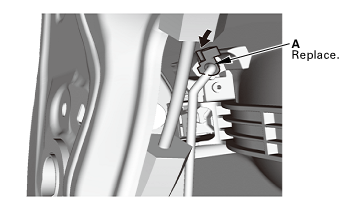
|
|
6.
|
Install the rod fastener (A).
|
|
|

|
|
1.
|
Install the door lock cylinder (A).
|
|
|
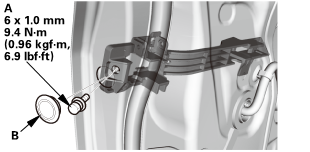
|
|
2.
|
Install the bolt (A) and the plug cap (B).
|
|
| 3. |
Front Door Center Lower Channel |
|
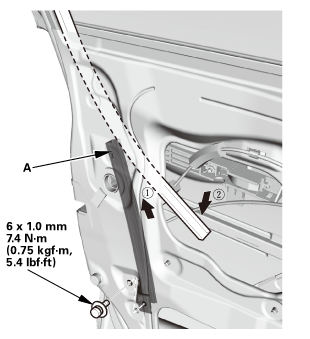
|
|
1.
|
Install the center lower channel (A).
|
|
| 4. |
Front Door Plastic Cover as Needed (4-door) |
|
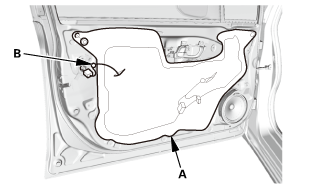
|
|
1.
|
Install the plastic cover (A).
|
|
2.
|
Attach the harness clip (B).
|
|
| 5. |
Front Door Panel - Driver's Side (4-Door) |
|
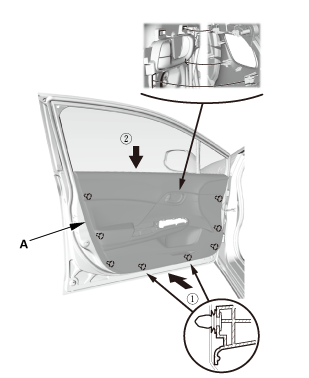
|
|
1.
|
Install the door panel (A).
|
|
|
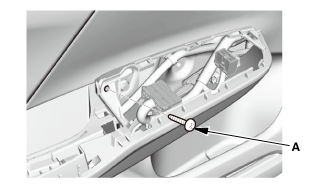
|
|
2.
|
Install the screw (A).
|
|
|

|
|
3.
|
Install the screw (A).
|
|
|

|
|
4.
|
Install the inner handle cap (A).
|
|
| 6. |
Front Door Power Window Switch Panel (4-door) |
|
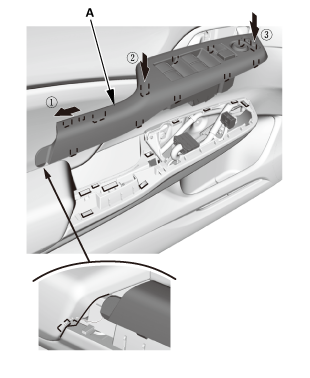
|
|
1.
|
Install the power window switch panel (A).
|
|
Adjustment
1.
Door Striker - Adjustment
mmmmmm
Make sure the door latches securely without slam ...
See also:
Honda Civic Owners Manual. Using Automatic Climate Control
The automatic climate control system maintains the interior temperature you
select.
The system also selects the proper mix of heated or cooled air that raises or
lowers
the interior temperature to your preference as quickly as possible.
Use the system when the engine is running.
1. P ...


 Door Striker Adjustment
Door Striker Adjustment Fuel/Charge Lid
Fuel/Charge Lid