Honda Civic Service Manual: Drive Belt Removal and Installation (K24Z7)
Honda Civic Service Manual / Powertrain / Engine / Pulleys and Belts / Drive Belt Removal and Installation (K24Z7)
118130

Removal
| 1. | Drive Belt |
|
|
|

Installation
| 1. | Drive Belt |
|
|
|
 Drive Belt Removal and Installation (Except K24Z7)
Drive Belt Removal and Installation (Except K24Z7)
118130
1.
Drive Belt
1.
Move the auto-tensioner (A) counterclockwise to relieve tension
from the drive b ...
 Drive Belt Idler Pulley Base Removal and Installation (K24Z7)
Drive Belt Idler Pulley Base Removal and Installation (K24Z7)
Removal
1.
Drive Belt
vnm
1.
Move the auto-tensioner (A) using the belt tension release tool
in the direction ...
See also:
Honda Civic Service Manual. Front Door Center Lower Channel Removal and Installation (4-door)
8261A4 LEFT REAR
8271A4 RIGHT REAR
Removal
1.
Front Door Power Window Switch Panel (4-door)
1.
Remove the power window switch panel (A).
...
© 2016-2026 Copyright www.hocivic.com

0.0098

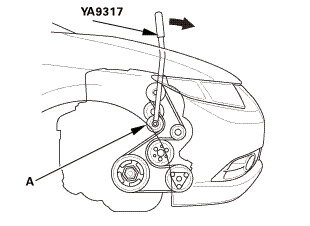 vnm
vnm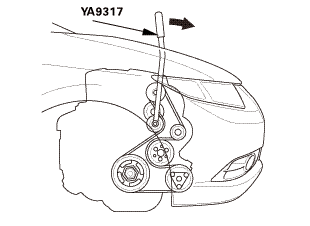 vnm
vnm