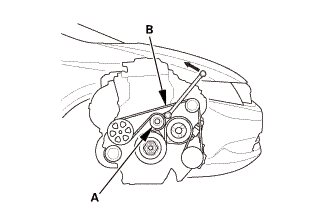Honda Civic Service Manual: Drive Belt Removal and Installation (Except K24Z7)
Honda Civic Service Manual / Powertrain / Engine / Pulleys and Belts / Drive Belt Removal and Installation (Except K24Z7)
118130

| 1. | Drive Belt |
|
|
|

| 1. | Drive Belt |
|
|
|
 Drive Belt Auto-Tensioner Inspection (Except K24Z7)
Drive Belt Auto-Tensioner Inspection (Except K24Z7)
1.
Drive Belt Auto-Tensioner -Position Check
1.
Turn the ignition switch to ON (II), and make sure to turn the
...
 Drive Belt Removal and Installation (K24Z7)
Drive Belt Removal and Installation (K24Z7)
118130
Removal
1.
Drive Belt
vnm
1.
Move the auto-tensioner (A) using the belt tension release tool
in the d ...
See also:
Honda Civic Owners Manual. VSA Operation
When VSA activates, you may notice that the
engine does not respond to the accelerator.
You may also notice some noise from the
hydraulic system. You will also see the
indicator blink.
Vehicle Stability Assist (VSA), aka Electronic
Stability Control (ESC), System
VSA may ...
© 2016-2026 Copyright www.hocivic.com

0.0243