Honda Civic Service Manual: Crankshaft Pilot Bushing Inspection (R18Z1 M/T)

Removal
| 1. | Pressure Plate |
|
|
|
| 2. | Clutch Disc |
|
|
|
 Inspection
Inspection
| 1. | Crankshaft Pilot Bushing Inspection |
|
|
|

Installation
| 1. | Clutch Disc |
|
|
|
||||||||||||
| 2. | Pressure Plate |
|
|
|
|
|
|
|||||||||||||||||||||||||||||||||
 Manual
Manual
...
 Crankshaft Pilot Bushing Replacement (R18Z1 M/T)
Crankshaft Pilot Bushing Replacement (R18Z1 M/T)
Removal
1.
Pressure Plate
1.
Install the ring gear holder.
2 ...
See also:
Honda Civic Owners Manual. Using the Lock Tab
Locking a door
Push the lock tab forward.
Unlocking a door
Pull the lock tab rearward.
Using the Lock Tab
When you lock the door using the lock tab on the
driver’s door, all of the other doors lock at the same
time.
When you unlock the door using the lock tab on the
driver’s door, ...

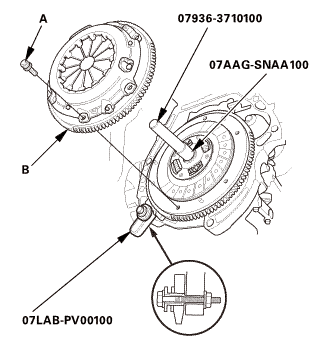
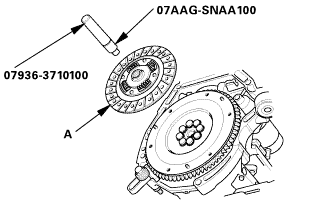
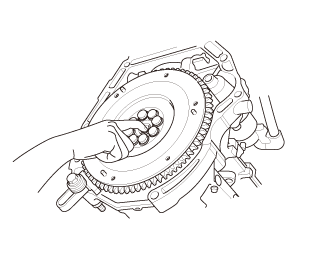
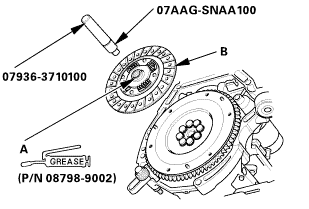 (pm
(pm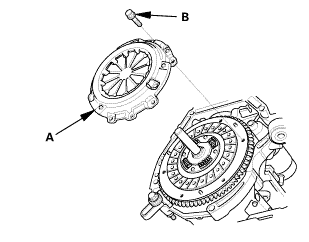
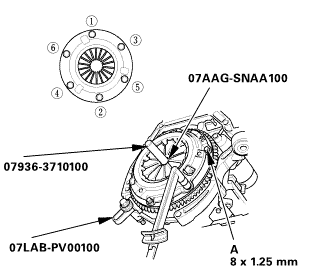 a7aag-suaa1aa
a7aag-suaa1aa